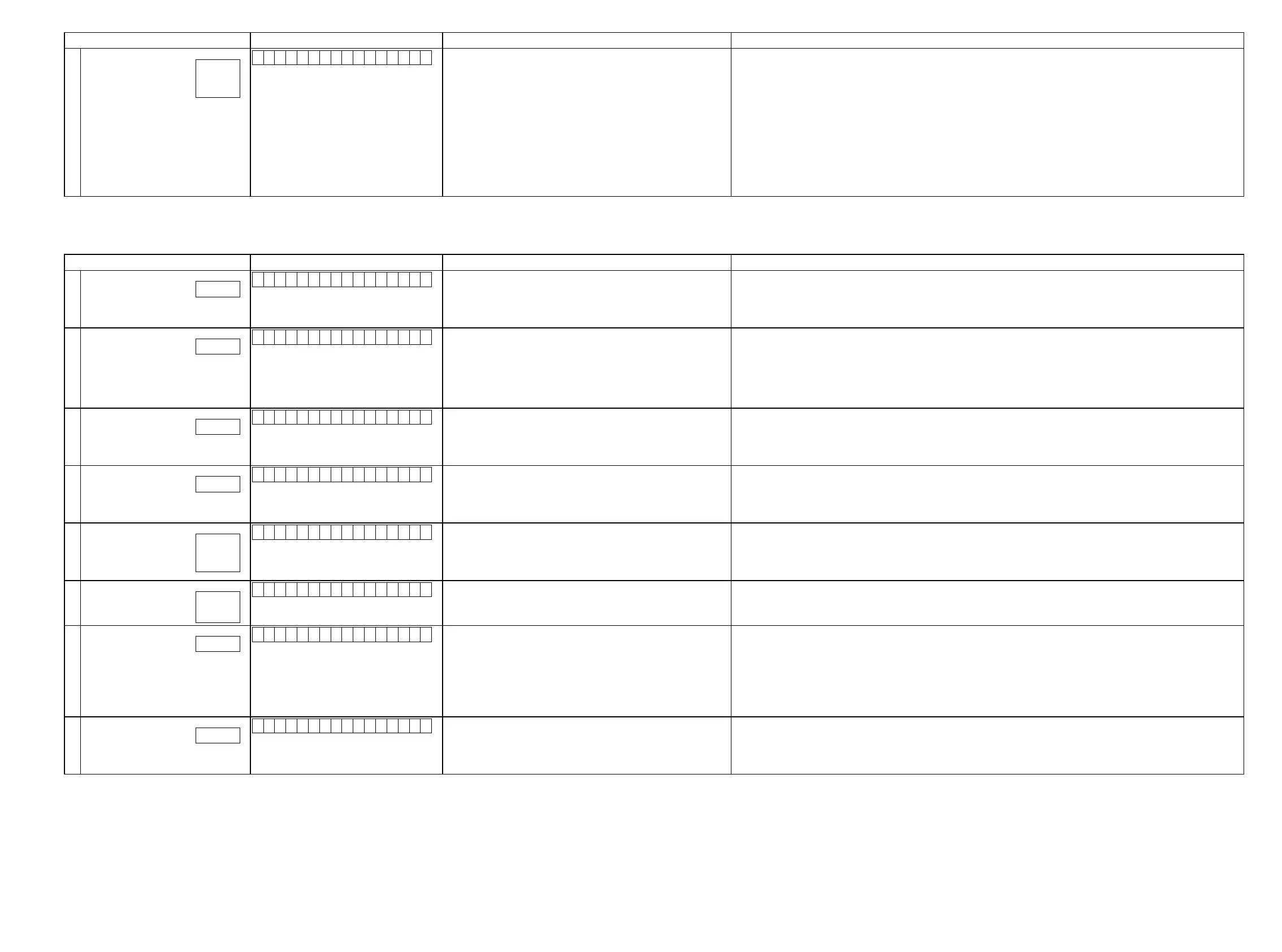Pathsconrmationitem Display Settings ContentsofconrmationRemarks
15
Wide/Height Amp>>Surround Back
A 2 3 : H - A M P B A C K
Input Source : CBL/SAT
Input Mode : Auto
Sound mode : Multi ch Stereo
Amp assign : 7.1ch + ZONE2
Speakers for ZONE2 : Front Wide/Height 2
Floor Layout : 5ch & Surround Back
Height Sp : 2ch
Dolby Sp : None
Height Layout : Front Height
Speaker Select : Floor
MAIN ZONE : ON
ZONE2 : OFF
ZONE3 : OFF
・Analog input ⇒ Speaker output (Surround Back L/R)
(
b
As the input source, you can switch from CBL/SAT to other ones.)
2-1.6.Videosystemconrmationitems
g. XX: See the block diagram of the g.XXth.
Pathsconrmationitem Display Settings ContentsofconrmationRemarks
1
Analog Video
V 0 1 : V I D E O P A S S
Input Source : CBL/SAT
Video Convert (IP Scaler) : OFF, All sources
MAIN ZONE : ON
ZONE2 : ON
ZONE3 : OFF
・Component input ⇒ Component output
(
b
As the input source, you can switch from CBL/SAT to other ones.
2
Video Convert
(Analog or HDMI ⇒ HDMI)
V 0 2 : V . C O N V E R T
Input Source : CBL/SAT
Video Convert (IP Scaler) : ON, All sources
IP Scaler : "Analog & HDMI", All sources
Resolution : "Auto", All sources
MAIN ZONE : ON
ZONE2 : OFF
ZONE3 : OFF
・CVBS input ⇒ IP Scaler ⇒ HDMI output.
・Component input ⇒ IP Scaler ⇒ HDMI output.
・HDMI input ⇒ IP Scaler ⇒ HDMI output.
・ETHERNET input ⇒ IP Scaler ⇒ HDMI output.
(
b
The input source can be switched to any source except CBL/SAT.)
3
HDMI pass
(MAIN ZONE)
V 0 3 : H D M I P A S S
Input Source : CBL/SAT
Source of Video Convert (IP Scaler) : OFF, All sources
MAIN ZONE : ON
ZONE2 : OFF
ZONE3 : OFF
・HDMI input ⇒ HDMI output (MAIN ZONE)
(
b
The input source can be switched to any source except CBL/SAT.)
4
HDMI CEC
V 0 4 : H D M I C E C
Input Source : CBL/SAT
HDMI Control : ON
MAIN ZONE : ON
ZONE2 : OFF
ZONE3 : OFF
・ When the power supply of a TV is put in the standby mode, make sure that the power supply of this unit is also put in the
standby mode.
・The ARC path can also be checked (check this using the TV input source).
(
b
The input source can be switched to any source except CBL/SAT.)
5
HDMI Audio
(Audio :AVR)
V 0 5 : H . A U D I O - A V R
Input Source : CBL/SAT
HDMI Control : OFF
HDMI Audio : AVR ( if checking the audio output from AVR )
・HDMI input (PCM , DolbyDigital , DTS) ⇒ Speaker output.
・HDMI input (HD audio) ⇒ Speaker output.
(
b
The input source can be switched to any source except CBL/SAT.)
6
HDMI Audio
(Audio :TV)
V 0 6 : H . A U D I O - T V
Input Source : CBL/SAT
HDMI Control : OFF
HDMI Audio : TV ( if checking the audio output from TV )
・HDMI input (PCM , DolbyDigital , DTS) ⇒ HDMI output (audio output from connected TV)
(
b
The input source can be switched to any source except CBL/SAT.)
7
GUI
V 0 7 : G U I M E N U O N
Input Source : CBL/SAT
Video Convert (IP Scaler) : ON, All sources
IP Scaler : "Analog & HDMI", All sources
Resolution : "AUTO", All sources
Setup Menu : ON
MAIN ZONE : ON
ZONE2 : OFF
ZONE3 : OFF
・GUI display ⇒ HDMI output.
(
b
The input source can be switched to any source except CBL/SAT.)
8
HDMI
(ZONE2)
V 0 8 : Z O N E 2 H D M I
Input Source : CBL/SAT
ZONE2 Source : Source
MAIN ZONE : ON
ZONE2 : ON
ZONE3 : OFF
・HDMI input ⇒ HDMI output (ZONE2)
(
b
As the input source, you can switch from CBL/SAT to other ones.)
g.15a
g.15b
g.16
g.17
g.18
g.19
g.20a
g.20b
g.20c
g.21a
g.21b
g.22
g.23
29
