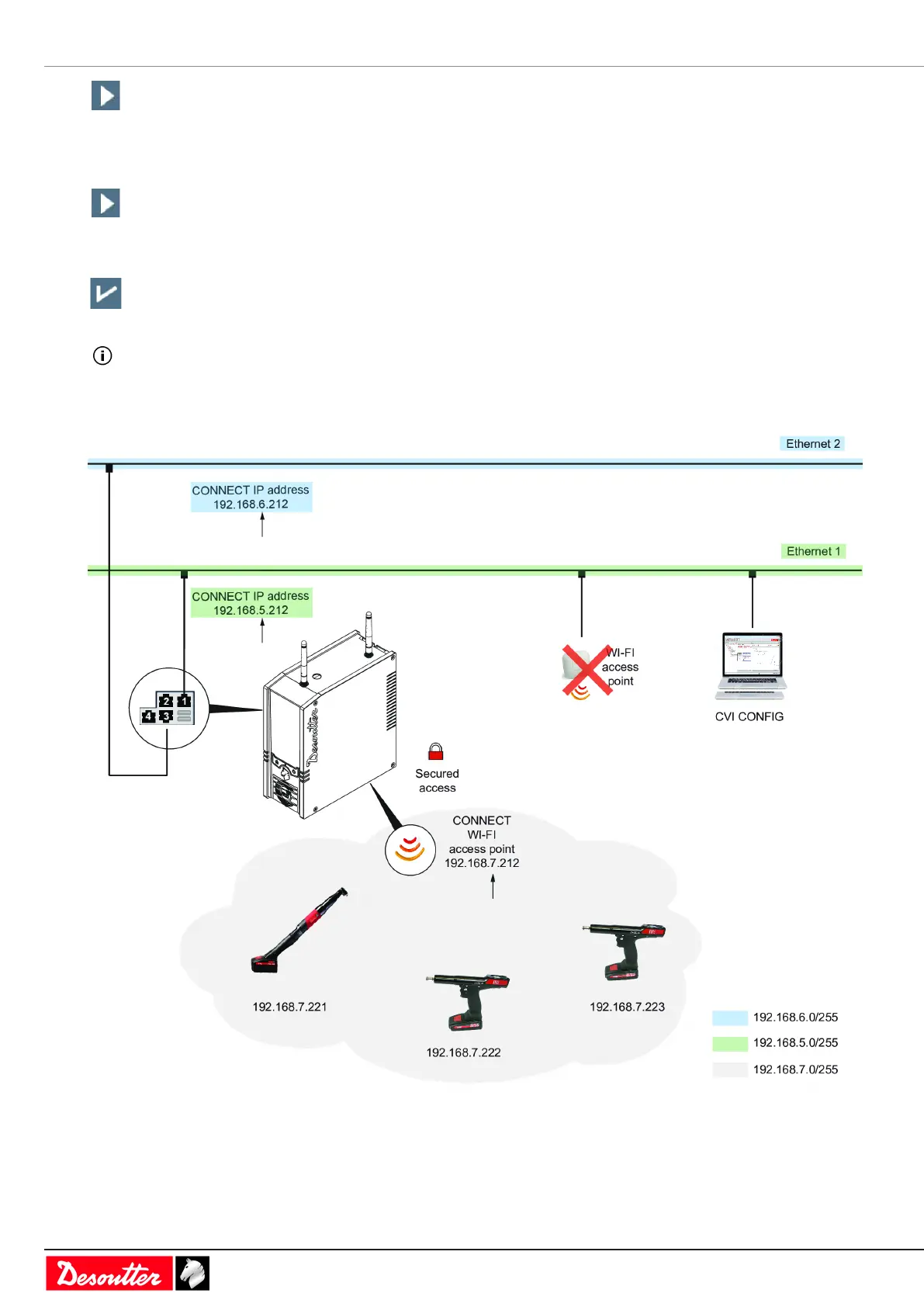Installation EN
24 / 84 03/2020
Tap this icon.
Give a SSID for CONNECT.
Type a valid IP address for the WI-FI access point of CONNECT.
Tap this icon.
Fill in the wireless parameters.
Tap this icon to validate.
Blue LEDs will be blinking during the change of configuration. They will then remain steady to indicate that the
embedded WI-FI access point is working properly.
CONNECT-W and 2 wired networks
Use Ethernet ports 1 OR 2 to link CONNECT to Ethernet 1.
Use Ethernet ports 3 OR 4 to link CONNECT to Ethernet 2.
Go to CONNECT.
