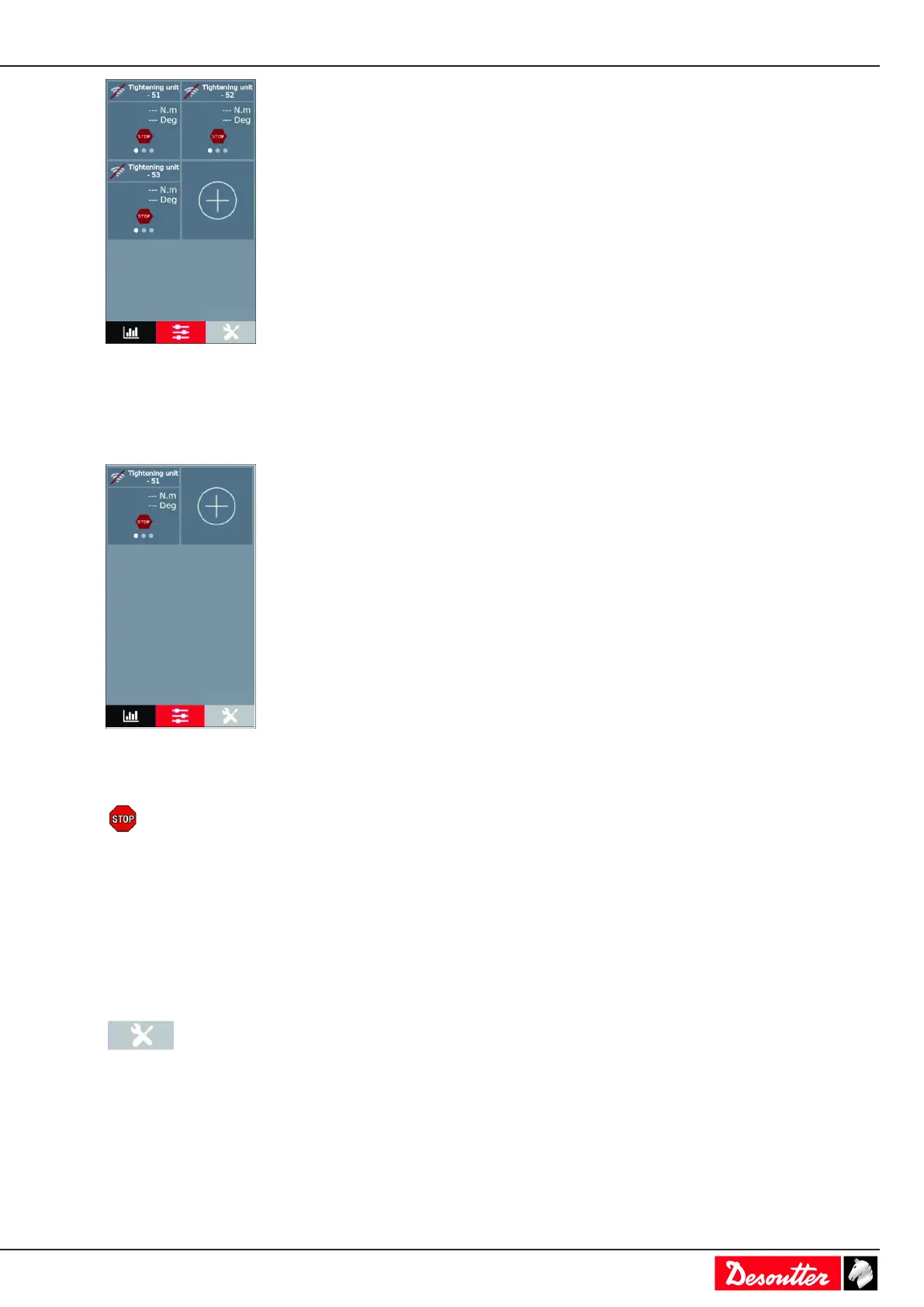EN Troubleshooting
03/2020 69 / 84
The tightening unit is active.
Tool connection lost
When the connection with the tool is lost, the screen is as follows.
The WI-FI icon on the top left is not activated.
The tool is not connected anymore.
Click this icon to see the reason why the tool is locked.
What information to send to Desoutter support
If you think that the product is not functioning properly or if you encounter unexpected behaviours, do not hesitate to
contact your Desoutter representative for support.
Provide him a zip file containing results, logs and configurations.
Proceed as follows.
Plug a USB key to the bottom panel.
Go to the start screen and tap this icon.
Tap System > USB key > Save.
