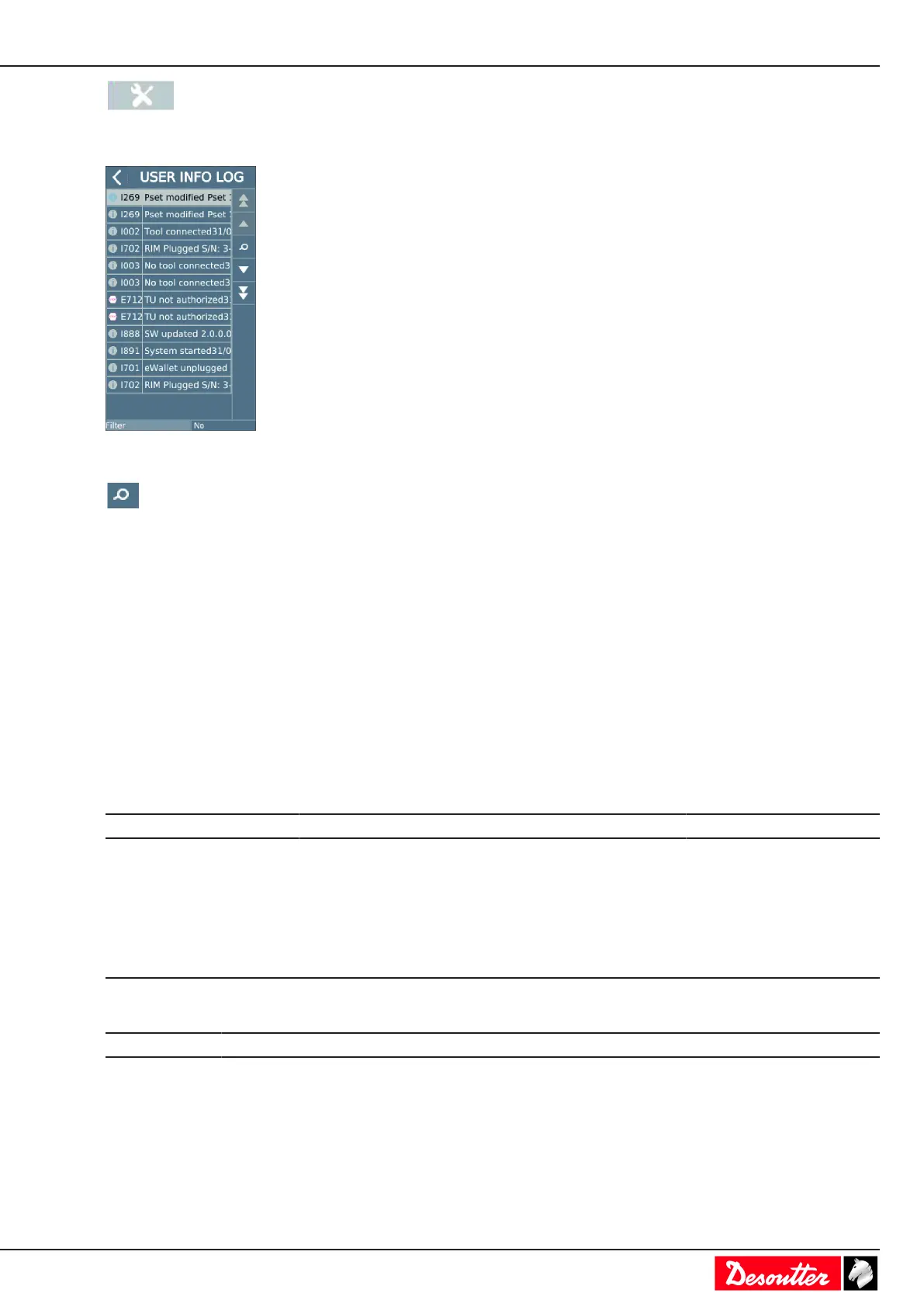EN Troubleshooting
03/2020 71 / 84
Go to the start screen and tap this icon.
Tap System > User info log.
The most recent event is on the top.
Select a log and tap this icon to get the details.
Use the up and down arrows to scroll the list.
Tick the box Filter to display the filtering options.
• No
• Info
• Warning
• Error
Refer to the chapter "List of user infos" in this manual to get the complete list.
List of user infos
User infos are messages displayed on the display.
There are 3 types of user infos.
Type Colour Description Action
Information White For information only. No action is required.
Warning Orange The tool is locked. Tap the message to clear (ac-
knowledge) the message and
unlock the tool.
Error Red The tool is locked. The issue has to be solved to
unlock the tool and clear the
error message.
List of user infos related to the system
Number Description Procedure
I001 Tubenut open 1- Tubenut tool is detected as open.
I002 Tool connected 1- The tool is connected and correctly recognized by
the system.
I003 No tool connected 1- The tool has been disconnected.
2- If the tool is not physically disconnected, check the
tool cable.
