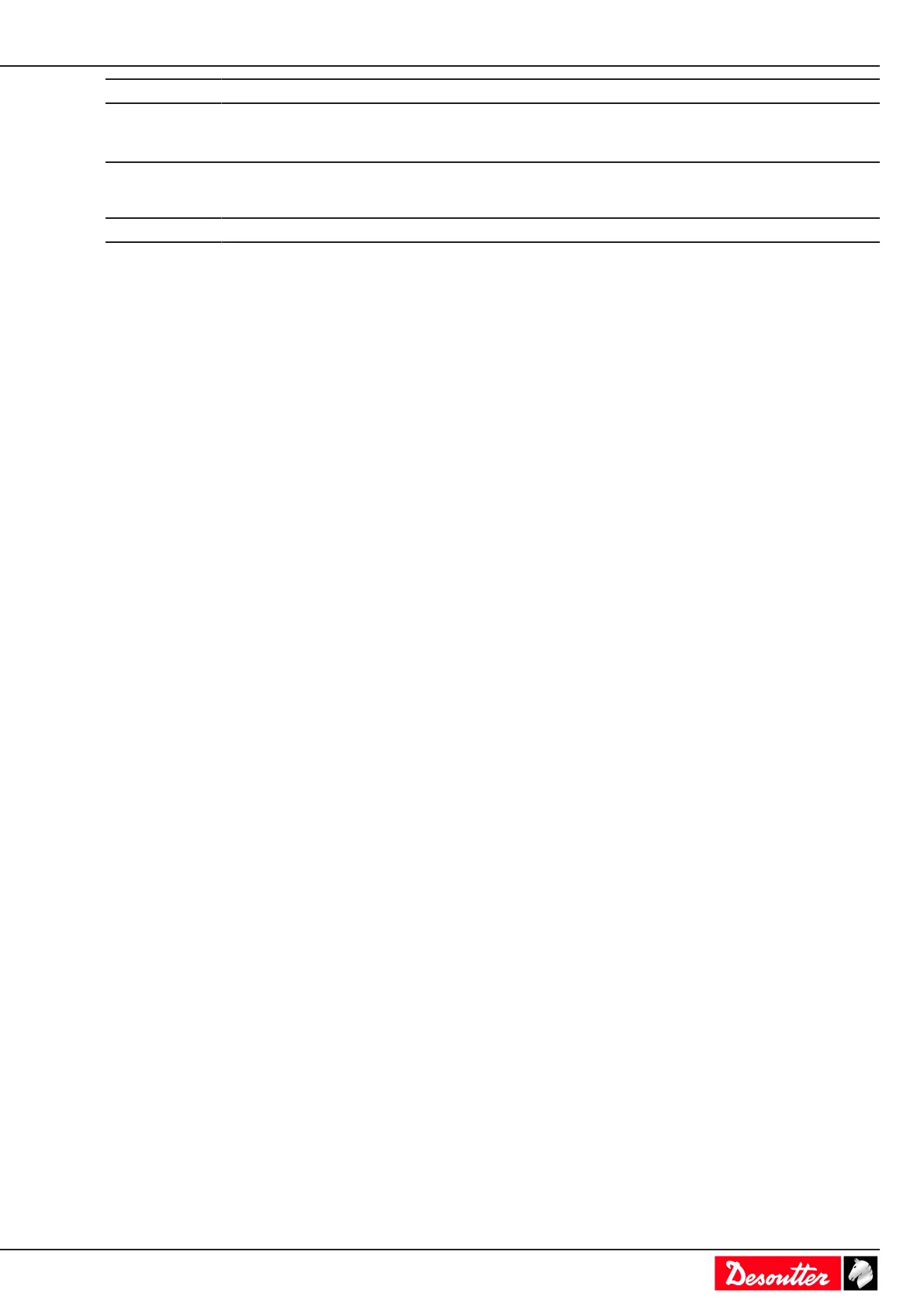EN Troubleshooting
03/2020 81 / 84
Number Description Procedure
E942 E-Lit WI-FI: not authorized 1 - This feature is configured but not active.
2 - To activate it with UV, go to the "feature manage-
ment" menu.
List of user infos related to the tools
Number Description Procedure
I004 Span failure 1- Span value from torque sensor is outside bounds.
2- Try once again to start the tool with no mechanical
constraints. If the problem occurs again, contact your
Desoutter representative for support.
I005 Offset failure 1- Offset value from torque sensor is outside bounds.
2- Try once again to start the tool with no mechanical
constraints. If the problem occurs again, contact your
Desoutter representative for support.
I026 Tool maintenance alarm n1 1- The tool tightening counter has been reached.
I027 Tool maintenance alarm n2 1- The tool tightening counter has been reached.
I038 Tool logs 1- Unexpected tool software exception.
2- Log file has been generated by the tool.
3- Contact your Desoutter representative for support.
I046 Abnormal battery current 1- Abnormal battery current consumption. Check the
Pset settings.
2- This error can be due to wrong speed settings.
I063 Battery pack removed 1- Battery pack removed from the tool detected.
2- After few seconds, the tool will shutdown
I065 External start ignored 1- External start detected but ignored.
2- Check tool and external start configuration.
I103 Invalid rotary selector direction 1- Change the direction of the rotary selector.
2- Verify that the rotary selector is in correct position
or not damaged.
I205 Torque settings 1- Invalid Torque setting: torque is greater than tool
characteristics.
2- Check Pset settings with the tool characteristics.
I206 Speed settings 1- Invalid speed setting: speed is greater than tool
characteristics.
2- Check Pset settings with the tool maximum speed.
I210 Invalid Pset selected 1- The selected Pset does not match the Pset selectable
in the Assembly Process.
I211 Invalid trigger configuration 1- The tool connected to the system is not equipped
with the trigger required by the trigger configuration.
2- Adjust your trigger configuration to the tool or
change the tool according to the trigger configuration.
I224 IGBT too hot 1- Power electronics too warm.
2- Let the system cool down.
I251 No Pset selected 1- No Pset selected.
2- Select a Pset.
I270 Time settings 1-Invalid Time setting|2-Check Pset settings with cor-
rect time value settings
W010 Tool calibration expired 1- The tool calibration date has expired.
2- A tool calibration needs to be done to ensure the
measurement accuracy.
W028 Battery tool version error 1 - Battery tool version and system version are not
compatible.
W030 The battery is low. 1- The battery is low.
2- Recharge the battery.
