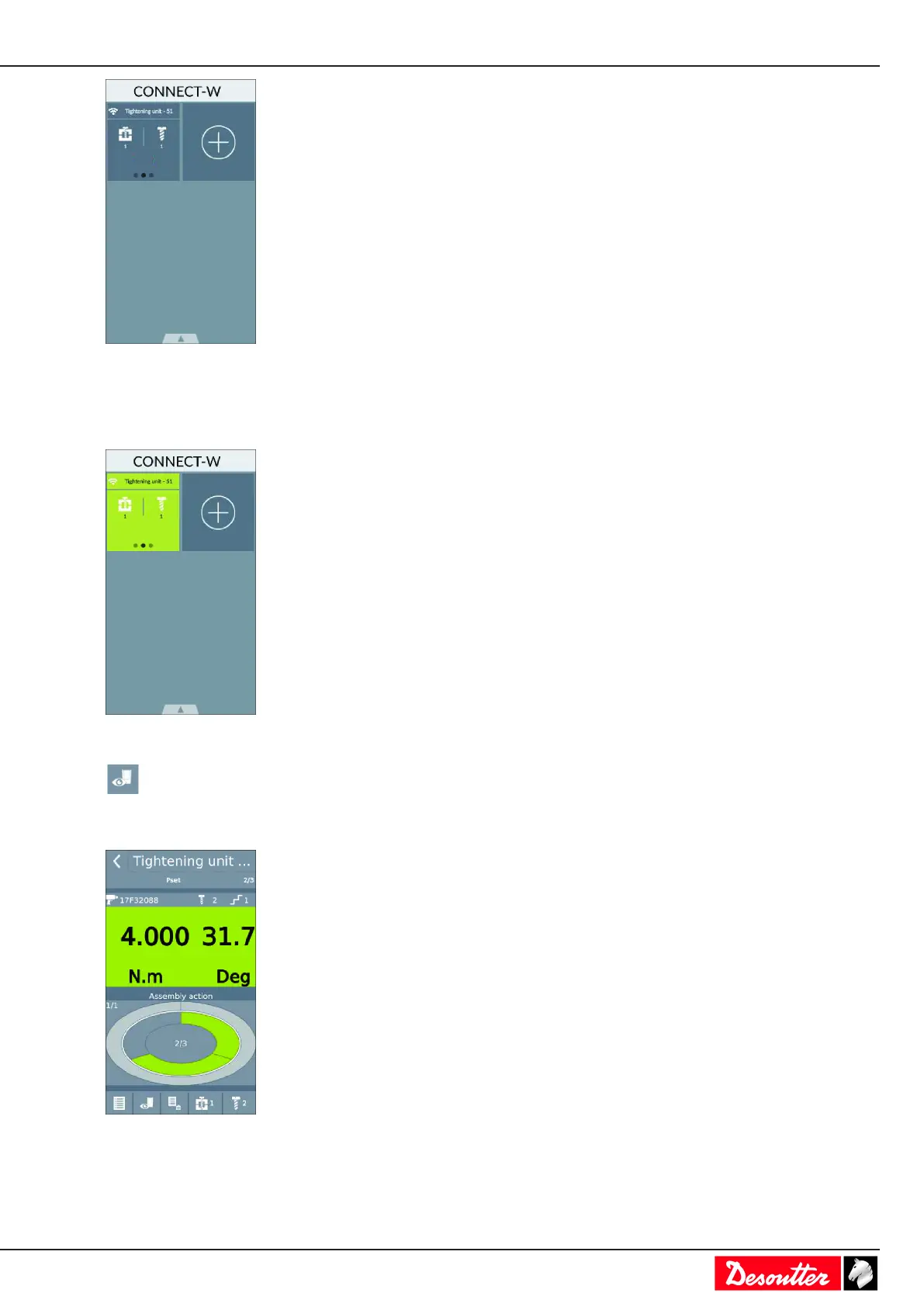EN Operation
03/2020 43 / 84
The tool is ready to execute Assembly Process 1 with Pset 1.
Apply the tool to the joint to tighten.
Press the tool trigger to execute the Assembly Process.
Go to CONNECT.
Click Tightening 51 to have access to the display selection.
Click this icon to access to the different types of views.
Click Ellipse to see what has been done.
Or click Assembly process to see what is going on.
