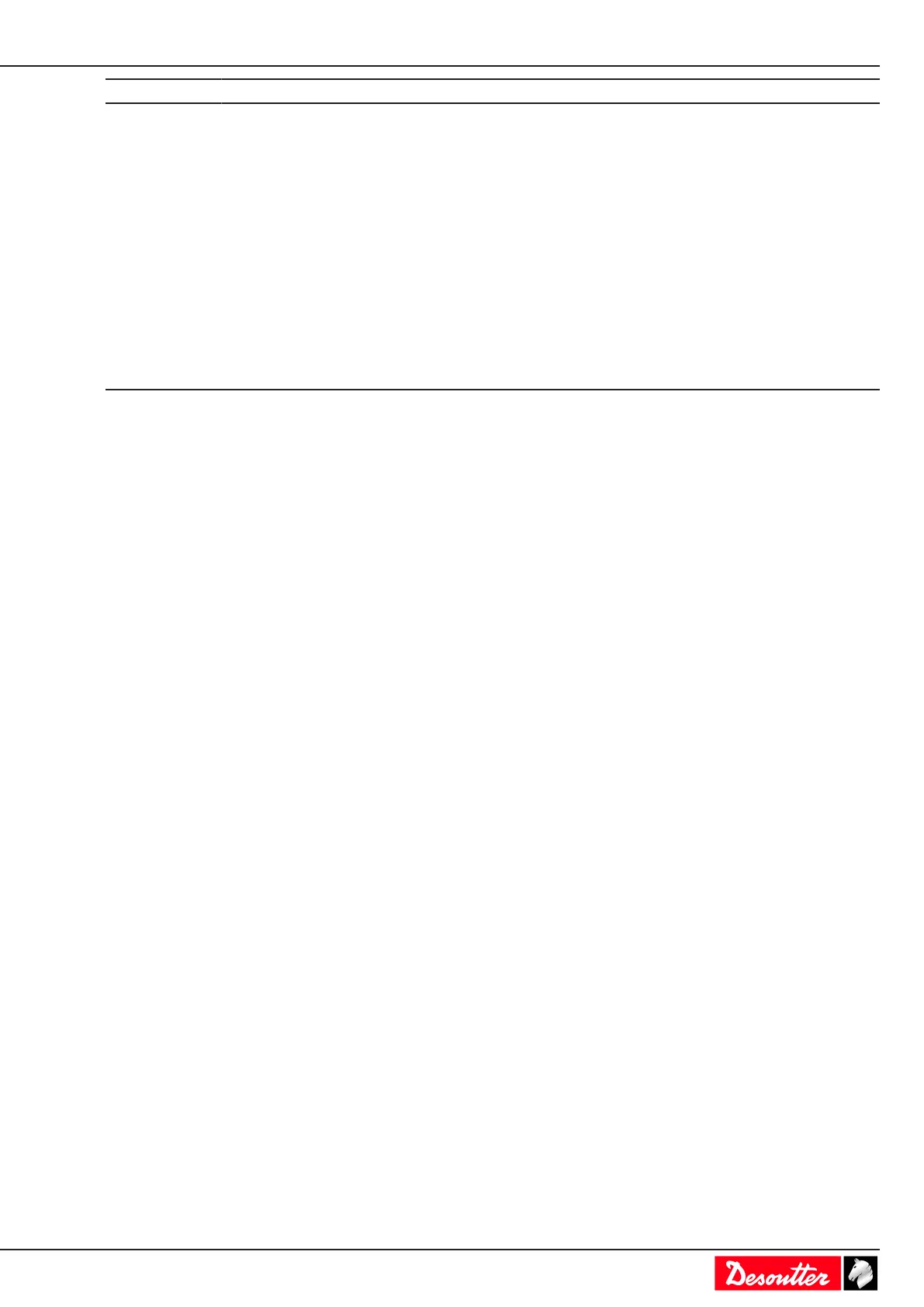EN Troubleshooting
03/2020 83 / 84
Number Description Procedure
E048 Battery type not allowed 1- Battery type not allowed.
2- Replace the battery pack or your configuration.
E223 Drive init error 1- Software failure.
2- Restart the system.
3- If the problem occurs again, contact your Desoutter
representative for support.
E227 Motor stalled 1- Motor stalled (could be missing phase, wrong motor
tune or power electronics failure)
2- Try once again.
3- If the problem occurs again, contact your Desoutter
representative for support.
E228 Drive error 1- Software failure.
2- Restart the system.
3- If the problem occurs again, contact your Desoutter
representative for support.
