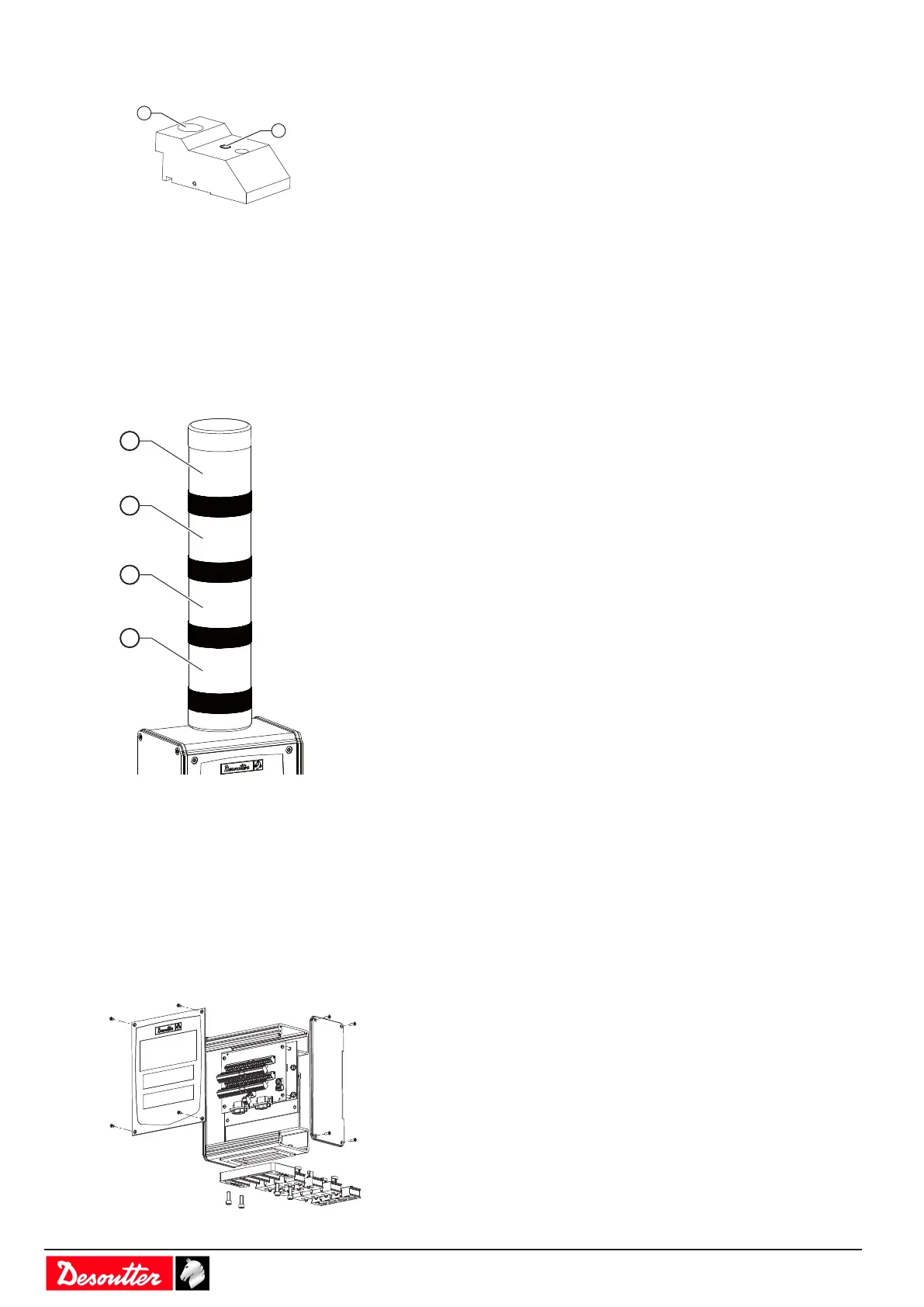- 40 - 6159924330 - 08/2020
1 Bit hole
2 Screw
Insert the bit in the hole.
Turn the screw clockwise for a heavier bit and counter-clockwise for a lighter bit.
Customizing the order of the stacklight LEDs
Colors by default are as follows.
1. Red
2. Orange
3. Green
4. Blue
To change the order, remove each LED by unscrewing a 1/4 turn right.
Reassemble the LEDs in the desired order.
Put the cap back on the top.
Wiring connectors and grommets of the I/O expander
