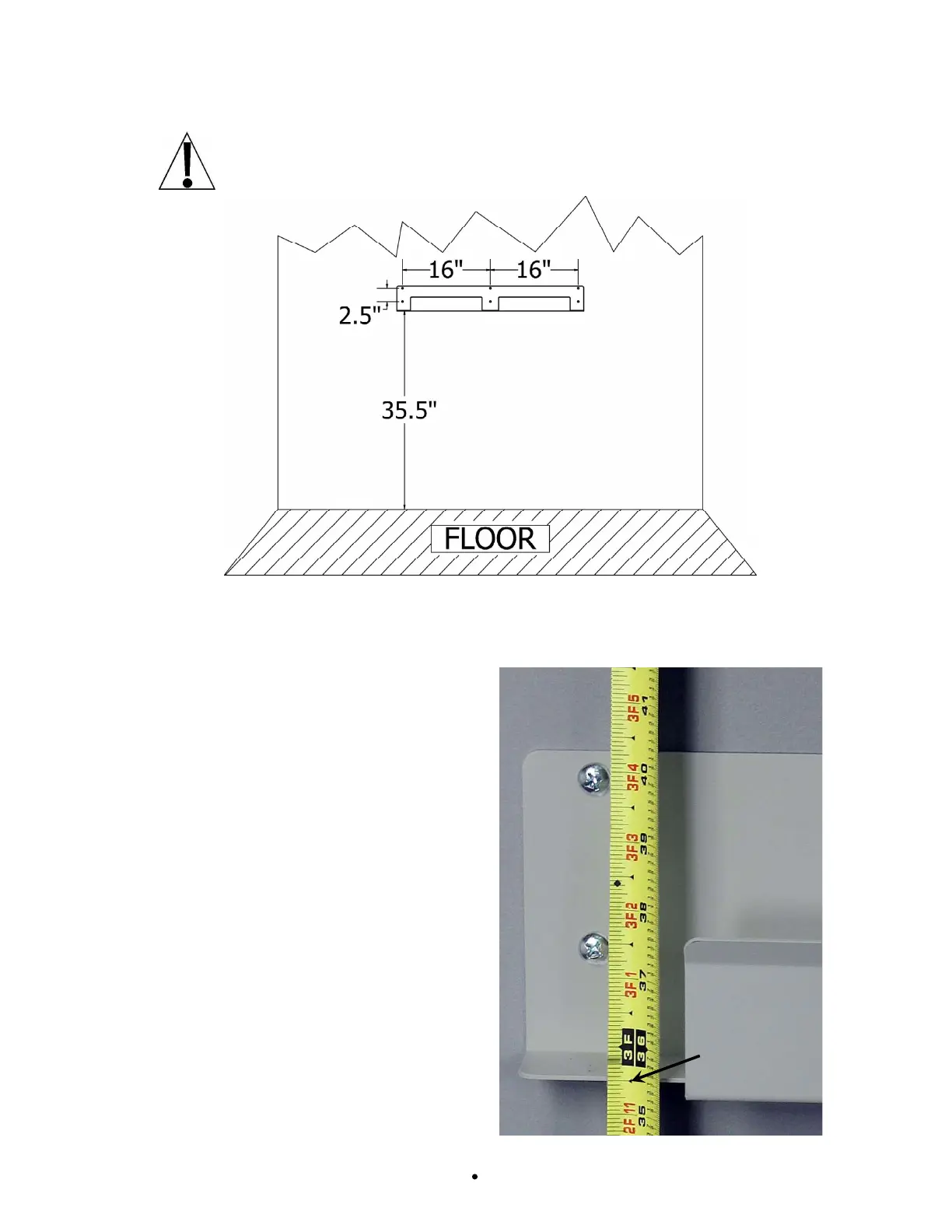0065-0647-OM Rev E 7550 OWNER’S MANUAL
INSTALLATION, CONT.
Install the Wall Mount
NOTE: Due to the various types of wall construction, no mounting hardware is
furnished with the scale. Appropriate mounting hardware suitable to the wall’s
construction will need to be obtained to secure the wall mount to the wall.
The wall mount allows the scale to be adjusted up or down and left or right to accommodate
floors that may not be perfectly flat. This ensures the accuracy of the weighing platform and
prevents undue stress to the scale.
The wall mount should be secured to the wall
using mounting hardware suitable to the wall’s
construction. The six (6) holes (in groups of
two, sixteen (16) inches apart) in the wall
mount, allow for 1/4" hardware to be used to
secure the wall mount to the wall.
1. Determine the desired location where the
scale is to be mounted.
2. With an assistant, place the wall mount
against the wall. Make sure it’s level and
35 1/2” from the top edge of the wall mount
to the floor.
3. Mark the holes to mount the wall mount.
4. Remove the wall mount and drill the
required diameter holes for the mounting
hardware used.
5. Fasten the wall mount to the wall.
35 1/2”
Top Edge
to Floor