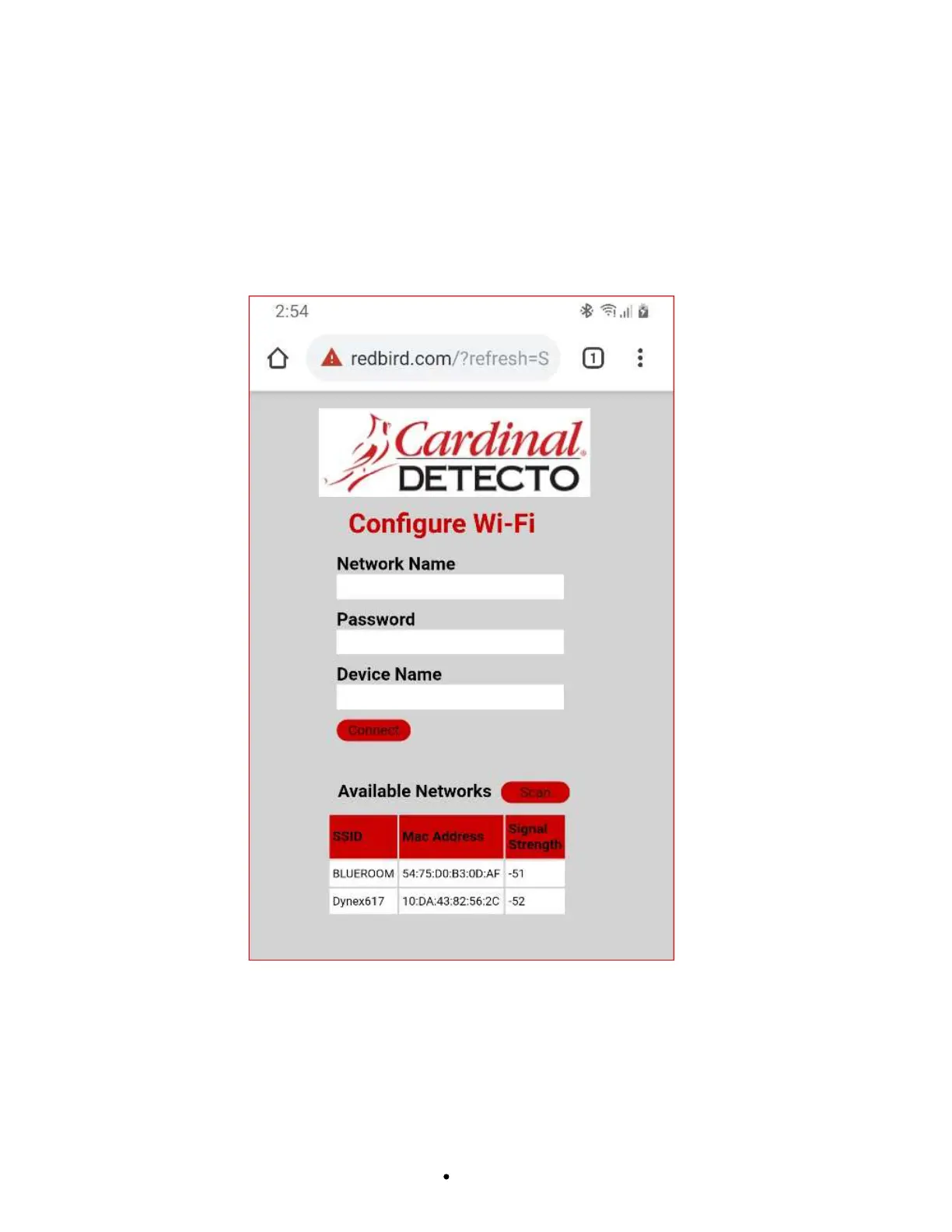0065-0647-OM Rev E 7550 OWNER’S MANUAL
WI-FI SETUP, CONT.
Configure Wi-Fi Network Module
Without Wi-Fi credentials, the Wi-Fi module will enter listening mode, in which it functions as a
Wi-Fi access point. The SSID of the AP is of the form “REDBIRD_WIFI_XX:XX”, where XX:XX
is the last 4-digits of the MAC address. Use a Wi-Fi device, such as a Smartphone, tablet, or
laptop to connect to the scale. If the connection fails, try moving the scale to another location
or cycling power to the scale.
When the connection has been made, open a web browser, and then go to the location
redbird.com. The “Configure Wi-Fi” page should appear.
Click on the Scan button to see a list of available Wi-Fi networks.