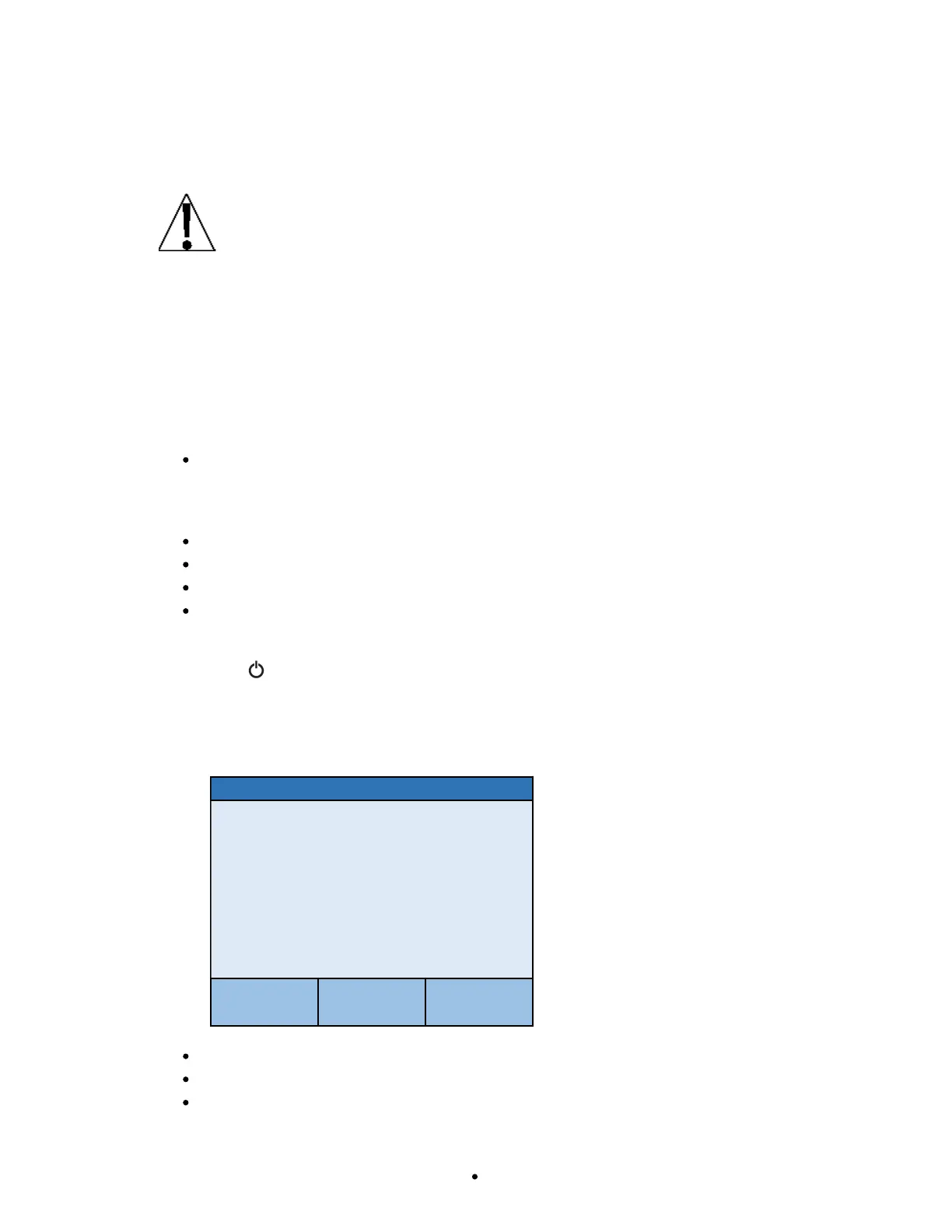0065-0647-OM Rev E 7550 OWNER’S MANUAL
SCALE SETUP
Your Detecto 7550 Wall-Mount Fold-Up Wheelchair Scale has been pre-configured at the
factory and should not require changes for use in most applications. However, if the factory
settings do not meet the requirements of your operation, the following describes the setup
process for your indicator.
NOTE: The keypad and touchscreen are not to be operated with pointed
objects (pencils, pens, fingernails, etc.). Damage to the keypad or touchscreen
resulting from this practice will NOT be covered under warranty.
Menu Functions
After pressing the Menu key to enter the Setup menu, the first screen of the menu is a
Setup Review screen where all of the settings can be reviewed at a glance. The Audit Trail
Counters for the metrological settings and the non-metrological settings are available for
review on this screen as well. Each prompt in the menu screens will show the current
value of the setting next to the prompt to easily identify what the current setting for that
parameter is.
Setup Menu Keys
The Sonar Height Rod is not used with the 7550 Wall-Mount Fold-Up Wheelchair Scale
and should be disabled. To ensure the sonar height is disabled, press Sonar, then using
the numeric keys enter a 0, and finally press Save. The sonar height rod is now disabled,
and the display will change back to the Settings Overview 1 screen.
Press Exit to exit Setup and return to the Weight screen.
Press Setup on the Settings Overview screen to enter into the scale setup.
Press >>> on the Settings screen to advance to the next menu page.
Press <<< at the Settings screen to return to the previous menu page.
To Enter Setup
1. Press the key to turn the indicator on.
2. The indicator will show the Detecto logo briefly and then change to the Weight screen.
3. With the Weight screen displayed, press the Menu key.
4. The display will change to show the Settings Overview 1 screen.
SETTINGS OVERVIEW 1 >>>
Revision 1.00.11, Display Rev. 1.0.21
Audit Trail -- Cal=4, Cfg=2
Range 1: 1000.0 x 0.2
Weight Units=lb Height Units=in
Auto Lock=0 s Sonar Ht=0.0 cm
Motion=3 div. Filter=Off
OIML=No ZeroTrack=10/2 d
USB: SMA Gravity=0.000000
Power up zero=No
Sonar
Exit Setup
Press >>> on the touchscreen to advance to the Settings Overview 2 screen.
Press Exit to exit Setup and return to the Weight screen.
Press Setup to advance to the Password screen and proceed with scale setup.