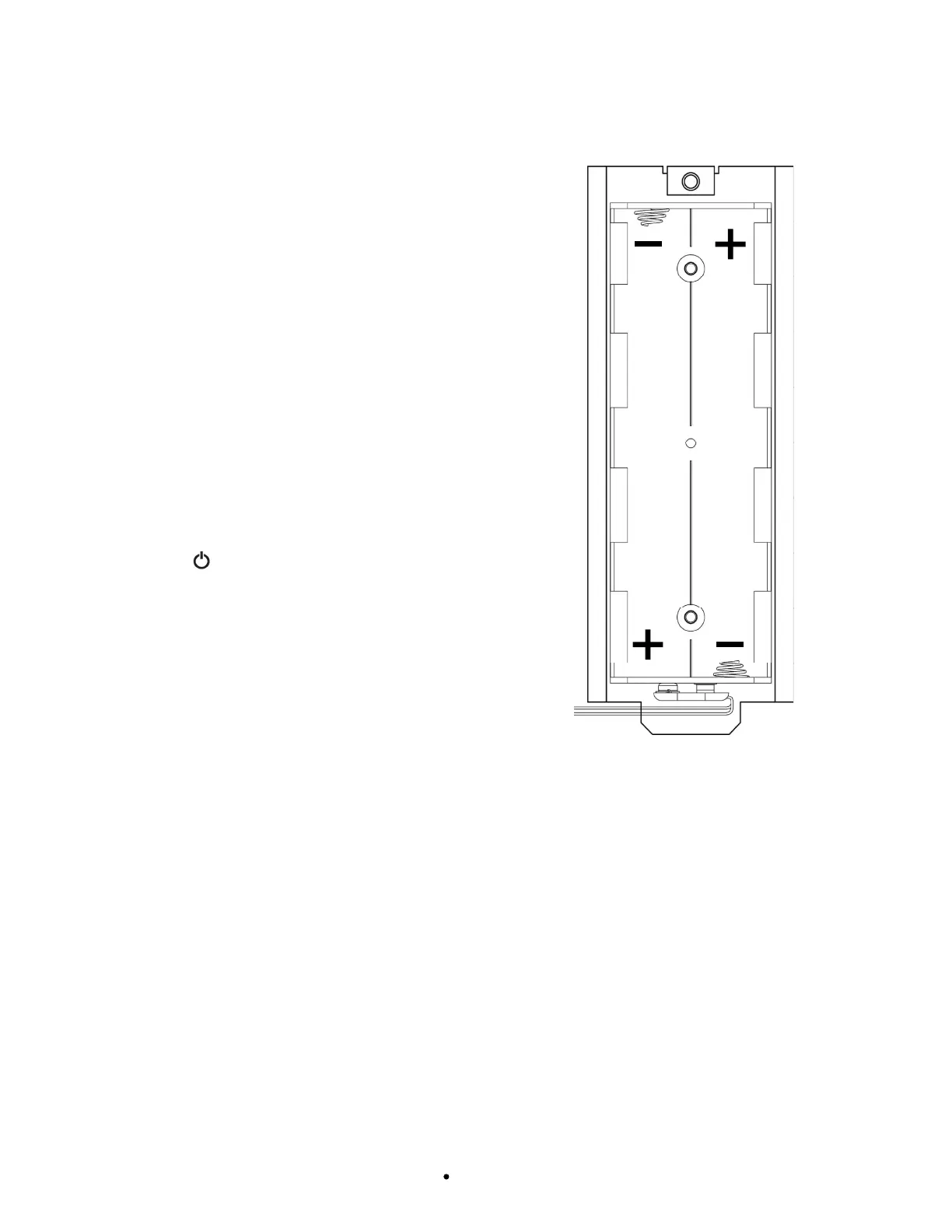0065-0647-OM Rev E 7550 OWNER’S MANUAL
INSTALLATION, CONT.
Battery Installation or Replacement
To install or remove the batteries, the following steps should be followed:
1. Make sure the AC power adapter is unplugged.
2. Referring to the image on the previous page and facing the
scale, locate the rectangular panel on the right side of the
scale frame, and remove the thumbscrew.
3. Remove the panel (lift straight up and slide it out) exposing
the battery holder.
4. If installing new batteries, proceed to step 5. If replacing
the batteries, remove all six batteries from the battery
holder and then proceed to step 5.
5. Install six new C-size batteries in the holder, noting the
polarity markings located in the battery holder. Refer to the
adjacent figure.
6. After placing all six batteries in the holder, replace the
panel on the side of the scale frame (slide the tab into the
slot on the bottom of the opening in the scale frame) and
then install the thumbscrew.
7. Press the key to turn the scale on.
8. If the scale display turns on, the batteries have been
installed correctly. If not, remove the panel and check for
one or more improperly positioned batteries.
9. Your 7550 Wall-Mount Fold-Up Wheelchair Scale is now
ready for operation.
AC Power Adapter
To power the scale using the optional 12V DC wall plug-in UL/CSA listed AC power adapter,
6800-1045, connect the plug from the adapter into the power jack on the side of the scale
frame and then plug the power adapter into the proper electrical outlet. On installations using
220V to 240V AC, use the optional 6800-1047, AC power adapter.
NOTE: Referring to the image on the previous page and facing the scale, the AC power
adapter jack is located approximately 15 inches below the removable battery panel.