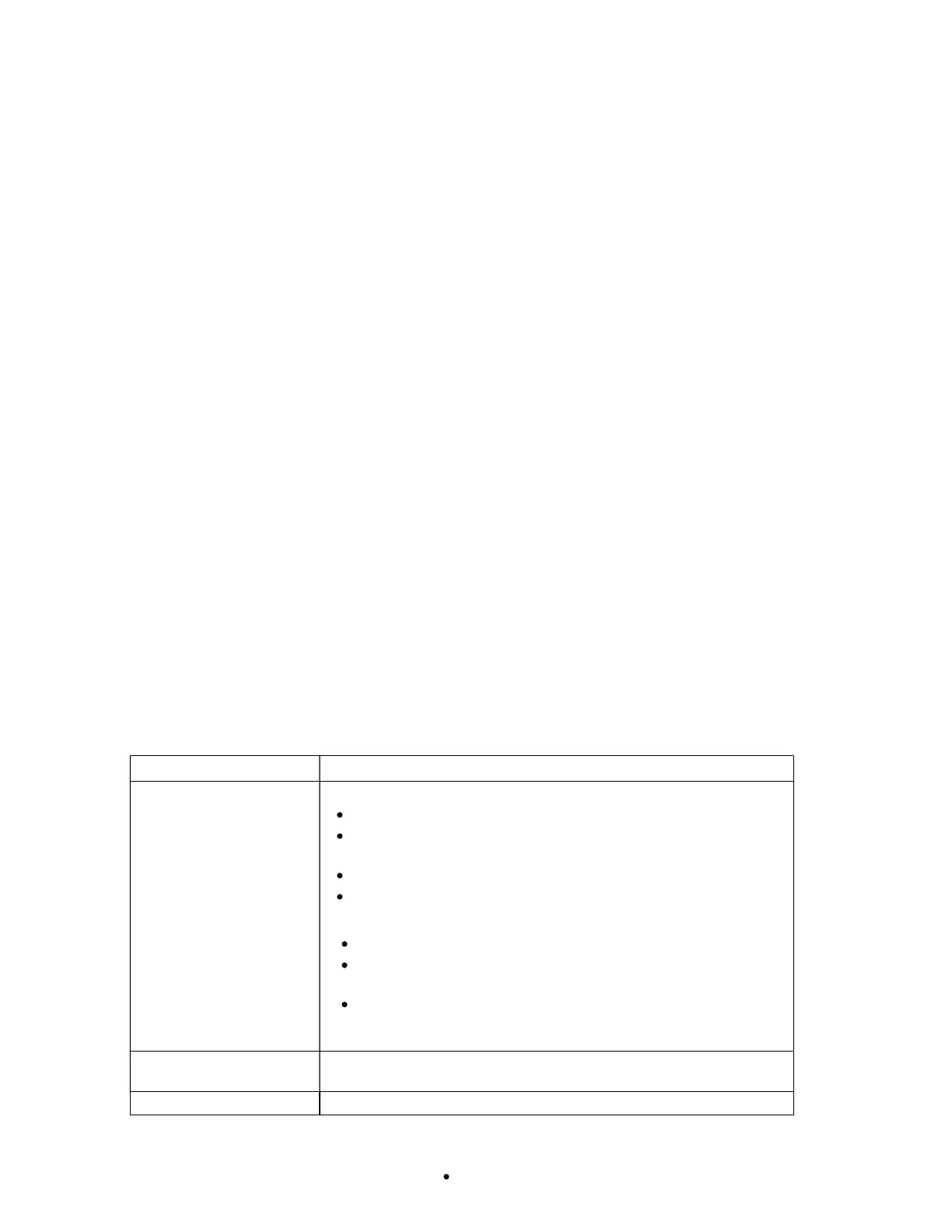0065-0647-OM Rev E 7550 OWNER’S MANUAL
ERROR AND OPERATION MESSAGES
The Detecto 7550 Wall-Mount Fold-Up Wheelchair Scale is equipped with diagnostic software
that tests various portions of the scale’s circuitry and verifies proper operation. Should a
problem be detected, an error or status message will be displayed. The following lists these
messages and their meaning.
AUTO LOCKED
This message appears if the weight/height has been automatically locked.
BELOW ZERO
The scale weight reading is below zero.
CAL REQUIRED
The indicator requires calibration. Weight will show as dashes. Consult your scale service
representative.
CENTER ZERO
The scale weight reading is at the center of zero.
ERROR CANNOT ZERO
Scale cannot zero due to motion on scale.
LOCKED
This message appears if the weight/height has been manually locked.
MOTION
The scale is in motion based on the motion range setting.
OVER CAPACITY
The scale weight exceeds scale capacity.
OVERFLOW ERROR
This message appears if there are too many characters to display on the screen.
BEFORE YOU CALL FOR SERVICE
PROBLEM POSSIBLE SOLUTIONS
The display does not
turn on.
AC Operation:
Is the AC power supply fully inserted into the wall receptacle?
Check the wall receptacle for proper AC power. Try another
electrical appliance in the same receptacle. Does it work?
Check the circuit breaker.
Has there been a power failure?
Battery operation:
Check if the batteries are installed and correctly.
If Alkaline, remove the old batteries and replace them with
new ones.
If NI-CAD or NiMH, remove the discharged batteries and
replace them with fully charged ones. Place the discharged
batteries in an external charger to recharge.
Incorrect weight is
displayed
Make sure the weighing platform is not touching an adjacent
object. Have proper operation procedures been followed?
Weight is not displayed Refer to Error and Operation Messages.
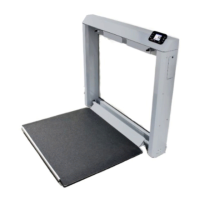