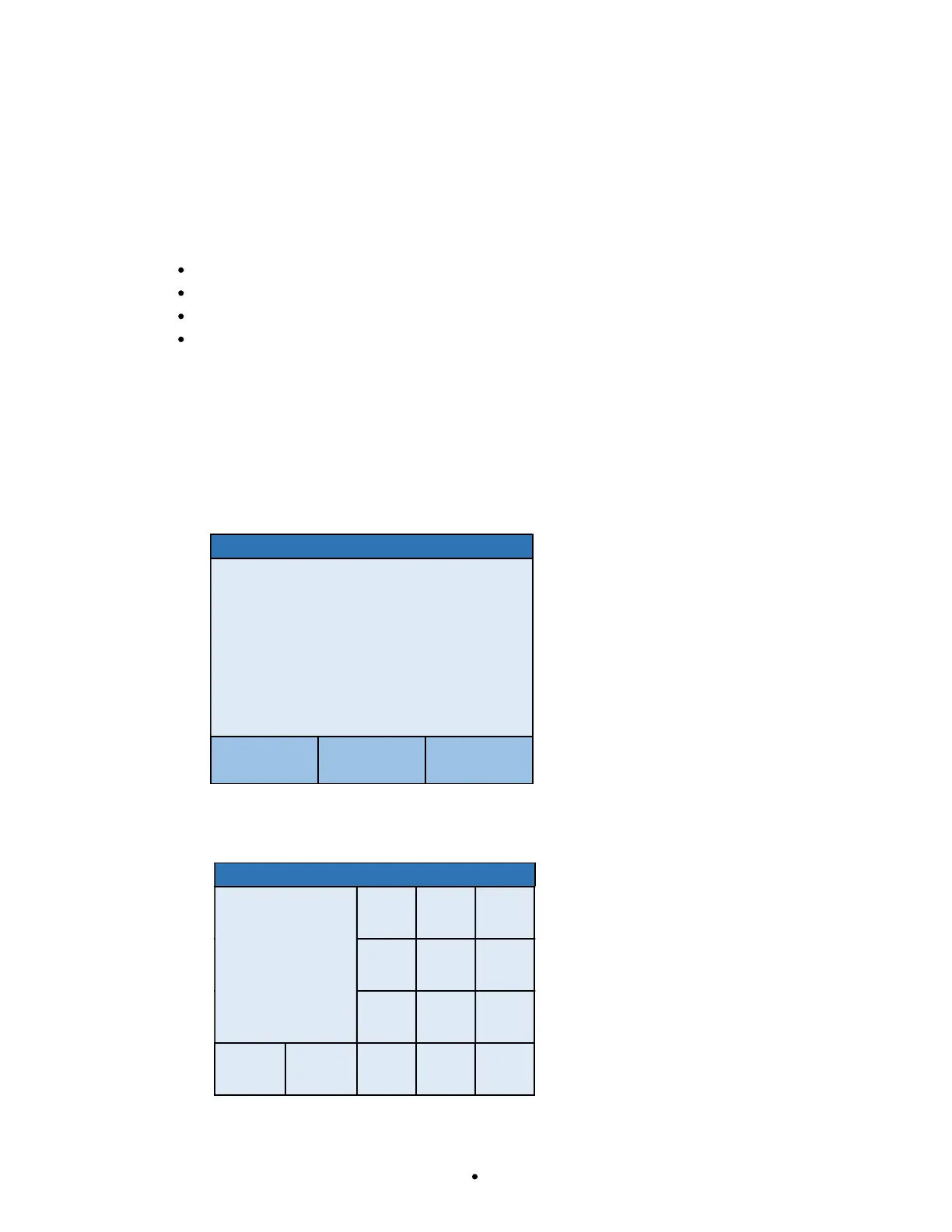0065-0647-OM Rev E 7550 OWNER’S MANUAL
WI-FI AND BLUETOOTH 5.0
The Detecto 7550 Wall-Mount Fold-Up Wheelchair Scale has a Wi-Fi and Bluetooth 5.0
wireless transmitter inside the weight display that has been designed to interface the scale to a
Wi-Fi network or pair to a Bluetooth-capable device.
The following sections will guide you through the setup and operation of the Wi-Fi and
Bluetooth 5.0 features of the scale.
Wi-Fi Features
Soft Access Point (AP) for setting credentials for Wi-Fi module
Setup option to select a static or dynamic IP address
Built-in webserver to display weight, height, and BMI
TCP/IP connection for continuous output of weight, height, and BMI
WI-FI SETUP
Enable and Configure Wi-Fi Networking
NOTE: Default Network Settings are: Wi-Fi = Off, Bluetooth = Off, and DHCP = On.
1. With the scale turned on and the Weight screen displayed, press the Menu key.
2. The display will change to show the Settings Overview 1 screen.
SETTINGS OVERVIEW 1 >>>
Revision 1.00.11, Display Rev. 1.0.21
Audit Trail -- Cal=4, Cfg=2
Range 1: 1000.0 x 0.2
Weight Units=lb Height Units=in
Auto Lock=0 s Sonar Ht=221.5 cm
Motion=3 div. Filter=Off
OIML=No ZeroTrack=10/2 d
USB: SMA Gravity=0.000000
Power up zero=No
Sonar Exit Setup
3. Press Setup on the touchscreen.
4. The display will change to show the ENTER PASSCODE screen.
ENTER PASSCODE
Enter passcode to
access settings.
Press CANCEL to
exit.
1 2 3
4 5 6
7 8 9
SAVE CANCEL
0 .
DEL
5. Using the 10-key on the touchscreen, enter 64870, and then press Save.