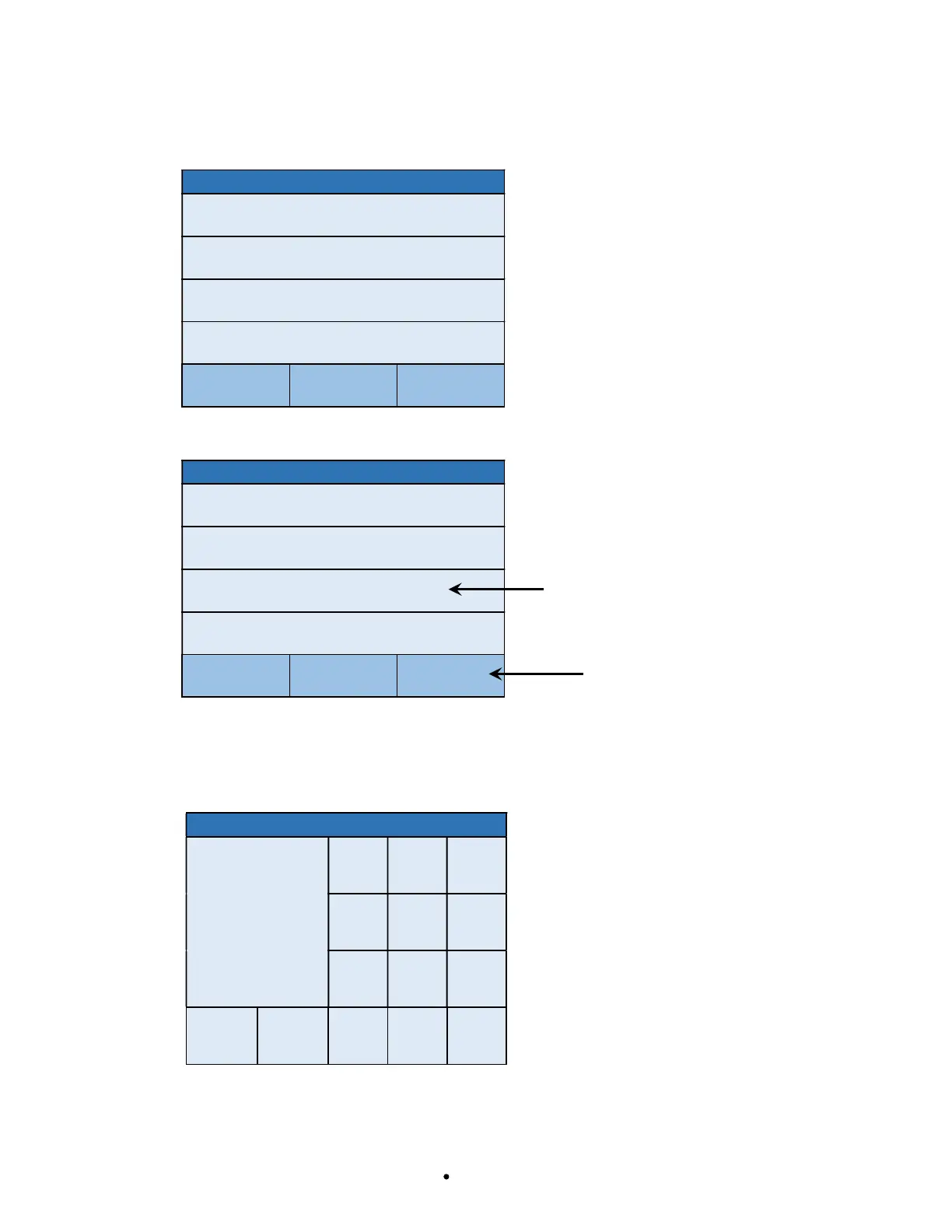0065-0647-OM Rev E 7550 OWNER’S MANUAL
WI-FI SETUP, CONT.
Enable and Configure Wi-Fi Networking, Cont.
6. The display will change to show the Settings Page 1 screen.
SETTINGS PAGE 1
Model: Wheelchair
Date: 12/11/2020
Time: 12:24:44
Language: English
<<< Exit >>>
7. Press >>> to advance to the Settings Page 7 screen.
SETTINGS PAGE 7
Bluetooth: Off
Wi-Fi: Off
SSID: Dynex617
<<< Exit
>>>
8. Touch Wi-Fi: to open a selection screen to turn the Wi-Fi wireless transmitter “On”. Press 1
on the entry screen, and then press Save.
9. Touch SSID: to open a screen that will prompt you to CLEAR SSID. Press 1 on the entry
screen, and then press Save to clear the Wi-Fi credentials.
CLEAR SSID
0
1= Clear
wireless
profile
1 2 3
4 5 6
7 8 9
SAVE CANCEL
0 .
DEL
The SSID: value will not
be shown if Wi-Fi: = Off.
The page advance will
be shown if Wi-Fi: = Off.