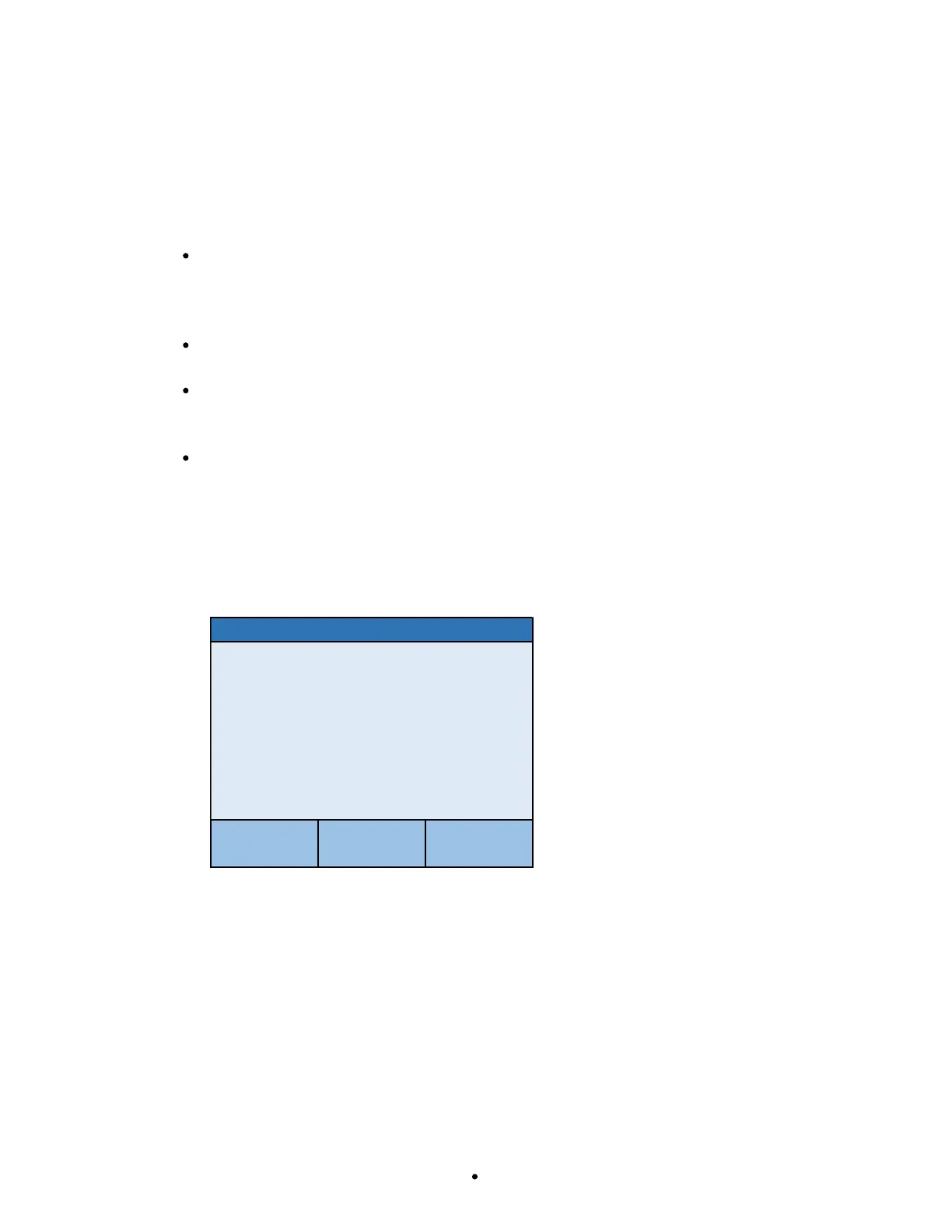0065-0647-OM Rev E 7550 OWNER’S MANUAL
BLUETOOTH LOW ENERGY (BLE)
The Detecto 7550 Wall-Mount Fold-Up Wheelchair Scale has a wireless transmitter inside the
scale weight indicator that can be configured for Bluetooth Low Energy (BLE). When possible,
BLE standard specifications are used (those that are adopted by the Bluetooth SIG). Custom
services were created to request indicator and scale information whose communication
protocol was developed by the Scale Manufacturers Association (SMA).
Features Available with BLE
Device Information Service
o Manufacturer Name
o Model Number
o Software Revision
Battery Service
o Battery Level Percentage
Weight Scale Service
o Weight Measurement
o Weight Scale Feature
Custom Services
o Detecto SMA Service
Enable Bluetooth (BLE) Networking
NOTE: Default Network Settings are: Wi-Fi = Off, Bluetooth = Off, and DHCP = On.
1. With the scale turned on and the Weight screen displayed, press the Menu key.
2. The display will change to show the Settings Overview 1 screen.
SETTINGS OVERVIEW 1 >>>
Revision 1.00.11, Display Rev. 1.0.21
Audit Trail -- Cal=4, Cfg=2
Range 1: 1000.0 x 0.2
Weight Units=lb Height Units=in
Auto Lock=0 s Sonar Ht=221.5 cm
Motion=3 div. Filter=Off
OIML=No ZeroTrack=10/2 d
USB: SMA Gravity=0.000000
Power up zero=No
Sonar
Exit Setup
3. Press Setup on the touchscreen.
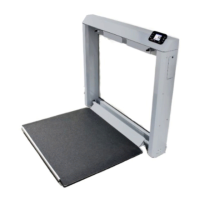