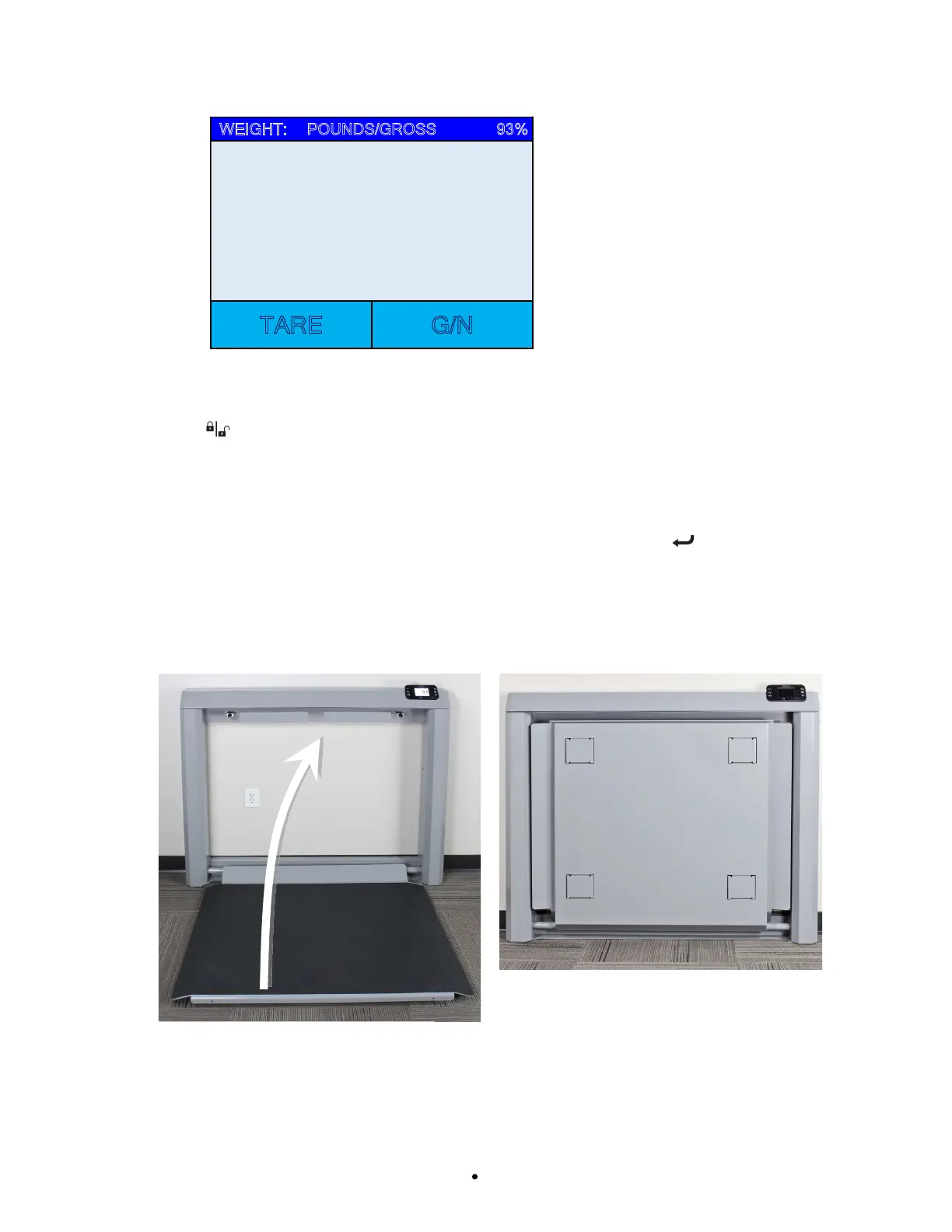0065-0647-OM Rev E 7550 OWNER’S MANUAL
OPERATION, CONT.
WEIGHT: POUNDS/GROSS 93%
CENTER ZERO
155.7
TARE G/N
5. When the weight is stable, a beep will sound, the weight reading will automatically lock
and AUTO LOCK will be displayed. Note that the amount of time the reading will hold is
dependent upon the Auto Locking setting in Setup. NOTE: If more time is needed, press
the key to hold the locked weight reading.
6. Read and record the weight displayed.
7. If “Auto” has been selected for the Print: setting in Setup, the scale will output EMR/EHR
data when the weight is stable.
If “Manual” has been selected for the Print: setting in Setup, press the key to output
EMR/EHR data when the weight is stable.
8. Remove the patient by unlocking the wheels and then pulling the wheelchair, back down the
weighing platform. NEVER PUSH a patient in a wheelchair off the weighing platform.
9. Lift the weighing platform up to return it to the closed (stored) position.
Lift weighing platform up to return to
the closed (stored) position.
Weighing platform in closed
(stored) position