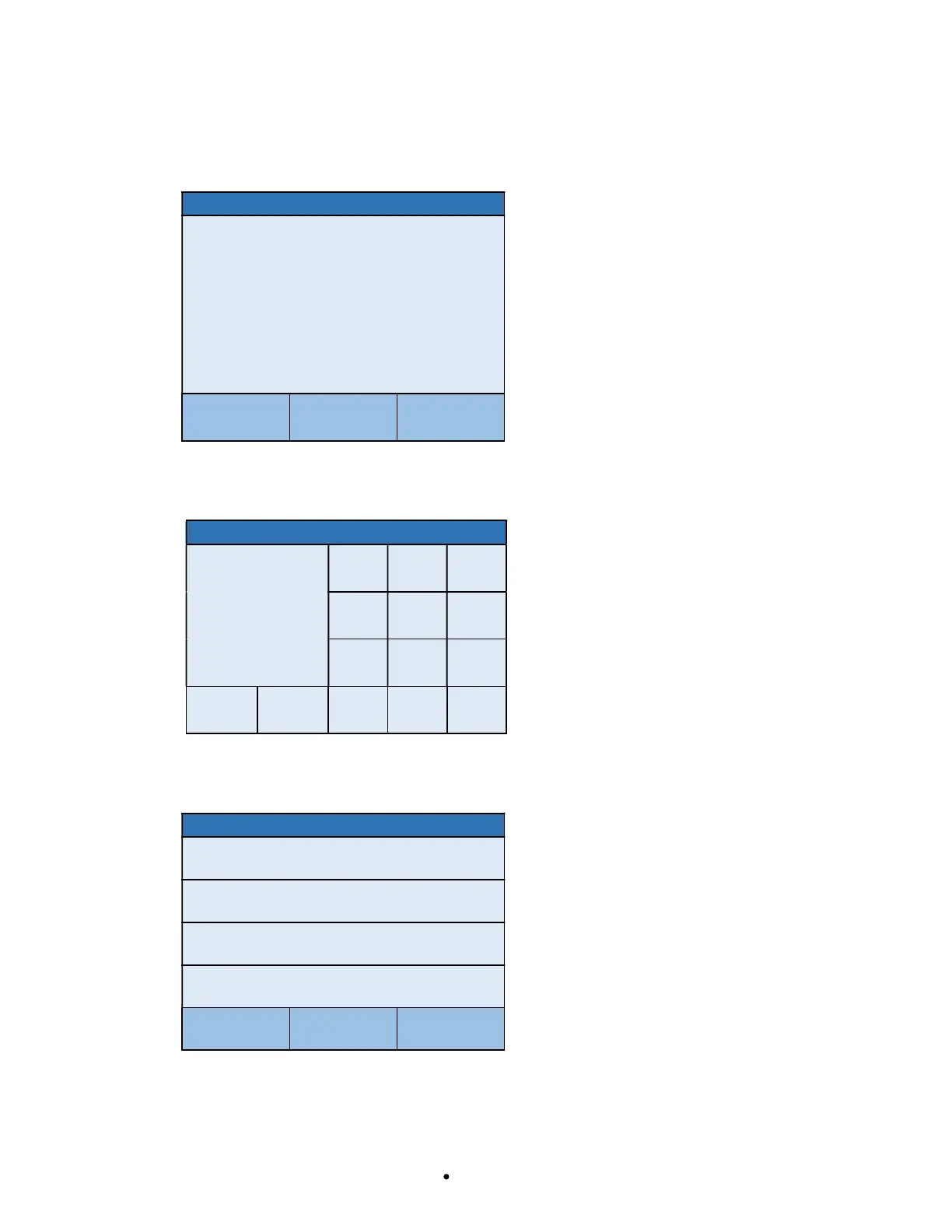0065-0647-OM Rev E 7550 OWNER’S MANUAL
CALIBRATE SCALE, CONT.
To Enter Calibration
1. With the scale turned on and the Weight screen displayed, press the Menu key.
2. The display will change to show the Settings Overview 1 screen.
SETTINGS OVERVIEW 1 >>>
Revision 1.00.11, Display Rev. 1.0.21
Audit Trail -- Cal=4, Cfg=2
Range 1: 1000.0 x 0.2
Weight Units=lb Height Units=in
Auto Lock=0 s Sonar Ht=0.0 cm
Motion=3 div. Filter=Off
OIML=No ZeroTrack=10/2 d
USB: SMA Gravity=0.000000
Power up zero=No
Sonar
Exit Setup
3. Press Setup on the touchscreen.
4. The display will change to show the ENTER PASSCODE screen.
ENTER PASSCODE
Enter passcode to
access settings.
Press CANCEL to
exit.
1 2 3
4 5 6
7 8 9
SAVE CANCEL
0 .
DEL
5. Using the 10-key on the touchscreen, enter 64870 and then press Save.
6. The display will change to show the Settings Page 1 screen.
SETTINGS PAGE 1
Model: Wheelchair
Date: 12/11/2020
Time: 12:24:44
Language: English
<<< Exit >>>
7. Press >>> to advance to the Settings Page 5 screen.