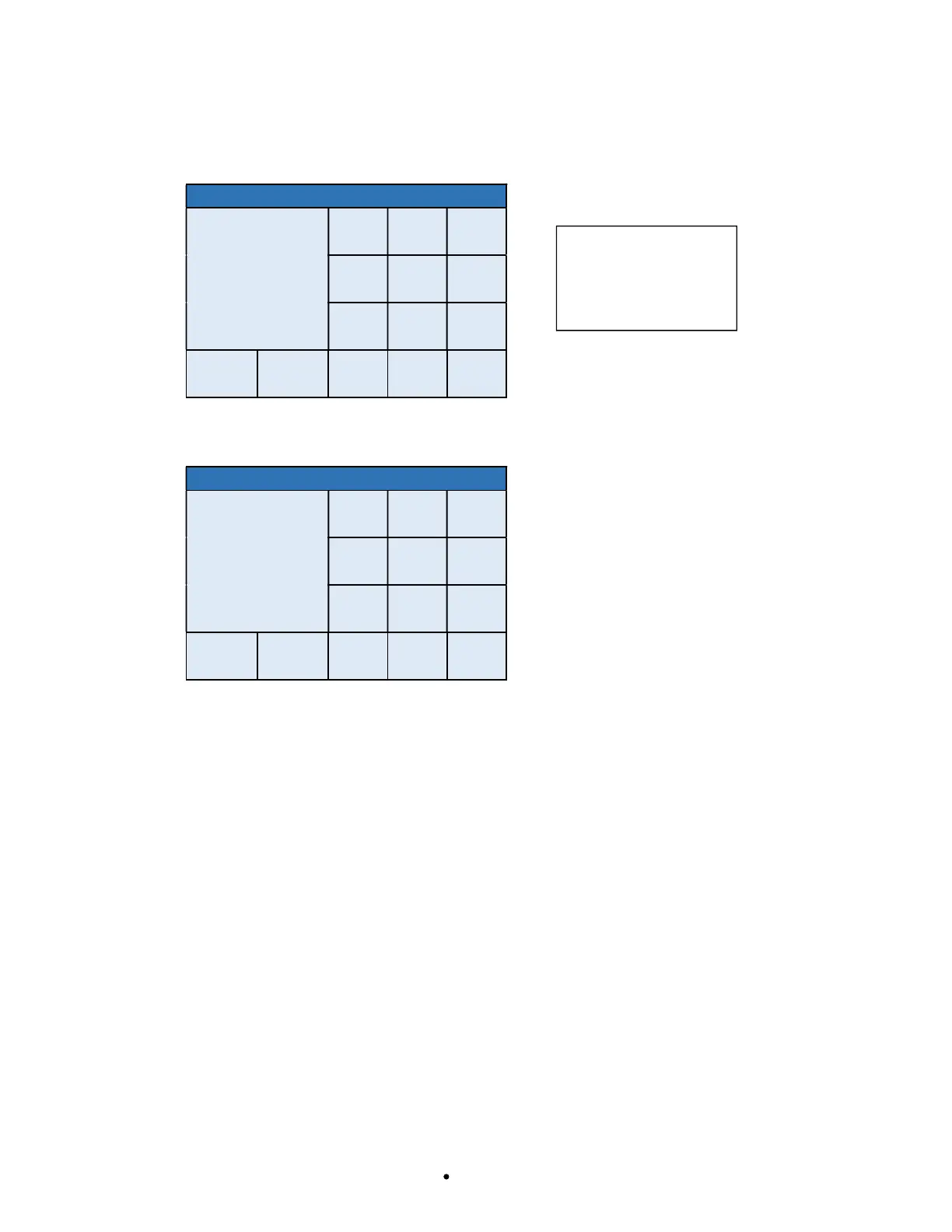0065-0647-OM Rev E 7550 OWNER’S MANUAL
CALIBRATE SCALE
2 = Two Calibration Points, Cont.
5. Place the calibrated test weight (full test load) on the scale, enter the value for the test
weight, and then press Save.
CALIBRATE SCALE
1000.0
This is the known
test weight
that is currently
on the scale.
1 2 3
4 5 6
7 8 9
SAVE CANCEL
0 .
DEL
6. The display will change to show “Working” for a few seconds and then return to the
Settings Page 5 screen.
CALIBRATE SCALE
Working
This is the known
test weight
that is currently
on the scale.
1 2 3
4 5 6
7 8 9
SAVE CANCEL
0 .
DEL
7. Calibration is now complete.
8. Press Exit to exit Setup and return to the Weight screen.
NOTE: A minimum of
50% of the scale's
capacity is required,
however 70% to 100%
is recommended.