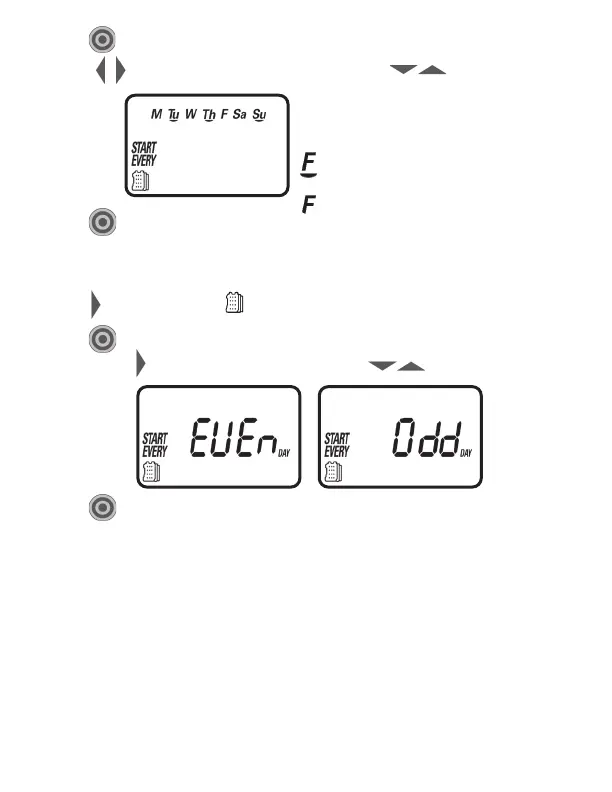2. Push and M will begin to flash. Advance through days of the week
using . Deselect or select a day to water using .
3. Push to confirm your settings.
Option 2 – Setting Even or Odd Days:
1. Push to select Set Days .
2. Push and M will begin to flash then advance through days of the
week using
until Even appears flashing, push to select Odd.
3. Push to confirm your settings.
17
WATERING DAY
NON-WATERING DAY