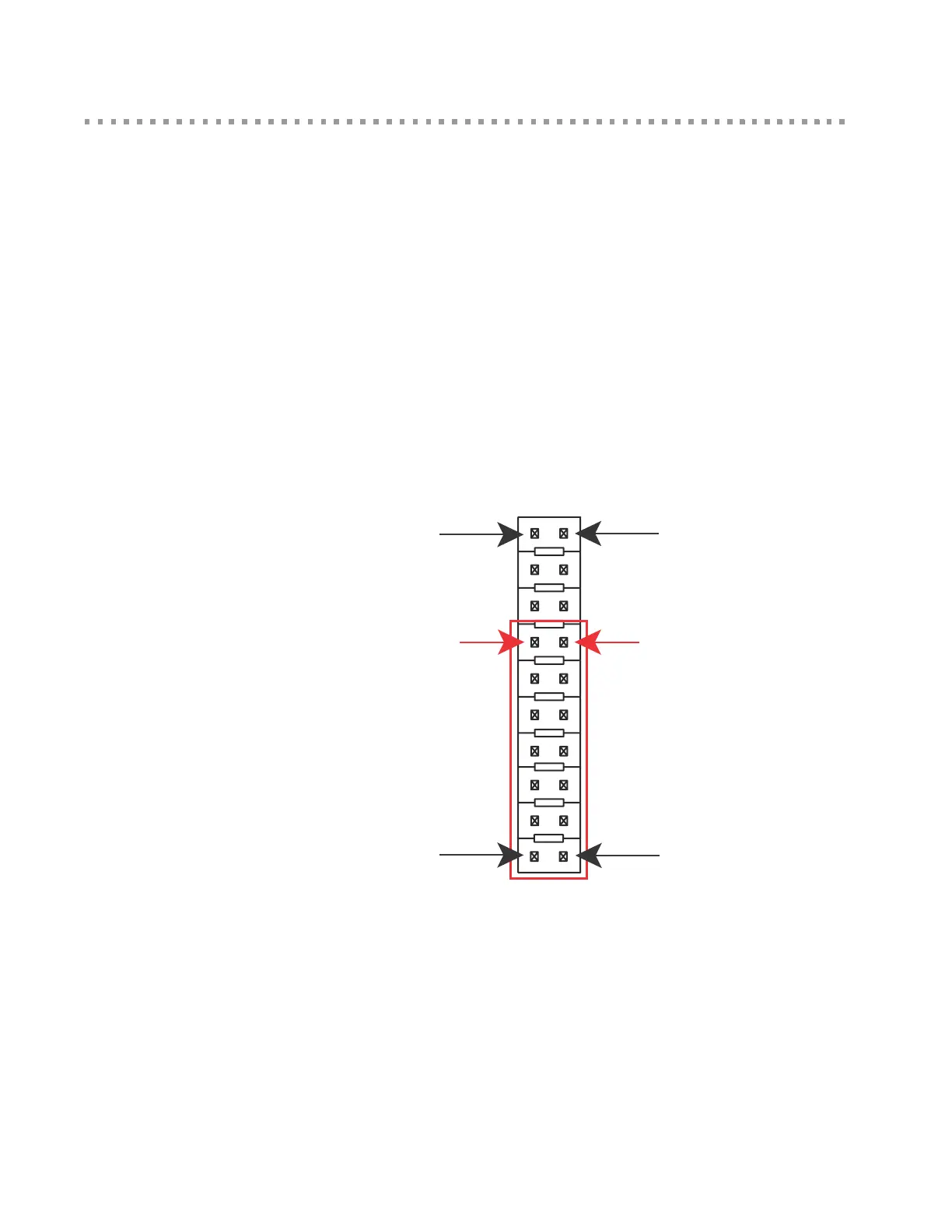Connectors: Power and Device Interface
12
Connectors: Power and Device Interface
The module has a 20-pin male connector that supports a serial interface with data rates up to
230,400 (Digi Connect ME and Digi Connect Wi-ME)/ 921,600 bps (Digi Connect ME 9210) and
full-modem control, and GPIO ports. See the following figure for pin orientation and the table for
pin assignments.
Difference in pin assignments/availability
Pin assignments/availability for pins 1 and 2 depend on which module you are using. Pins 1 through
6 are available for Digi Connect ME; these pins are removed for Digi Connect Wi-ME. The pin
assignment table shows the appropriate values.
Power and Device Interface Connector
Viewed from bottom of the module:
Pin 1
Module
Front
Pin 2
Pin 19
Pin 20
(Bottom View)
Wi-ME Pin 2Wi-ME Pin 1
