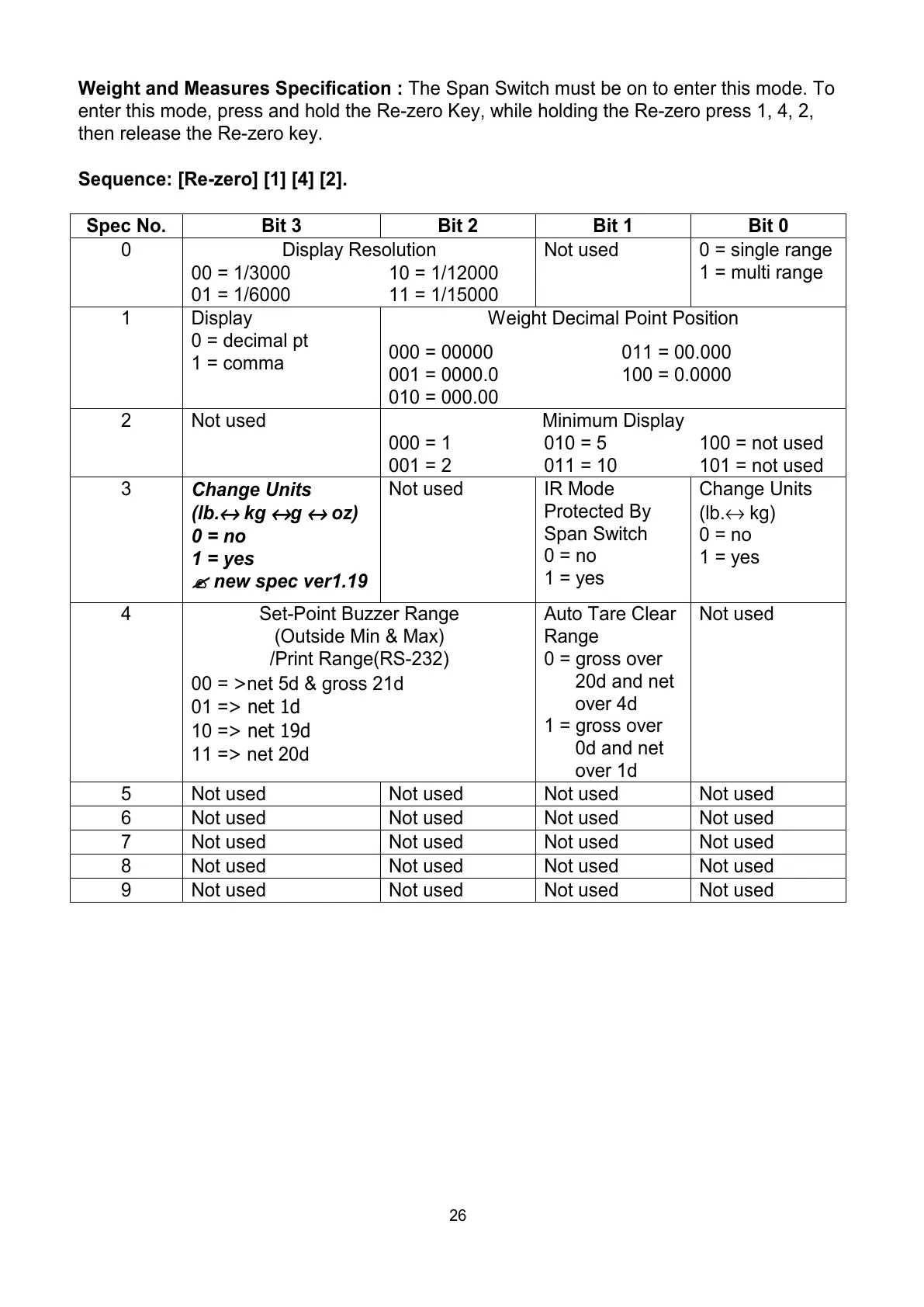26
Weight and Measures Specification : The Span Switch must be on to enter this mode. To
enter this mode, press and hold the Re-zero Key, while holding the Re-zero press 1, 4, 2,
then release the Re-zero key.
Sequence: [Re-zero] [1] [4] [2].
Spec No. Bit 3 Bit 2 Bit 1 Bit 0
Display Resolution 0
00 = 1/3000
01 = 1/6000
10 = 1/12000
11 = 1/15000
Not used 0 = single range
1 = multi range
Weight Decimal Point Position 1 Display
0 = decimal pt
1 = comma
000 = 00000
001 = 0000.0
010 = 000.00
011 = 00.000
100 = 0.0000
Minimum Display 2 Not used
000 = 1
001 = 2
010 = 5
011 = 10
100 = not used
101 = not used
3
Change Units
(lb.
↔
↔↔
↔
kg
↔
↔↔
↔
g
↔
↔↔
↔
oz)
0 = no
1 = yes
"
""
"
new spec ver1.19
Not used IR Mode
Protected By
Span Switch
0 = no
1 = yes
Change Units
(lb.↔ kg)
0 = no
1 = yes
Set-Point Buzzer Range
(Outside Min & Max)
/Print Range(RS-232)
4
00 = >net 5d & gross 21d
01 => net 1d
10 => net 19d
11 => net 20d
Auto Tare Clear
Range
0 = gross over
20d and net
over 4d
1 = gross over
0d and net
over 1d
Not used
5 Not used Not used Not used Not used
6 Not used Not used Not used Not used
7 Not used Not used Not used Not used
8 Not used Not used Not used Not used
9 Not used Not used Not used Not used
