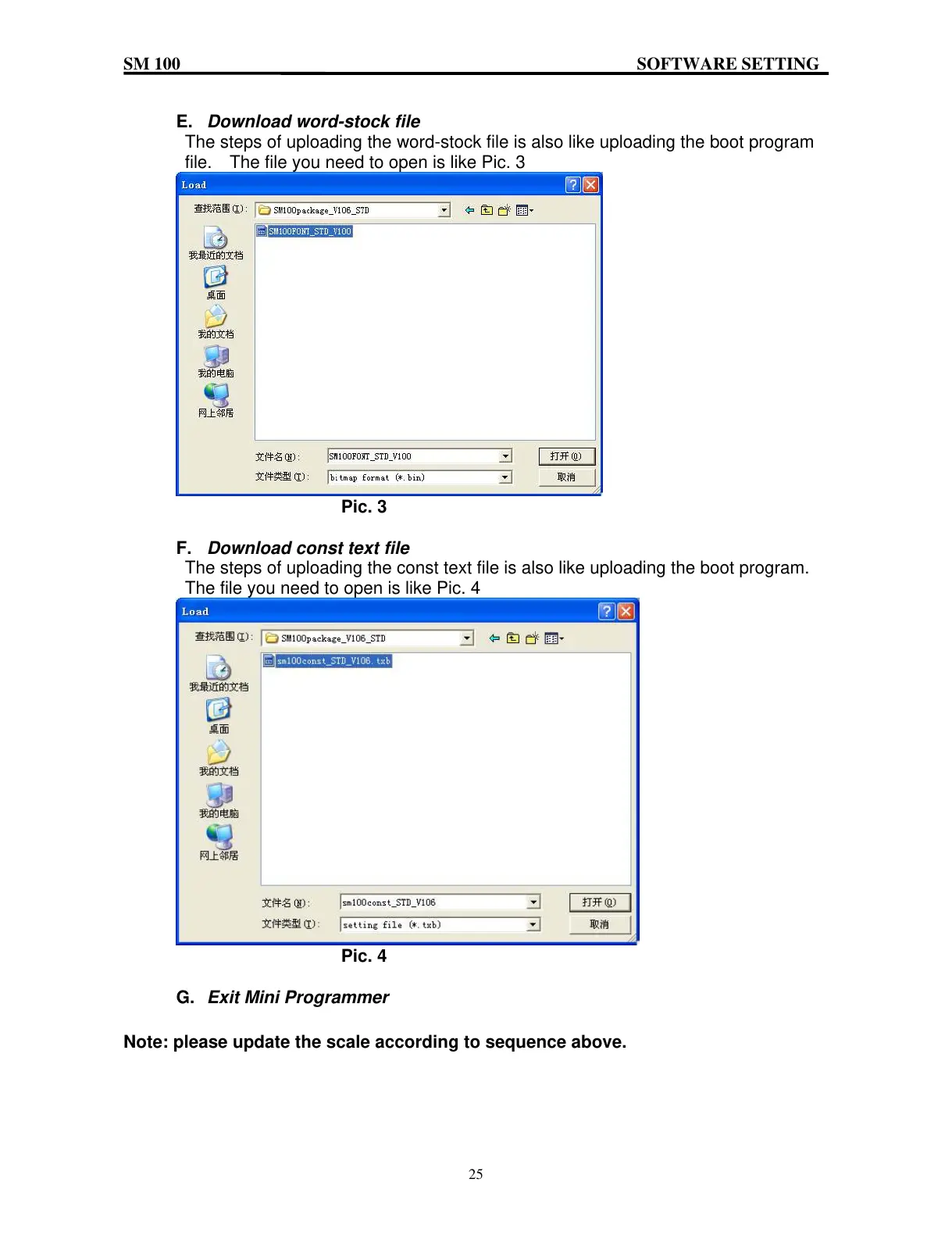SM 100 SOFTWARE SETTING
25
E. Download word-stock file
The steps of uploading the word-stock file is also like uploading the boot program
file. The file you need to open is like Pic. 3
Pic. 3
F. Download const text file
The steps of uploading the const text file is also like uploading the boot program.
The file you need to open is like Pic. 4
Pic. 4
G. Exit Mini Programmer
Note: please update the scale according to sequence above.
