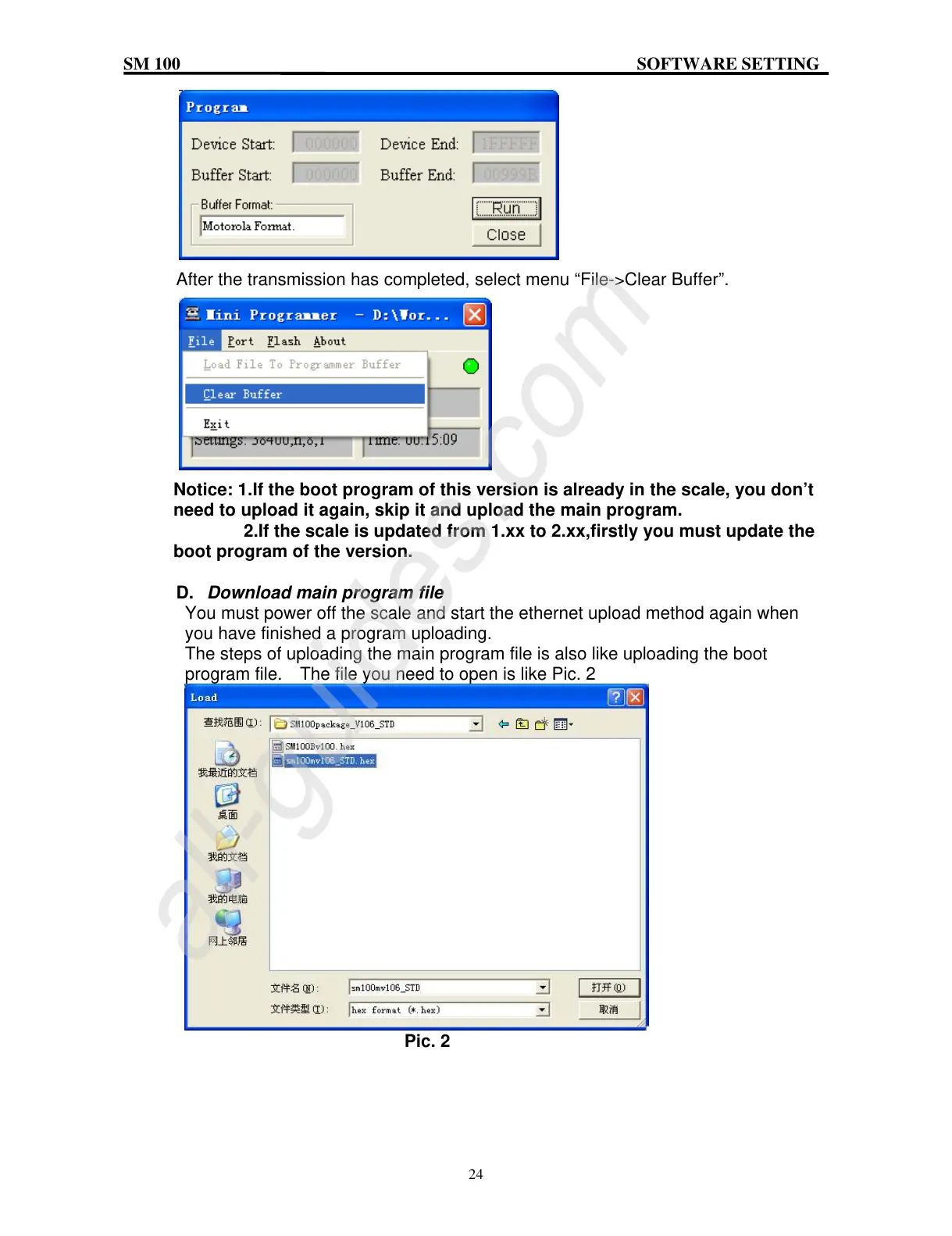SM 100 SOFTWARE SETTING
24
After the transmission has completed, select menu “File->Clear Buffer”.
Notice: 1.If the boot program of this version is already in the scale, you don’t
need to upload it again, skip it and upload the main program.
2.If the scale is updated from 1.xx to 2.xx,firstly you must update the
boot program of the version.
D. Download main program file
You must power off the scale and start the ethernet upload method again when
you have finished a program uploading.
The steps of uploading the main program file is also like uploading the boot
program file. The file you need to open is like Pic. 2
Pic. 2
