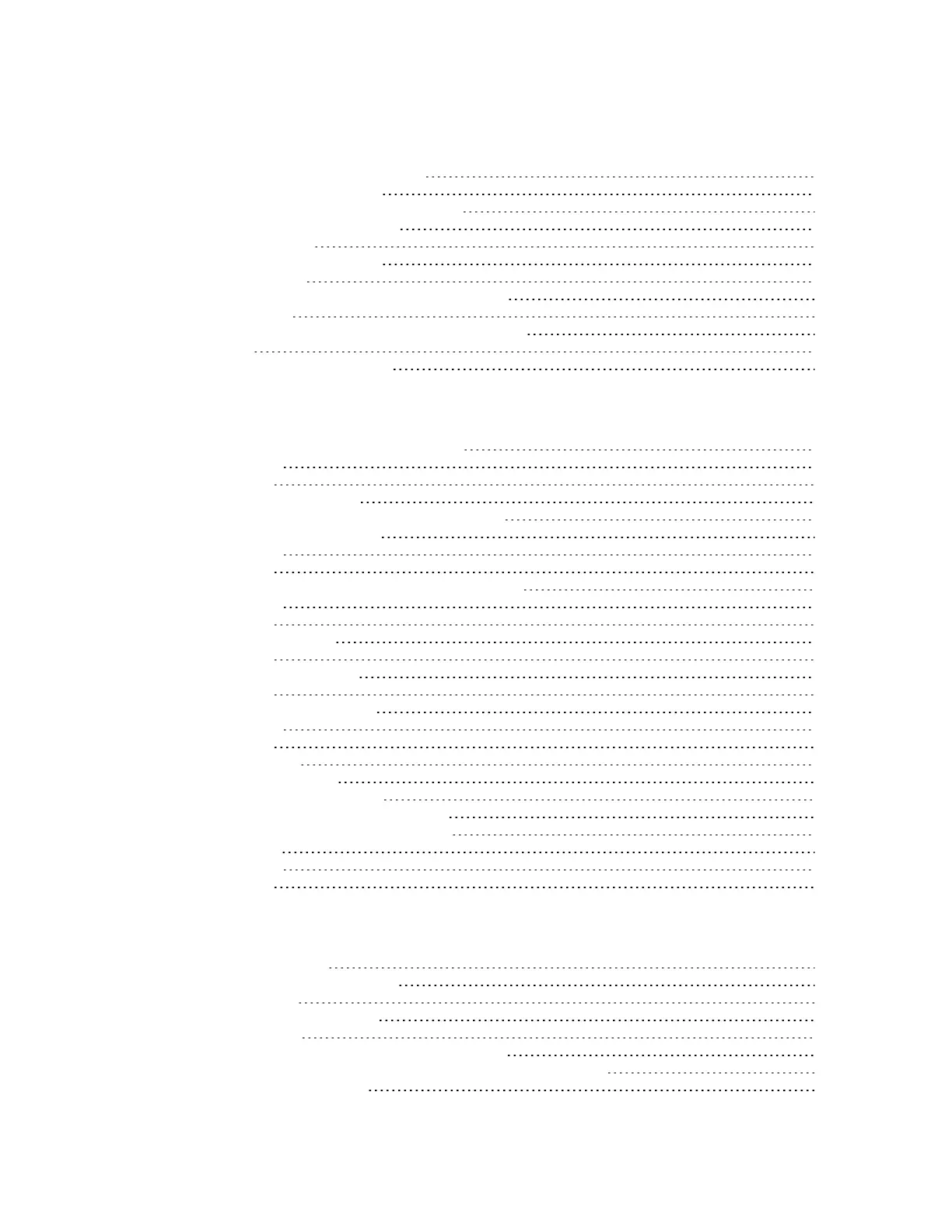Digi XBee3 Cellular LTE-M/NB-IoT Global Smart Modem User Guide
12
Packaged firmware updates
About packaged firmware updates 234
Module firmware update 234
Cellular component firmware update 234
Packaged firmware update 234
FW Update - 0x2B 235
FW Update Response - 0xAB 235
Important notes 236
Perform a cellular component firmware update 236
Error recovery 237
Corrupted firmware on the cellular component 237
Error 237
Host initiated cancellation 237
Troubleshooting
Cannot find the serial port for the device 239
Condition 239
Solution 239
Other possible issues 240
Enable Virtual COM port (VCP) on the driver 240
Correct a macOS Java error 241
Condition 241
Solution 241
Unresponsive cellular component in Bypass mode 242
Condition 242
Solution 242
Syntax error at line 1 242
Solution 242
Error Failed to send SMS 242
Solution 242
Network connection issues 243
Condition 243
Solution 243
Brownout issue 243
Voltage brownout 243
Power-on discontinuities 243
How to distinguish revision B parts 243
Hardware flow control in Bypass mode 244
Socket leaks 244
Condition 244
Solution 245
Regulatory information
United States (FCC) 247
OEM labeling requirements 247
FCC notices 247
FCC-approved antennas 248
RF exposure 248
FCC publication 996369 related information 249
Innovation, Science and Economic Development Canada (ISED) 250
Labeling requirements 250
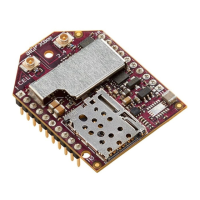