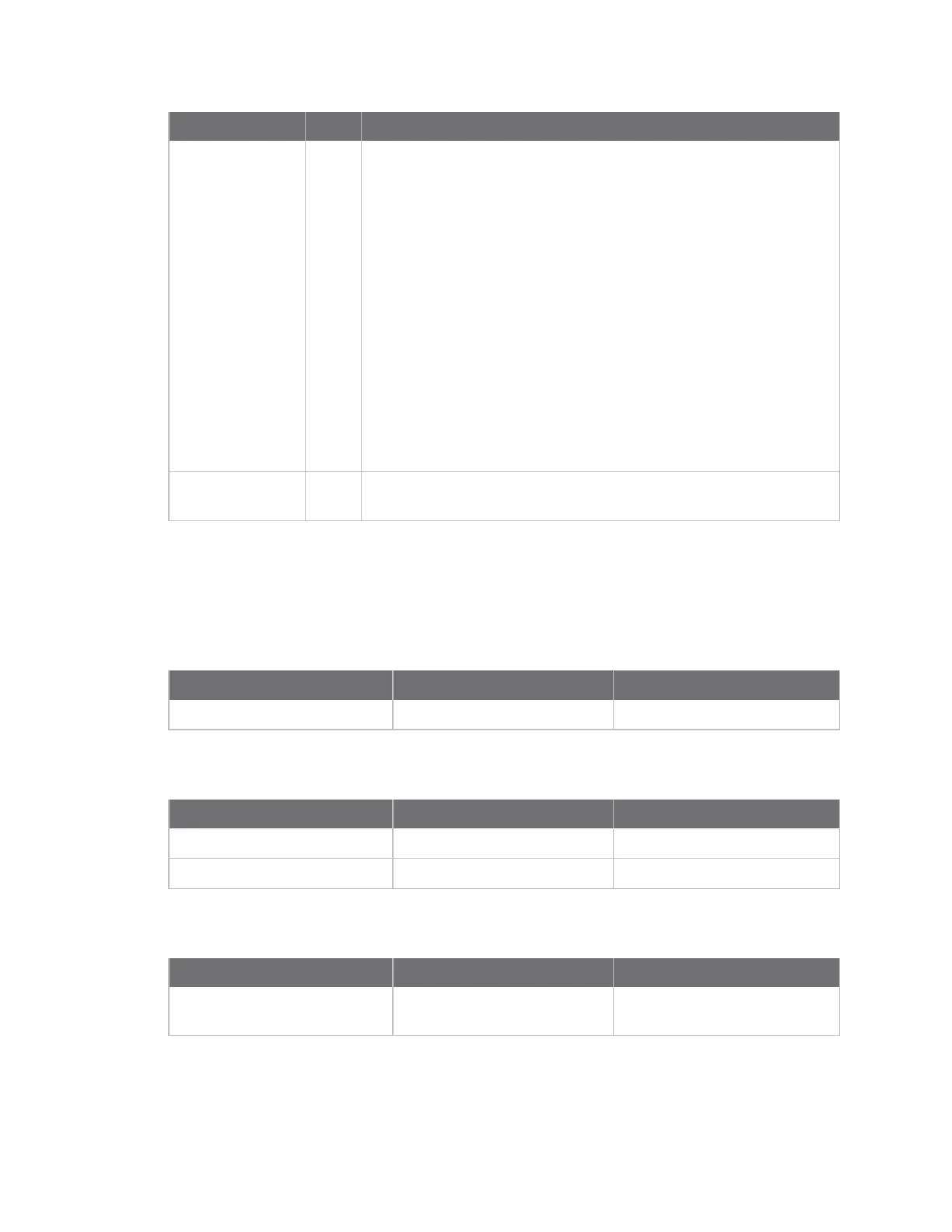API frames BLE Unlock API - 0x2C
Digi XBee3 Cellular LTE-M/NB-IoT Global Smart Modem User Guide
229
Framedatafields Offset Description
Step 4 Indicates the phase of authentication and interpretation of payload
data. See
1 = Client presents A value
2 = Server presents B and salt
3 = Client present M1 session key validation value
4 = Server presents M2 session key validation value and two 12-byte
nonces
See the phase tables below for more information.
Step values greater than 0x80 indicate error conditions.
0x80 = Unable to offer B (cryptographic error with content, usually due
to A mod N == 0)
0x81 = Incorrect payload length
0x82 = Bad proof of key
0x83 = Resource allocation error
0x84 = Request contained a step not in the correct sequence
Payload 5 Payload structure varies by Frame ID value. Descriptions are in the
tables, below.
The tables below give more information about the phase of authentication and interpretation of
payload data.
Phase 1 (Client presents A)
If the A value is zero, the server will terminate the connection.
Framedatafield Offset in frame Length
A 5 128 bytes
Phase 2 (Server presents B and salt)
Framedatafield Offset in frame Length
salt 5 4 bytes
B 9 128 bytes
Phase 3 (Client presents M1)
Framedatafield Offset in frame Length
M1 5 Hash algorithm digest length
(32 bytes for SHA256)
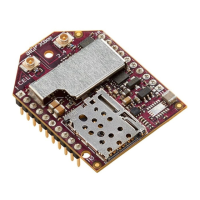