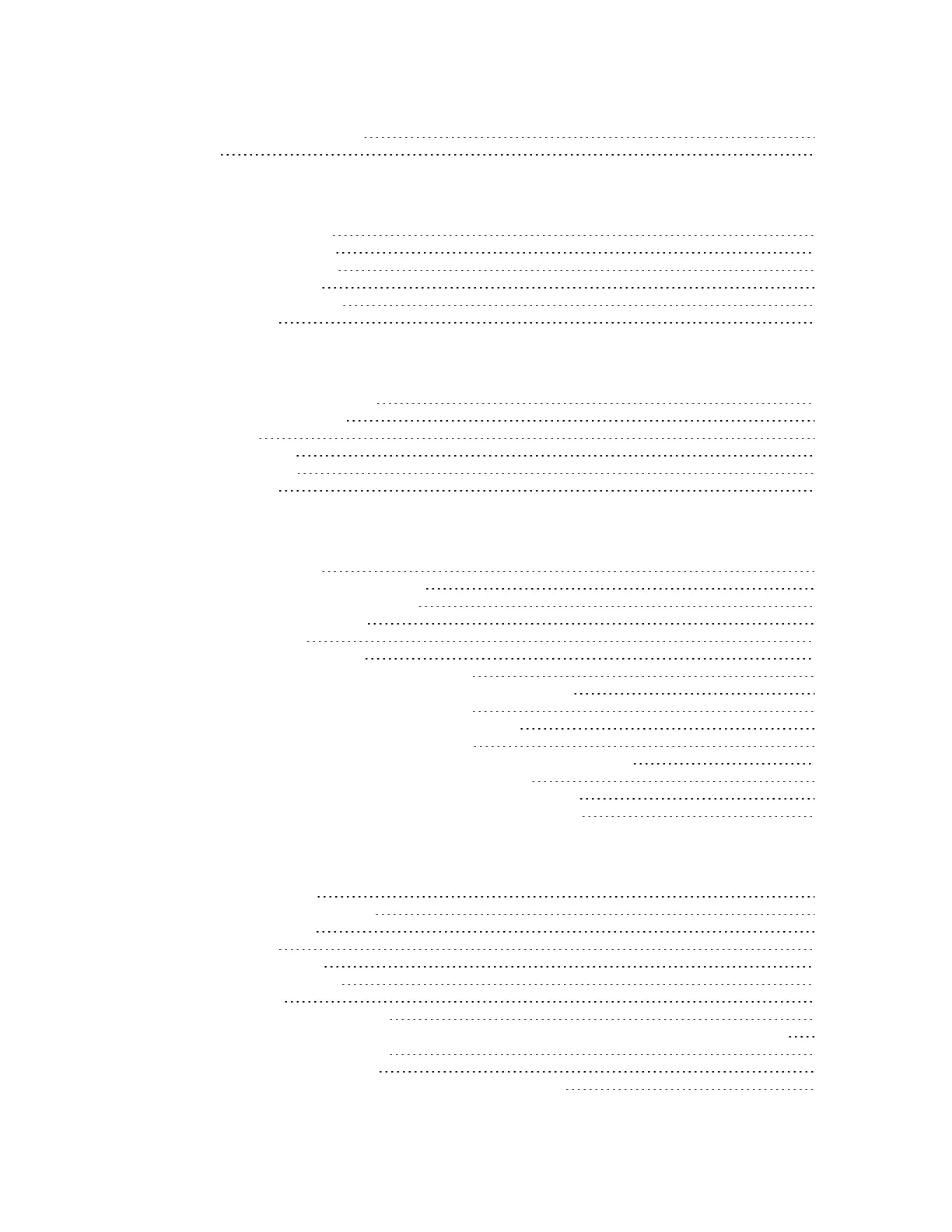Digi XBee3 Cellular LTE-M/NB-IoT Global Smart Modem User Guide
8
Enable UART or SPI ports 135
I2C 136
SPI operation
SPI communications 138
Full duplex operation 139
Low power operation 140
Select the SPI port 140
Force UART operation 141
Data format 141
File system
Overview of the file system 143
Directory structure 143
Paths 143
Secure files 143
XCTU interface 144
Encrypt files 144
Socket behavior
Supported sockets 146
Best practices when using sockets 146
Sockets and Remote Manager 146
Sockets and API mode 146
Socket timeouts 146
Socket limits in API mode 147
Enable incoming TCP sockets in API mode 147
API mode behavior for outgoing TCP and SSL connections 147
API mode behavior for outgoing UDP data 148
API mode behavior for incoming TCP connections 148
API mode behavior for incoming UDP data 149
Transparent mode behavior for outgoing TCP and SSL connections 149
Transparent mode behavior for outgoing UDP data 150
Transparent mode behavior for incoming TCP connections 150
Transparent mode behavior for incoming UDP connections 150
Transport Layer Security (TLS)
TLS AT commands 152
Transparent mode and TLS 153
API mode and TLS 153
Key formats 153
Certificate formats 153
Certificate limitations 153
Cipher suites 154
Server Name Indication (SNI) 154
Secure the connection between an XBee and Remote Manager with server authentication 154
Step 1: Get the certificate 155
Step 2: Configure device 155
Step 3: Verify that authentication is being performed 155
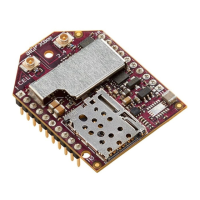