Get started with Digi Remote Manager Configure Remote Manager features by scheduling tasks
Digi XBee3 Cellular LTE-M/NB-IoT Global Smart Modem User Guide
85
<end_task/>
</on_error>
</event>
<sci>
<send_message reply="none" >
<sm_udp>
<request_connect/>
</sm_udp>
</send_message>
</sci>
</command>
<command>
<name>RCI Command</name>
<event>
<on_error>
<continue/>
</on_error>
</event>
<sci>
<send_message cache="false" allowOffline="true" >
<!-- Disable Python Auto-start and enable TCP connection for
remainder of commands-->
<rci_request>
<set_setting>
<micropython>
<PS>0</PS>
</micropython>
<remote_manager>
<MO>7</MO>
</remote_manager>
</set_setting>
</rci_request>
</send_message>
</sci>
</command>
<command>
<!-- Reboot to stop MicroPython -->
<name>Reboot</name>
<event>
<on_error>
<continue/>
</on_error>
</event>
<sci>
<reboot allowOffline="true" waitForReconnect="true"/>
</sci>
</command>
<!-- Update MicroPython application-->
<command>
<name>Upload Files</name>
<event>
<on_error>
<continue/>
</on_error>
</event>
<sci>
<file_system allowOffline="true" >
<commands>
<put_file path="/flash/main.py">
<file>~/MicroPython/main.py</file>
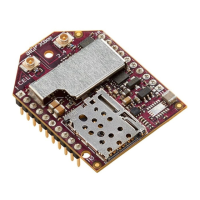
