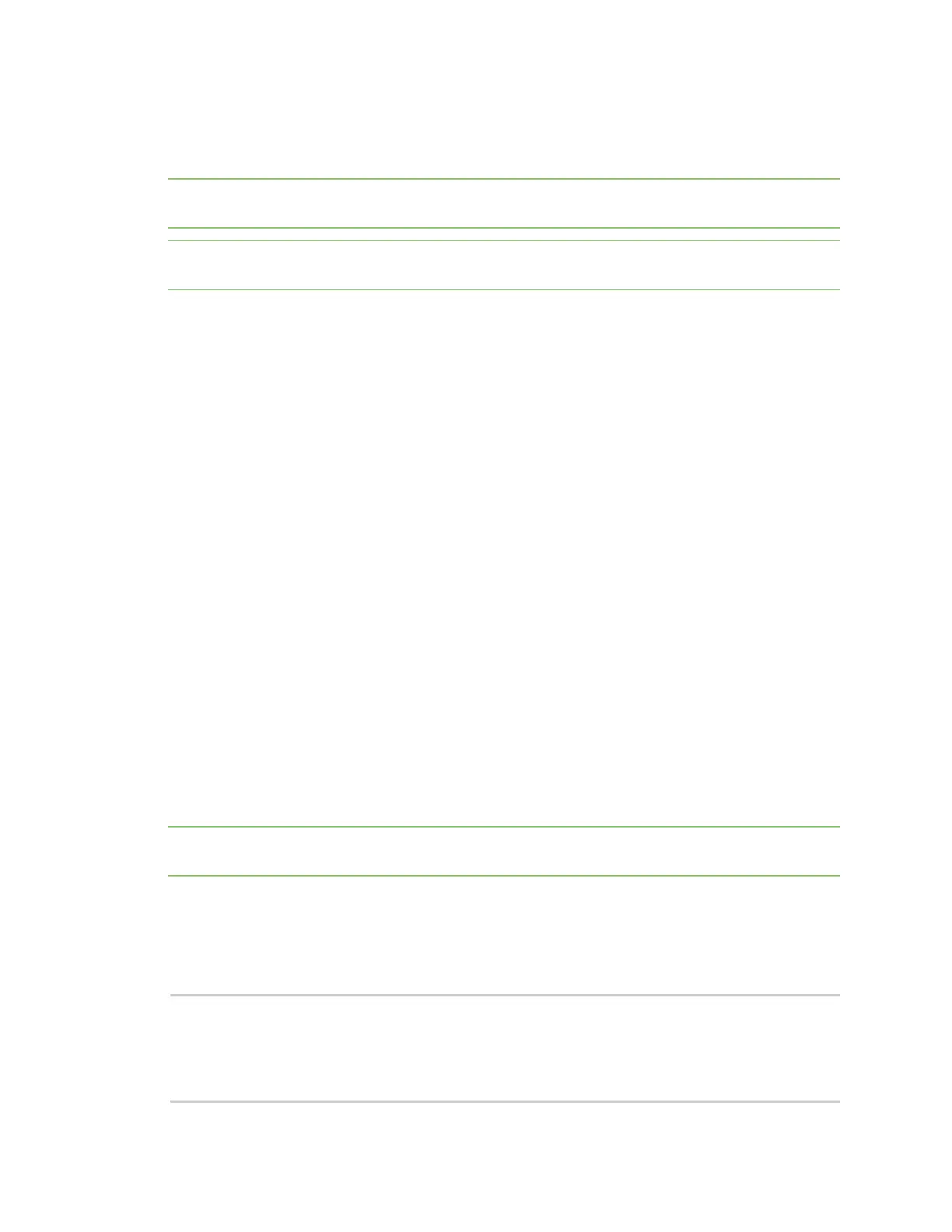Get started with Digi Remote Manager Configure Remote Manager features by scheduling tasks
Digi XBee3 Cellular LTE-M/NB-IoT Global Smart Modem User Guide
84
This example is done following these steps: upload the MicroPython files to Remote Manager, create
an XML file with the tasks that you want to perform, upload the XML file, and then schedule an
operation to upload the files onto your device.
Note You must upgrade your device to the latest firmware for this feature to be available. See Update
the firmware from Remote Manager or Update the firmware using web services in Remote Manager.
Note Digi Remote Manager requires TCPand will not work with NB-IoT, unless the carrier supports
TCP.
Step 1: Upload the MicroPython files
1. Log into Remote Manager.
2. Click Data Services > Data Files.
3. Upload the MicroPython application main.py file.
a. Click New Folder. The New Folder dialog displays.
b. In the Folder name field, enter a descriptive name, such as "MicroPython."
c. Click Create. The new file is added to the list of files.
d. Find the "MicroPython" folder in the folder list.
e. Click Upload Files. The Upload Files dialog displays.
f. Browse for the main.py file. Check with your system administrator for the location
of the application file.
g. Click OK.
4. Upload the MicroPython library uftp.py file.
a. Find the "MicroPython" folder in the folder list.
b. Click Upload Files. The Upload Files dialog displays.
c. Browse for the uftp.py file. The library uftp.py file is found on the GitHub repository:
https://github.com/digidotcom/xbee-micropython
d. Click OK.
Step 2: Create an XML file with the tasks that you want to perform
This XML file will contain a list of commands for the operation that you will schedule in Step 3.
Note The RCI commands to set_settings in the task may fail to execute because of disconnects after
changing the value for MO.
1. Open the editor of your choice.
2. Create a new file named "updatemicropython.xml."
3. Copy the XML below and paste it into the new file.
4. Save the file.
<task>
<description>Update MicroPython</description>
<command>
<name>SM/UDP Request Connect</name>
<event>
<on_error>
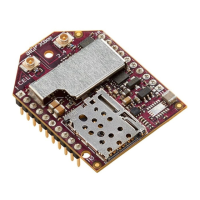