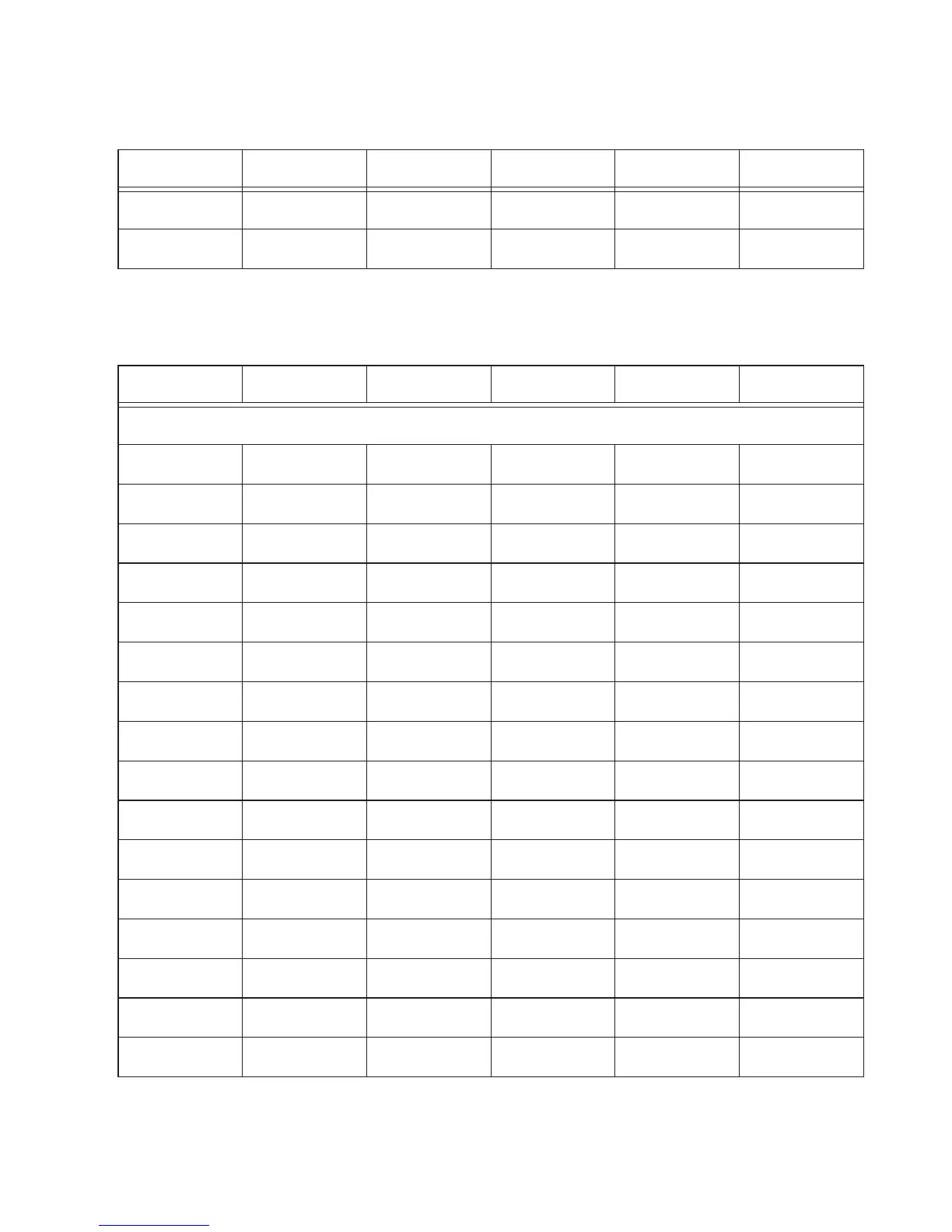Chapter 12: Using MIDI Mode with 003 129
003 Map Preset
E/J2 1 114 Latch F/J 0–127
Footswitch2 8 11 Moment Footsw 0–127
Table 13. Default Standard MIDI Map, presets A1 and B1
Controller MIDI Channel CC# Mode Name LoVal/HiVal
Table 14. Default 003 Map, presets A2 and B2
Controller MIDI Channel CC# Mode Name LoVal/HiVal
PAGE 1
EQ1 1 122 Latch Local 0–127
Dynmcs1 1 123 Latch AllOff 0–127
Insert1 1 124 Latch OmniOn 0–127
PanSnd1 1 125 Latch OmniOff 0–127
Page <1 1 126 Latch MonoOn 0–127
Page >1 1 127 Latch PolyOn 0–127
MstByp1 1 118 Latch custom 0–127
Esc1 1 119 Latch custom 0–127
Slct 1 1 0 Latch Slct 1 0–127
Slct 2 1 1 Latch Slct 2 0–127
Slct 3 1 2 Latch Slct 3 0–127
Slct 4 1 3 Latch Slct 4 0–127
Slct 5 1 4 Latch Slct 5 0–127
Slct 6 1 5 Latch Slct 6 0–127
Slct 7 1 6 Latch Slct 7 0–127
Slct 8 1 NoAsgn N/A Slct 8 N/A
