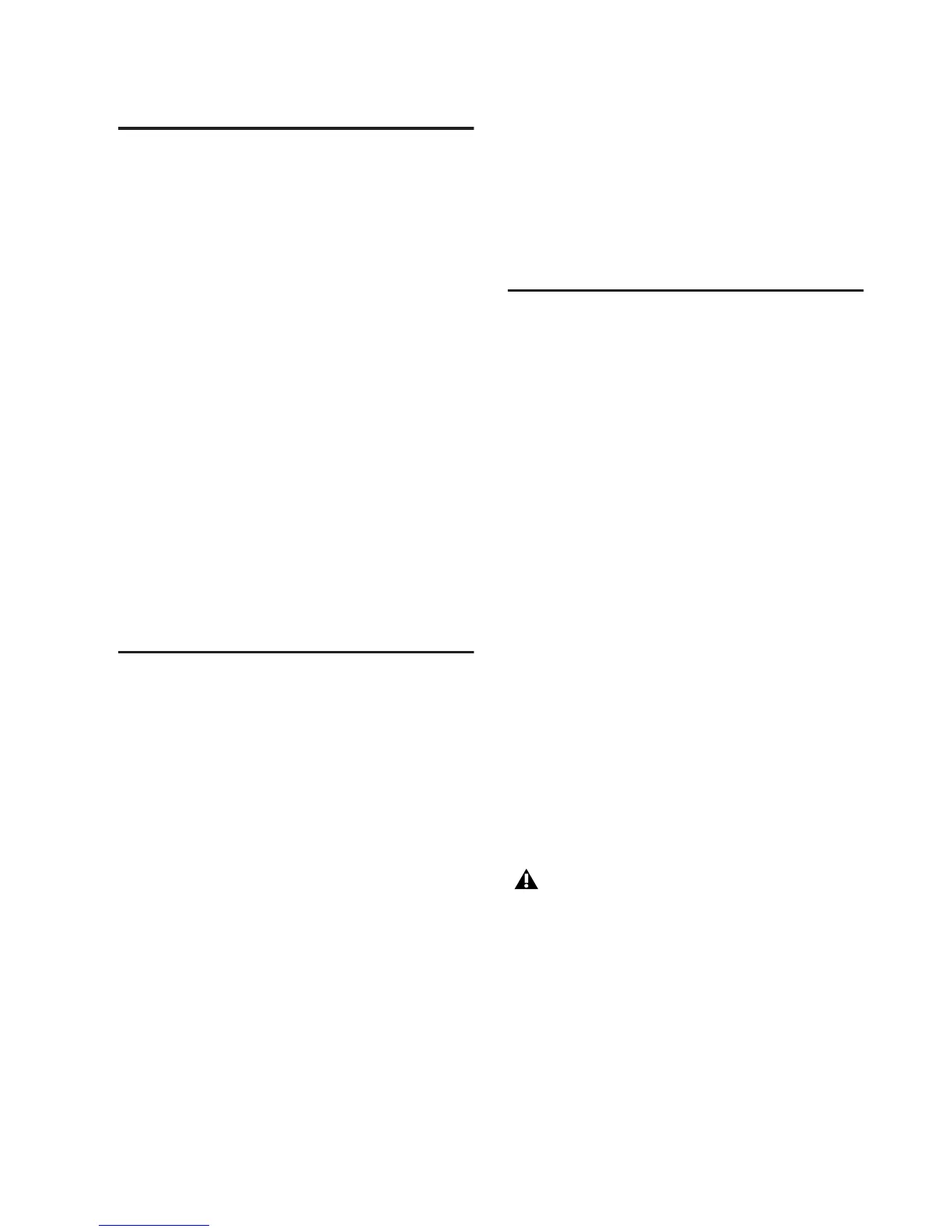: 145
Switch Test
Use this test to evaluate the performance of
switches.
To test switches:
1 Enter Utility mode. If the Utility switch is not
enabled (flashing), press it.
2 Select the Test menu by pressing the flashing
Insert switch.
The LCD shows the first page of Utility tests.
3 Select the Switch test display by pressing the
flashing Pan/Send switch.
4 Press any top panel switch to test it. The LCD
shows the name, region and number for each
switch as you test it.
5 To exit the test at anytime, press the Display
Mode switch.
Encoder Test
Use this test to evaulate the performance of the
rotary encoders or the Jog/Shuttle wheel.
To test the encoders:
1 Enter Utility mode. If the Utility switch is not
enabled (flashing), press it.
2 Select the Test menu by pressing the flashing
Insert switch.
The LCD shows the first page of Utility tests.
3 Enter the Encoder test by pressing the flashing
Page Left switch.
4 Rotate any encoder (or the Jog/Shuttle wheel)
to test it. Encoder value is displayed in the LCD
while testing.
5 To exit the test at anytime, press the Display
Mode switch.
Fader Tests
Utility mode provides tests for fader and group
performance. You can use these routines to trou-
bleshoot the mechanical elements of the faders.
Automated Fader Tests
These automated fader tests check fader perfor-
mance. You can use these routines to trouble-
shoot the mechanical elements of the faders.
To test fader resolution:
1 Enter Utility mode. If the Utility switch is not
enabled (flashing), press it.
2 Select the Test menu by pressing the flashing
Insert switch.
The LCD shows the first page of Utility tests.
3 Select the Fader menu by pressing the flashing
Page Right switch.
4 Select one of the basic automated fader tests:
Triang, Sine, or Step.
The faders will automatically move in a triangu-
lar, sine, or step pattern, as selected.
5 To exit the test at anytime, press any switch.
Do not touch the faders during a Fader test.
