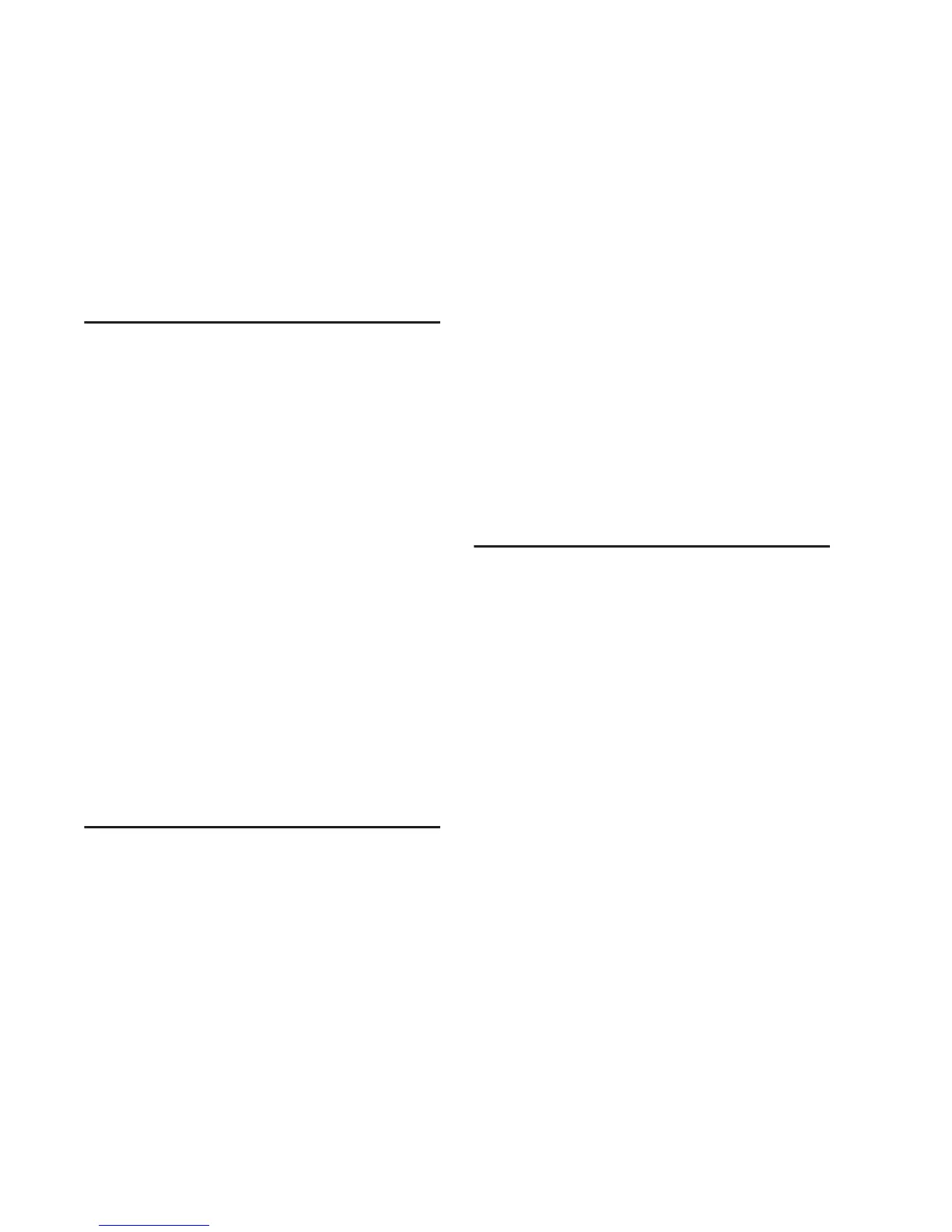003 Family Setup Guide144
Exiting Utility Mode
To exit Utility mode:
1 If a test is running, press ESC or Display Mode
to exit the test.
2 Press the flashing Utility mode switch.
Viewing Firmware Version
Data
This Utility function lets you check the current
firmware version and other statistics useful
when upgrading, or when contacting technical
support.
To display firmware version data:
1 Enter Utility mode. If the Utility switch is not
enabled (flashing), press it.
2 Select Version by pressing the flashing EQ
switch.
The LCD shows version information about vari-
ous components of the unit.
3 To exit and return to the previous Utility
mode display, press the flashing Display Mode
switch.
LCD Display Test
Use this test to assess the performance of the
LCD.
To test the LCD:
1 Enter Utility mode. If the Utility switch is not
enabled (flashing), press it.
2 Select the Test menu by pressing the flashing
Insert switch.
The LCD shows the first page of Utility tests.
3 Select the LCD test by pressing the flashing
Dynamics switch.
The 003 automatically scrolls all of its character
sets across the LCD display.
4 To stop scrolling and quickly tell if any area of
the display is damaged, press and hold any
switch except for the Display Mode switch.
5 Do one of the following:
• To return to the previous Utility page, press
the flashing Display Mode switch.
– or –
• To exit the test at anytime, press the flash-
ing ESC switch or Display Mode switch.
LED Tests
Use this test to display all LEDs simultaneously
or cycle through the LEDs.
To test LEDs:
1 Enter Utility mode. If the Utility switch is not
enabled (flashing), press it.
2 Select the Test menu by pressing the flashing
Insert switch.
The LCD shows the first page of Utility tests.
3 Select the LED menu by pressing the flashing
Insert switch.
4 Do one of the following
• To display all LEDs, press the flashing Dy-
namics switch.
– or –
• To cycle through all the LEDs, press the
flashing Insert switch.
5 To exit the test at anytime, press any switch.
