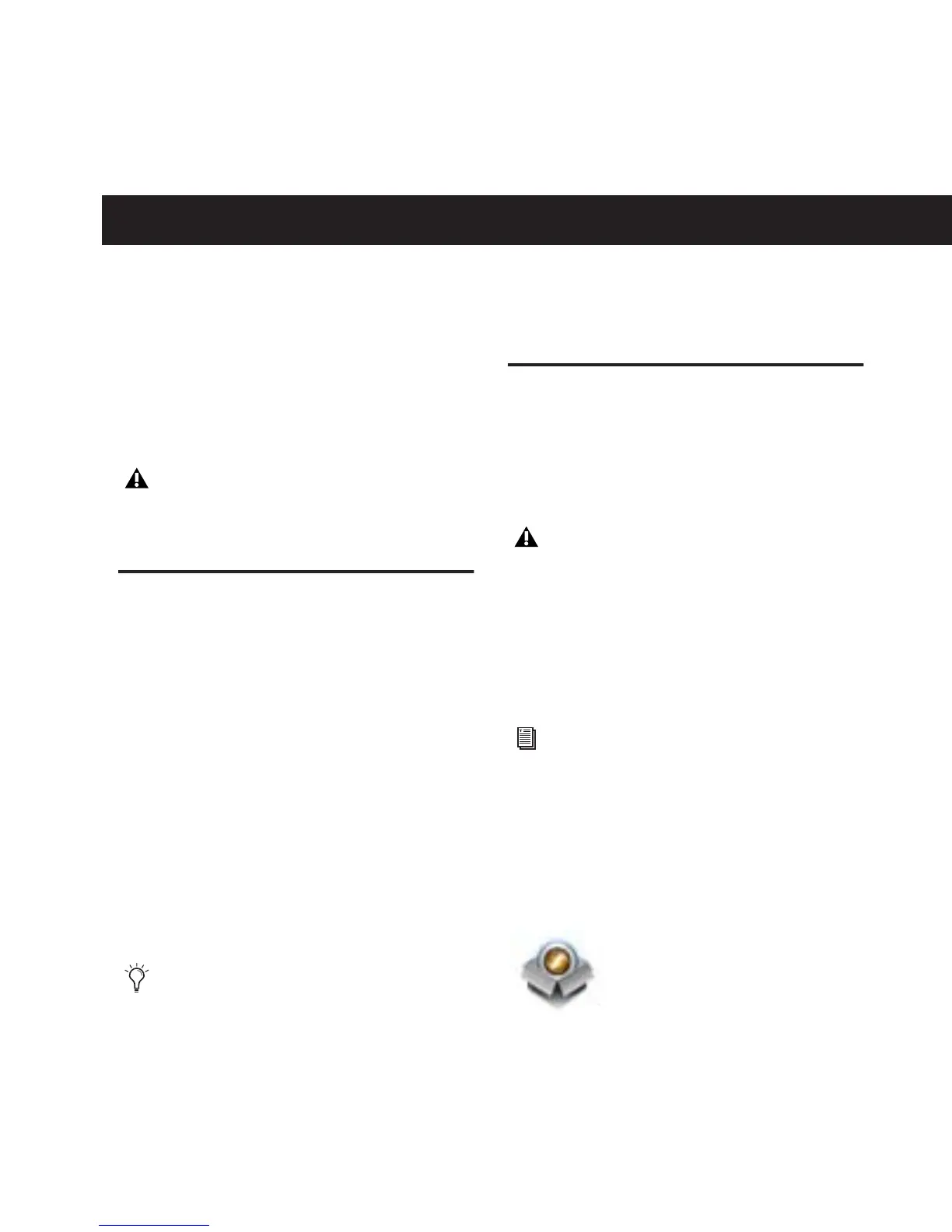Chapter 2: Installing Pro Tools on Mac 5
chapter 2
Installing Pro Tools on Mac
This chapter contains information for Mac sys-
tems only. If you are installing Pro Tools on a
Windows computer, see Chapter 3, “Installing
Pro Tools LE on Windows.”
Installation Overview
Installing your 003 family system on a Mac in-
cludes the following steps:
1 “Installing Pro Tools LE and Connecting Your
Interface” on page 5.
2 “Launching Pro Tools LE” on page 7.
3 “Launching Pro Tools LE” on page 7.
4 Configuring your system for improved perfor-
mance (see Chapter 4, “Configuring Your
Pro Tools System”).
5 Making audio and MIDI connections to your
003 family interface (see Chapter 10, “Making
Studio Connections”).
Installing Pro Tools LE and
Connecting Your Interface
Before connecting your 003 family interface to
your computer, you need to install Pro Tools LE
software.
To install Pro Tools LE:
1 Make sure you are logged in as an Administra-
tor for the account where you want to install
Pro Tools.
2 Insert the Pro Tools LE Installer disc in your
DVD drive.
3 On the Installer disc, locate and double-click
Install Pro Tools LE.mpkg.
Before installing this version of Pro Tools,
see the Read Me information included on
the Pro Tools Installer disc.
The Pro Tools Installer disc includes addi-
tional software for your system. For more in-
formation, see “Additional Software on the
Pro Tools Installer Disc” on page 8.
Do not connect your 003 family interface to
your computer until you have installed
Pro Tools LE software.
For details on Administrator privileges in
Mac OS X, see your Apple OS X documen-
tation.
Install Pro Tools LE.mpkg icon
