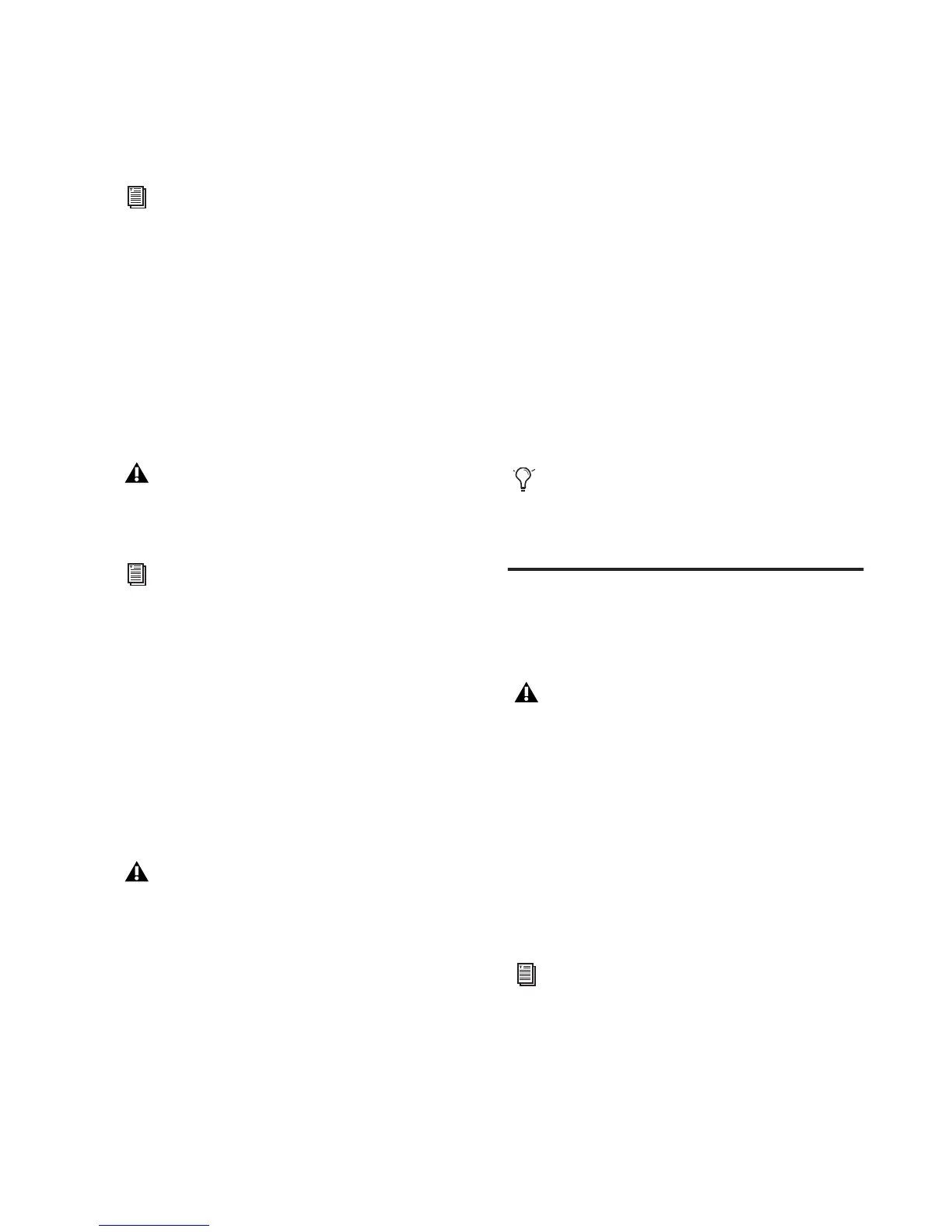Chapter 2: Installing Pro Tools on Mac 9
The CoreAudio Driver is installed by default
when you install Pro Tools.
Standalone CoreAudio Driver
The Digidesign CoreAudio Driver can be in-
stalled as a standalone driver on Mac systems
that do not have Pro Tools software installed.
The standalone version of this driver is available
on the Pro Tools Installer disc (in the Additional
Files Folder).
Pro Tools Demo Session
The Pro Tools Installer disc includes a separate
demo session installer. You can use this session
to verify that your system is working.
The demo session for Pro Tool LE is named “Fil-
tered Dream.”
To install the demo session:
1 Insert the Pro Tools LE Installer disc into your
DVD drive.
2 On the Pro Tools LE Installer disc, locate and
open the Additional Files/Pro Tools Demo Ses-
sions Installer folder.
3 Double-click Install demo session.pkg.
4 Follow the on-screen instructions.
5 When prompted, select your audio drive as
the install location and click Next to begin the
installation. When installation is complete,
click Close.
Connecting FireWire Drives
Connect FireWire hard drives directly to any
available FireWire port on your computer.
The FireWire ports on 003 family interfaces do
not pass data when they are powered off. If you
daisy-chain FireWire devices from your com-
puter, it is best to connect FireWire hard drives
directly to your computer and not to the 003
family interface. This will prevent hard drive er-
rors and data loss in case the 003 family inter-
face is powered off.
For information on configuring the Digide-
sign CoreAudio Driver, see the Digidesign
CoreAudio Guide.
If Pro Tools was uninstalled, CoreAudio
Driver was automatically uninstalled at
that time.
For information on installing and configur-
ing the standalone version of the Digidesign
CoreAudio Driver, see the CoreAudio Driv-
ers Guide.
Before installing the demo session to your
audio drive, make sure the drive is config-
ured as described in “Formatting an Audio
Drive” on page 158.
The demo session can be opened by double-
clicking the Filtered Dream.ptf file (located
in the Filtered Dream Demo Session folder).
Do not connect a FireWire hard drive to the
second FireWire port on the back panel of
your 003 family interface.
To yield higher performance from audio
drives, enable journaling. See “Enabling
Journaling for Audio Drives” on page 30.
