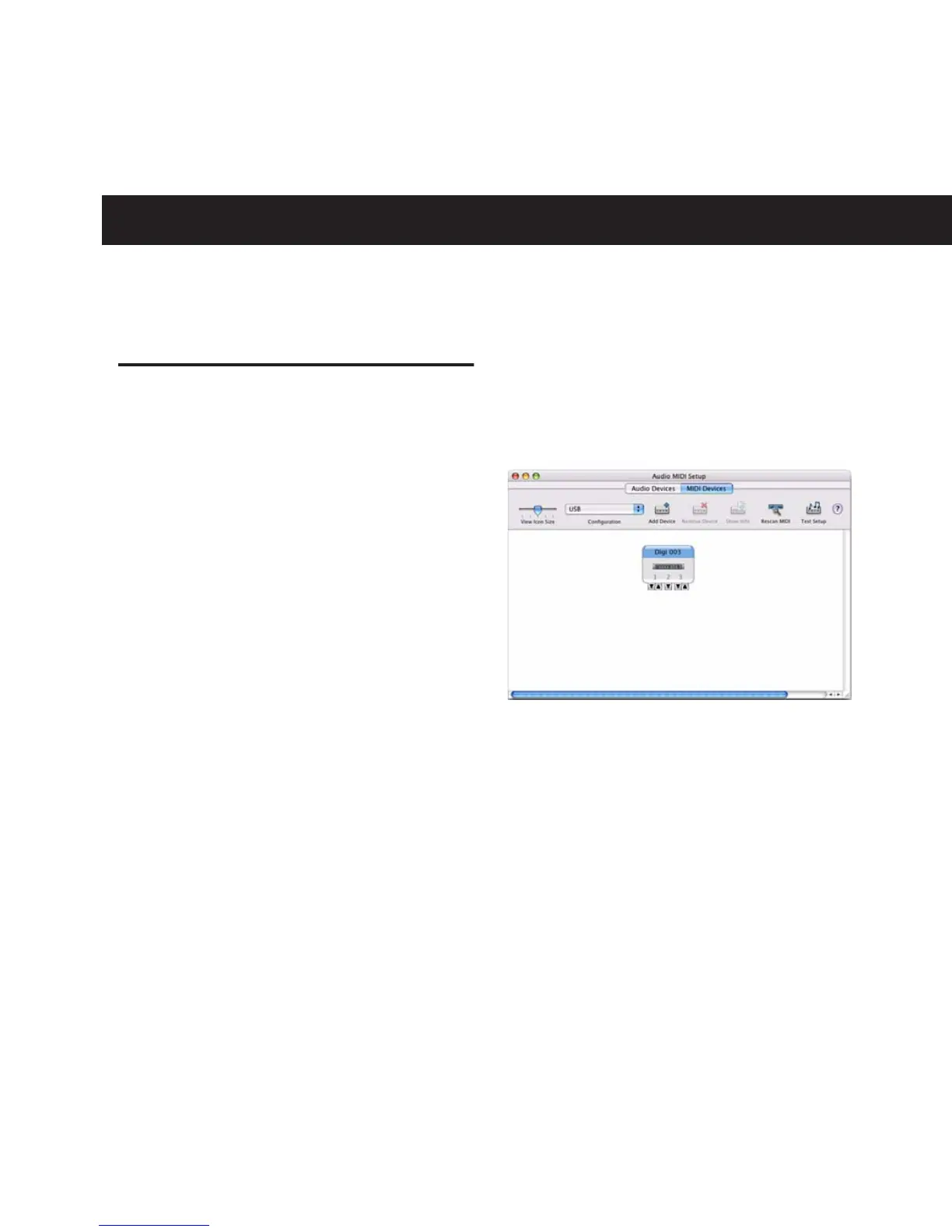Appendix B: Configuring AMS (Mac OS X Only) 149
appendix b
Configuring AMS (Mac OS X Only)
Audio MIDI Setup
Pro Tools recognizes the ports on your MIDI in-
terface as generic ports. With Mac OS X, you use
Apple’s Audio MIDI Setup (AMS) utility to iden-
tify external MIDI devices connected to your
MIDI interface and configure your MIDI studio
for use with Pro Tools.
To configure your MIDI studio in AMS:
1 Do one of the following:
• Launch Audio MIDI Setup (located in Ap-
plications/Utilities).
– or –
• In Pro Tools, choose Setup > MIDI > MIDI
Studio.
2 Click the MIDI Devices tab. AMS scans your
system for connected MIDI interfaces. If your
MIDI interface is properly connected, it appears
in the window with each of its ports numbered.
3 For any MIDI devices connected to the MIDI
interface, click Add Device. A new external device
icon with the default MIDI keyboard image will
appear.
4 Drag the new device icon to a convenient lo-
cation within the window.
Audio MIDI Setup (MIDI Devices tab)
