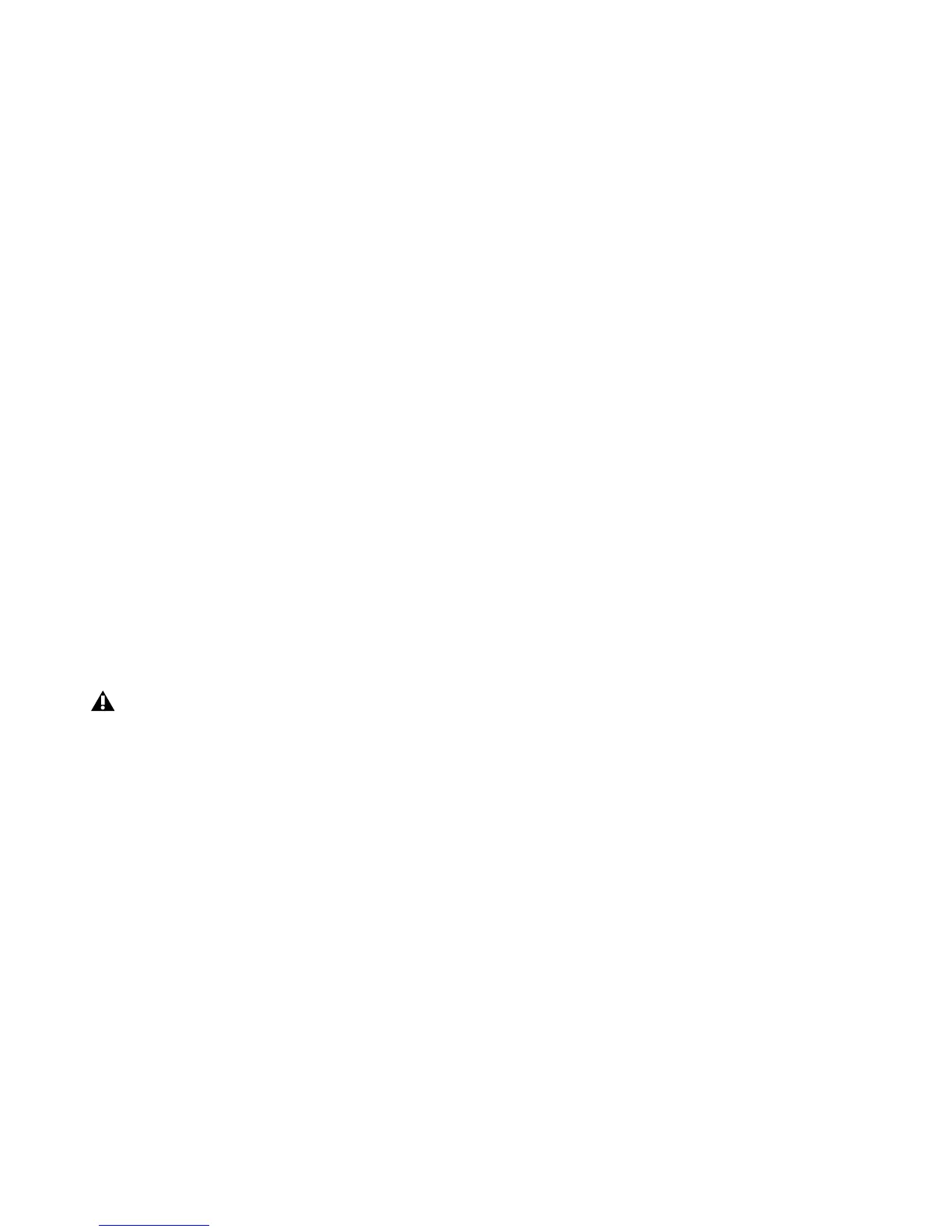003 Family Setup Guide74
Connecting Other FireWire Devices 003 Rack+
The second FireWire port on 003 Rack+ is avail-
able for daisy-chaining FireWire devices such as
digital cameras or digital video recorders. Even
when it is powered off, 003 Rack+ supply power
from the computer through their FireWire ports,
letting you recharge batteries in other FireWire
devices.
Link Indicator
The Link indicator lights when a valid FireWire
connection is established (between the
003 Rack+ and a computer).
AC Power Connector
The AC power connectors on 003 Rack+ accepts
a standard modular AC power cable.
003 Rack+ is auto power-selecting (100V to
240V) and will work automatically when
plugged into an AC power receptacle in any
country.
003 Rack+ requires AC power and cannot
be powered by the FireWire bus.
