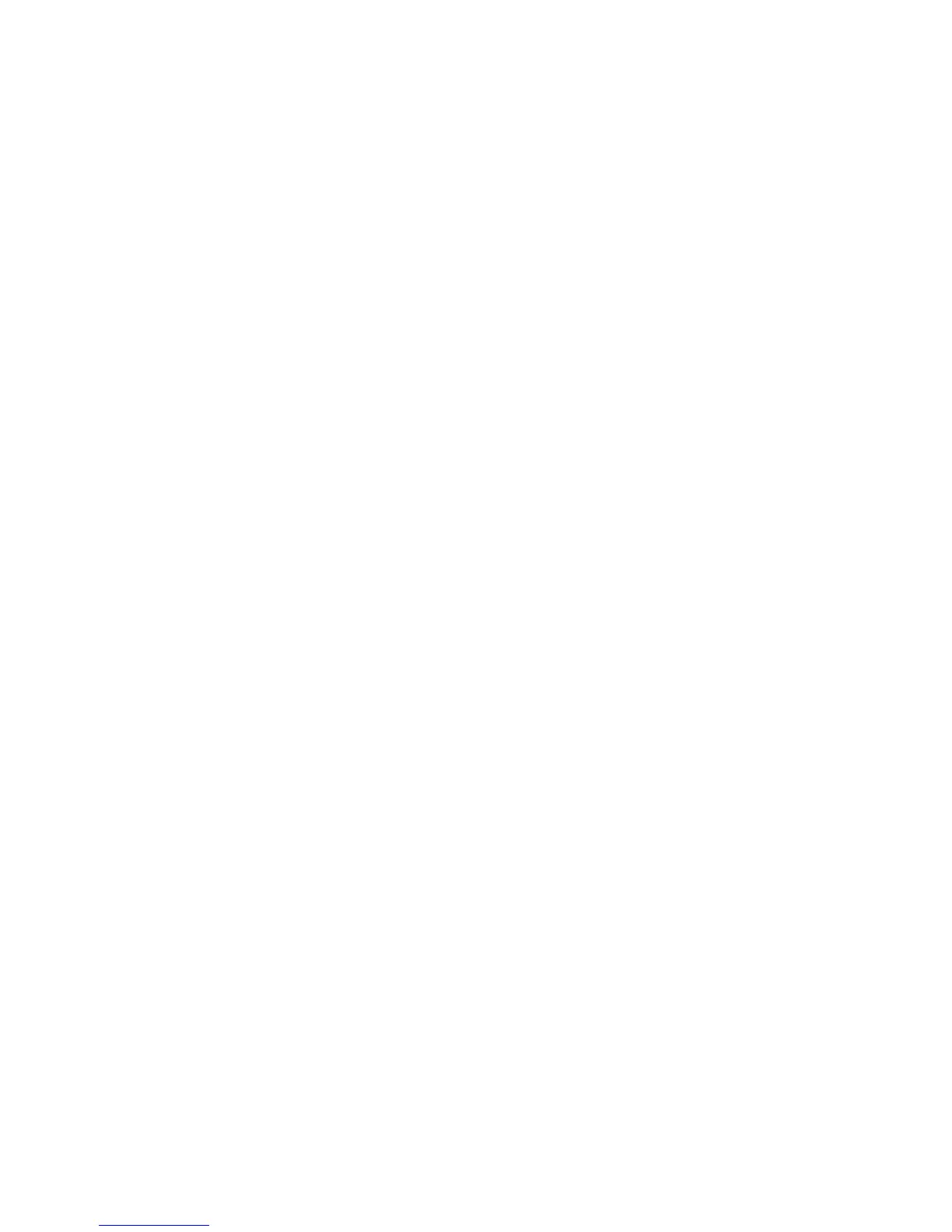D-Control Guide104
Track Switch
The Track switch displays the following commands:
• New Track: Track > New
• Dup Track: Track > Duplicate
• Delete Selectd: Track > Delete
• Make Act/In: Track > Make Active/Inactive
• Bounce: File > Bounce To > Disk
• Split Mono: Track > Split into Mono
Playlist Switch
The Playlist switch displays the following playlist commands:
• New: New Playlist
• Duplicate: Duplicate Playlist
• Delete Audio: Delete Unused Audio Playlists
• Delete MIDI: Delete Unused MIDI Playlists
• Prev Plylst: Show Previous Playlist
• Next Plylst: Show Next Playlist
Window Switch
No Session When no session is open, the Window switch dis-
plays the following commands:
Page 1
• Task Managr: Window > Task Manager
• Disk Space: Window > Disk Space
• System Usage: Window > System Usage
Page 2
• I/O Setup: Setup > I/O
• HW Setup: Setup > Hardware
• PB Engine: Setup > Playback Engine
• Preferences: Setup > Preferences
• Peripherals: Setup > Peripherals
Open Session When a session is open, the Window switch dis-
plays the following commands:
Page 1
• Auto Enabls: Window > Automation
• Track Arm: Window > Machine Track Arming
• Strip Silnce: Edit > Strip Silence
• Sessn Setup: Setup > Session
• Task Managr: Window > Task Manager
• Projct Browsr: Window > Project Browser
Page 2
• Color Pallet: Window > Color Palette
• Big Countr: Window > Big Counter
• Undo Histry: Window > Undo History
• Disk Space: Window > Disk Space
• Video Window: Window > Video
• System Usage: Window > System Usage
Page 3
• I/O Setup: Setup > I/O
• HW Setup: Setup > Hardware
• PB Engine: Setup > Playback Engine
• Disk Alloc: Setup > Disk Allocation
• Preferences: Setup > Preferences
• Peripherals: Setup > Peripherals
Page 4
• Window Confgs: Window > Configurations > Window
Configuration List
• MIDI Editor: Window > MIDI Editor
• Score Editor: Window > Score Editor
Page 5
• Tile Windws: Window > Arrange > Tile
• Tile Hrzntl: Window > Arrange > Tile Horizontal
• Tile Vertcl: Window > Arrange > Tile Vertical
• Cascde Windws: Window > Arrange > Cascade