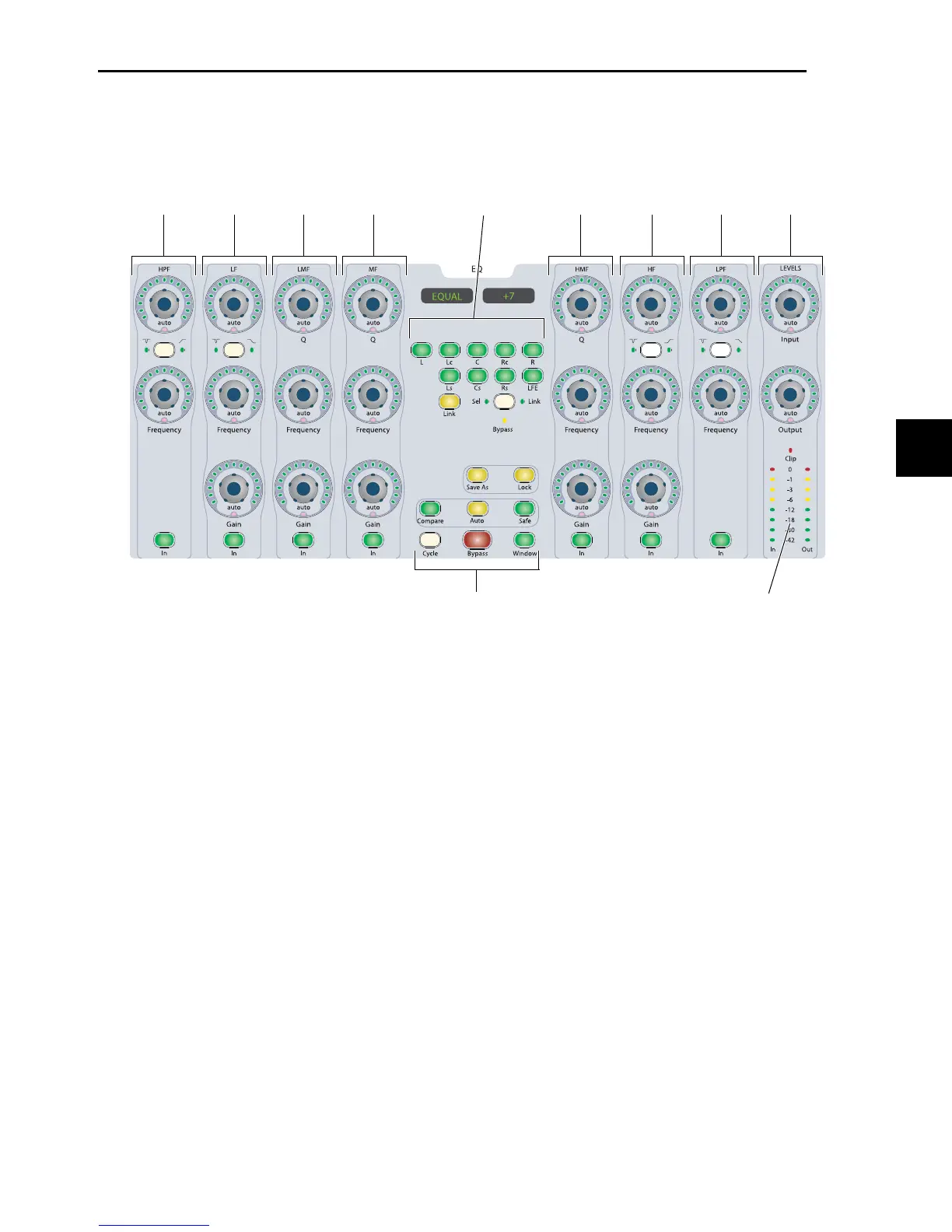Chapter 7: Plug-in Controls 85
EQ Section
The EQ section includes standard controls for a variety of multi-band plug-ins, an array of controls for managing the display and
editing of plug-in parameters, and controls for selecting or linking channels in multi-mono plug-ins.
EQ Plug-in Support
EQ processing plug-ins may have widely varying controls, de-
pending on their applications. The D-Control EQ Section pro-
vides dedicated knobs and switches to accommodate the wid-
est range of plug-ins possible. Not all plug-ins will require all
the EQ controls, while others may have more parameters than
can be displayed in the EQ section at one time.
To simultaneously display all controls in any plug-in, you can
use Custom Fader Plug-ins mode.
Displaying EQ Plug-ins
The D-Control EQ section automatically displays the first EQ
plug-in on the channel that is focused in the Focus Channel
Strip on the Main Unit.
To display successive EQ plug-ins that are on the focused
channel, press the Cycle switch in the EQ section.
D-Control EQ section
High-Pass
Filter
Low
Filter
Low-Mid
Filter
Mid
Filter
High-Mid
Filter
High
Filter
Low-Pass
Filter Level
controls
Channel Select
switches
Input and Output metersEQ Edit and Display controls
controls controls controlscontrolscontrolscontrolscontrols