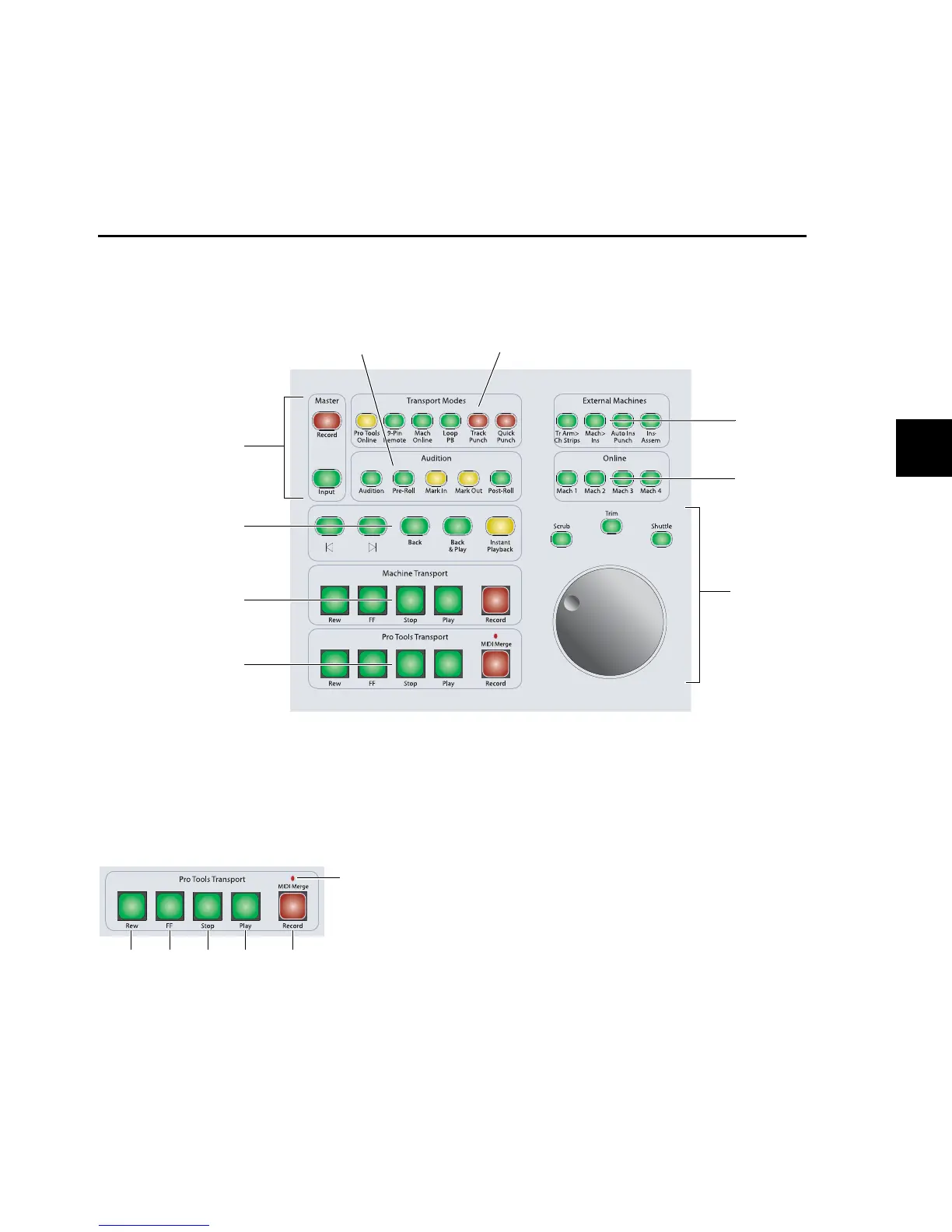Chapter 8: Transport and Navigation Controls 91
Chapter 8: Transport and Navigation Controls
Transport Section
The D-Control Transport section includes two complete sets of transport switches, switches for setting the transport mode,
scrub/shuttle switches and controls, and advanced audition and locate switches.
Transport Switches
D-Control has two sets of transport switches, one for
Pro Tools, and the other reserved for external machines con-
trolled with Digidesign MachineControl.
Pro Tools Transport
The D-Control Pro Tools Transport switches correspond to the
controls in the Pro Tools Transport window.
Rewind Switch Moves backward through the Pro Tools session
beginning from the current cursor position.
Fast Forward Switch Moves forward through the Pro Tools ses-
sion beginning from the current cursor position.
Stop Switch Stops playback of the Pro Tools session.
Play Switch Begins playback of the Pro Tools session from the
current cursor position.
Record Switch Arms Pro Tools for recording. Exact function
depends on current Pro Tools record mode (QuickPunch,
TrackPunch, Wait for Note, Pause).
MIDI Merge Indicator Shows when MIDI Merge is activated.
Machine Transport
With Digidesign MachineControl, you can place D-Control in
Dual Transport mode, which activates the Machine Transport
switches. These switches can then be assigned to control an
external 9-pin or MMC device.
D-Control Transport Section
Scrub/Shuttle
switches and controls
Machine Transport
switches
Pro Too ls Tr an spo r t
switches
External Machines
switches
Online switches
Transport Mode switchesAudition switches
Locate switches
Master Record Mode
switches
Pro Tools Transport switches
Rewind Fast
Forward
Stop Play Record
MIDI Merge
indicator
