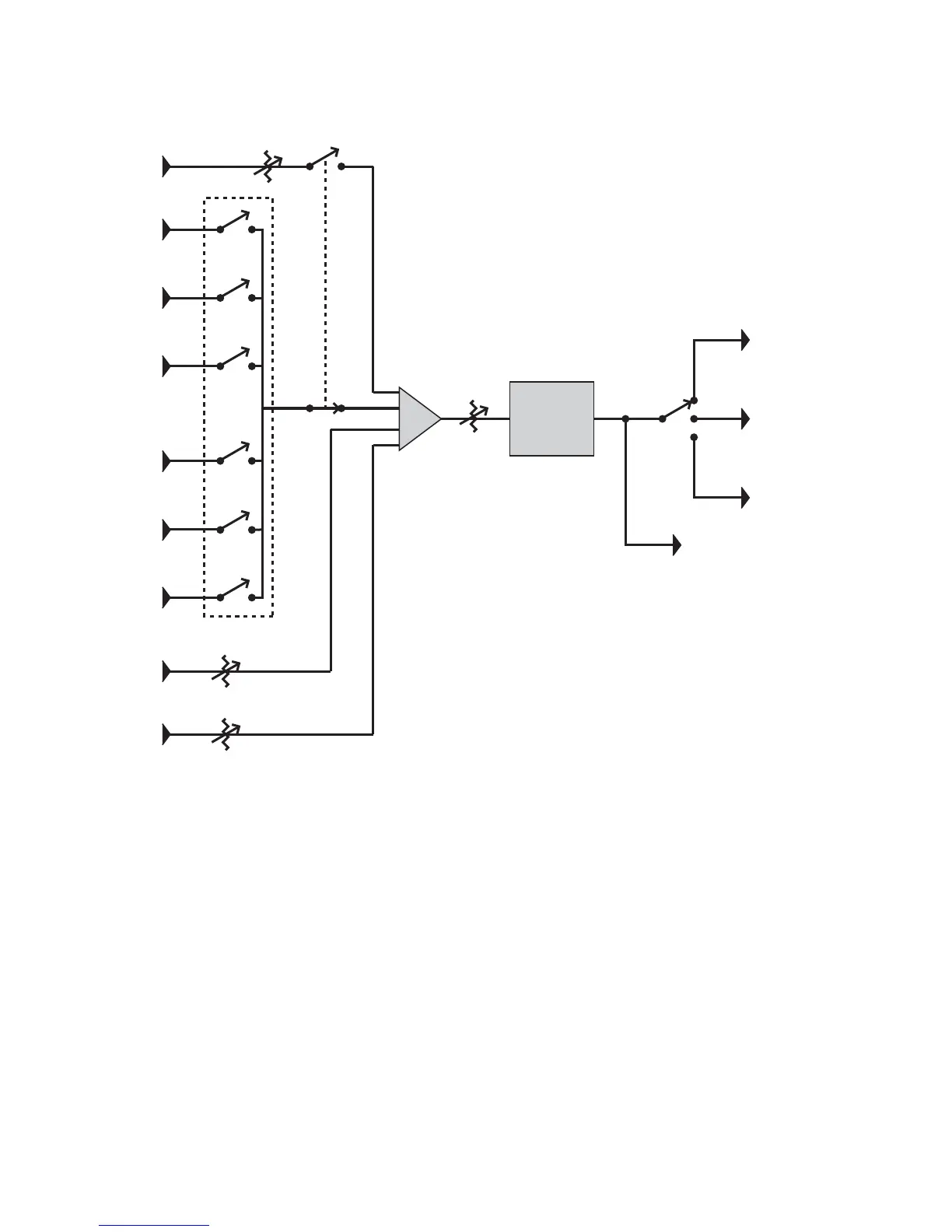D-Control Guide36
Control Room Monitoring Connections
Inputs
• Main Inputs (8 channels), balanced, +4 dBu (from Pro Tools)
• Surround Inputs (8 channels), balanced, +4 dBu
• Stereo 1 Inputs (2 channels), balanced, +4 dBu/–10dBV
• Stereo 2 Inputs (2 channels), balanced, +4 dBu/–10dBV
• Stereo 3 Inputs (2 channels), balanced, +4 dBu/–10dBV
• Stereo 4 Inputs (2 channels), balanced, +4 dBu/–10dBV
• AFL/PFL Inputs (2 channels), balanced, +4 dBu
• Listen Mic 1 (external), mic level (XMON provides 18V phantom power)
• Listen Mic 2 (external), mic level (XMON provides 18V phantom power)
Outputs
• Main Control Room Outputs (8 channels), balanced or unbalanced, +4 dBu
• Alt Control Room Outputs (8 channels), balanced or unbalanced, +4 dBu
• Mini Control Room Outputs (2 channels), balanced or unbalanced, +4 dBu
Figure 50. Control room monitoring system block diagram
AFL/PFL
Input
(2 channels)
Main
Input
(8 channels)
Surround
Input
(8 channels)
Stereo 1
Input
(2 channels)
Stereo 2
Input
(2 channels)
Stereo 3
Input
(2 channels)
Stereo 4
Input
(2 channels)
Listen
Mic 1
Listen
Mic 2
Level
Level
Input
Source
Select
AFL/PFL
Level
Pro Tools
Solo
Command
Mono
Summing
Level, Dim,
Solo, Mute,
Trim + Cal
Control Room
Output Select
Main Output
(8 channels)
Alt Output
(8 channels)
Mini Output
(2 channels)
[To Cue System]