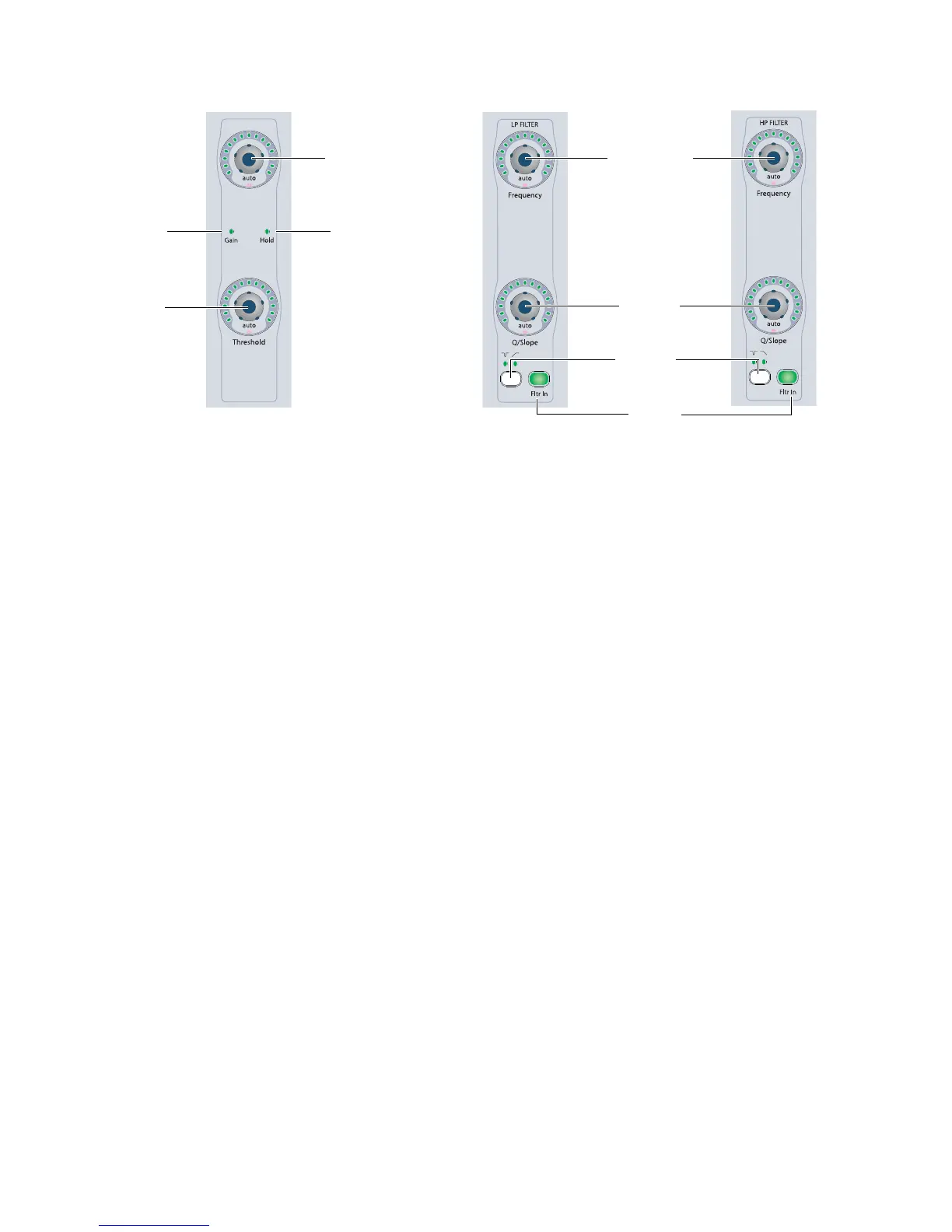D-Control Guide80
Gain/Hold and Threshold Controls
Gain/Hold Control
The top encoder in this section controls the gain (make-up
gain) or the hold value for the current plug-in page, depend-
ing on which indicator is lit. The Auto indicator under the en-
coder knob lights when the displayed parameter is enabled for
automation.
Threshold Control
The bottom encoder in this section controls the threshold
value for the current plug-in page. The Auto indicator under
the encoder knob lights when the parameter is enabled for au-
tomation.
Low Filter and High Filter Controls
The Dynamics section includes controls for high- and low-fre-
quency EQ filters available on certain dynamics plug-ins.
Filter Frequency Encoders
The top encoders in these sections control the filter frequency
for each filter. When the filter is a notch filter, these encoders
control the center frequency. When the filter is a high-pass or
low-pass filter, these encoders control the cutoff frequency.
Q/Slope Encoders
The bottom encoders in these sections control the Q value (for
notch filters) or the slope of the cutoff (for high-pass or
low-pass filters).
Notch/Shelf Switch and Indicators
The Notch/Shelf switches in these sections let you switch be-
tween the two filter types when they are available. The indica-
tors above the switch light to show which type of filter is ac-
tive.
Filter In Switches
The Filter In switches in these sections let you engage or by-
pass each filter independently.
Gain/Hold and Threshold controls in the Dynamics section
Gain/Hold
encoder
Hold
indicator
Gain
indicator
Threshold
encoder
Low Filter and High Filter controls in the Dynamics section
Filter Frequency
encoders
Q/Slope
encoders
Notch/Shelf
switches
and indicators
Filter In
switches