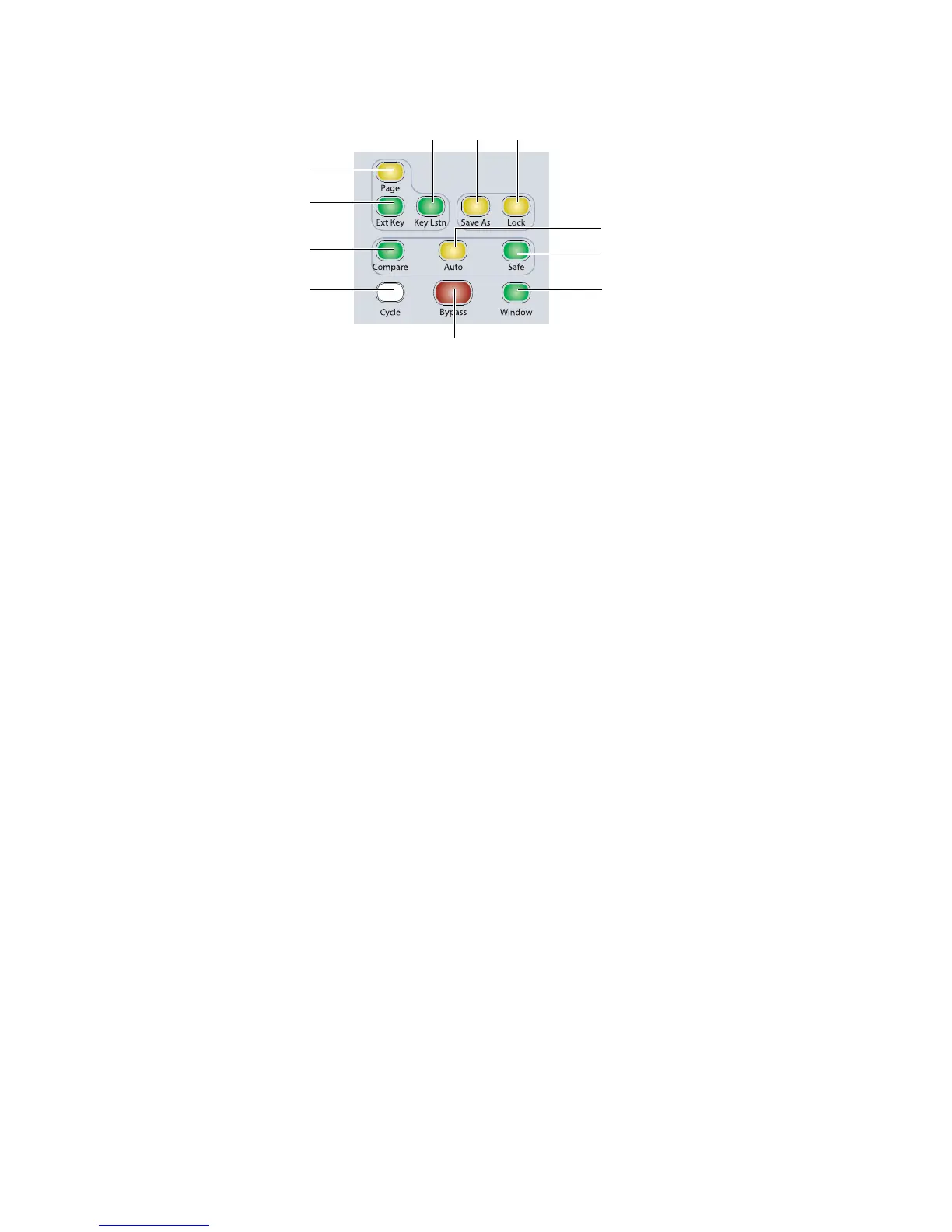D-Control Guide82
Dynamics Edit and Display Controls
Page Switch
With plug-ins that have more than one page of controls, the
Page switch lights. Pressing this switch steps through the
pages for the currently displayed plug-in.
Active paged controls are shown in the plug-in window by col-
ored outlines.
External Key Switch
The External Key switch turns the Key Input on or off for
plug-ins that support side-chain processing with external in-
put. This switch lights when Key Input is on.
Key Listen Switch
The Key Listen switch turns the Key Listen function on or off
for plug-ins that support auditioning the Key Input. This
switch lights when Key Listen is on.
Save As Switch
The Save As switch performs the Save As command in the
Plug-in settings menu.
To save a Dynamics plug-in setting from D-Control:
1 Press the Save As switch in the Edit and Display controls of
the Dynamics section. The Save As switch flashes while the
Save Settings dialog is open.
2 Type a name for the plug-in setting.
3 Do one of the following:
• Click OK to save the settings and close the dialog.
• Press the flashing Save As switch to save the settings and
close the dialog.
• Press the Escape switch to exit the dialog without saving
the settings.
Edit and Display controls in the Dynamics section
Page switch
External Key switch
Compare switch
Cycle switch
Bypass switch
Key Listen
switch
Save As
switch
Lock
switch
Automation switch
Automation Safe switch
Window switch