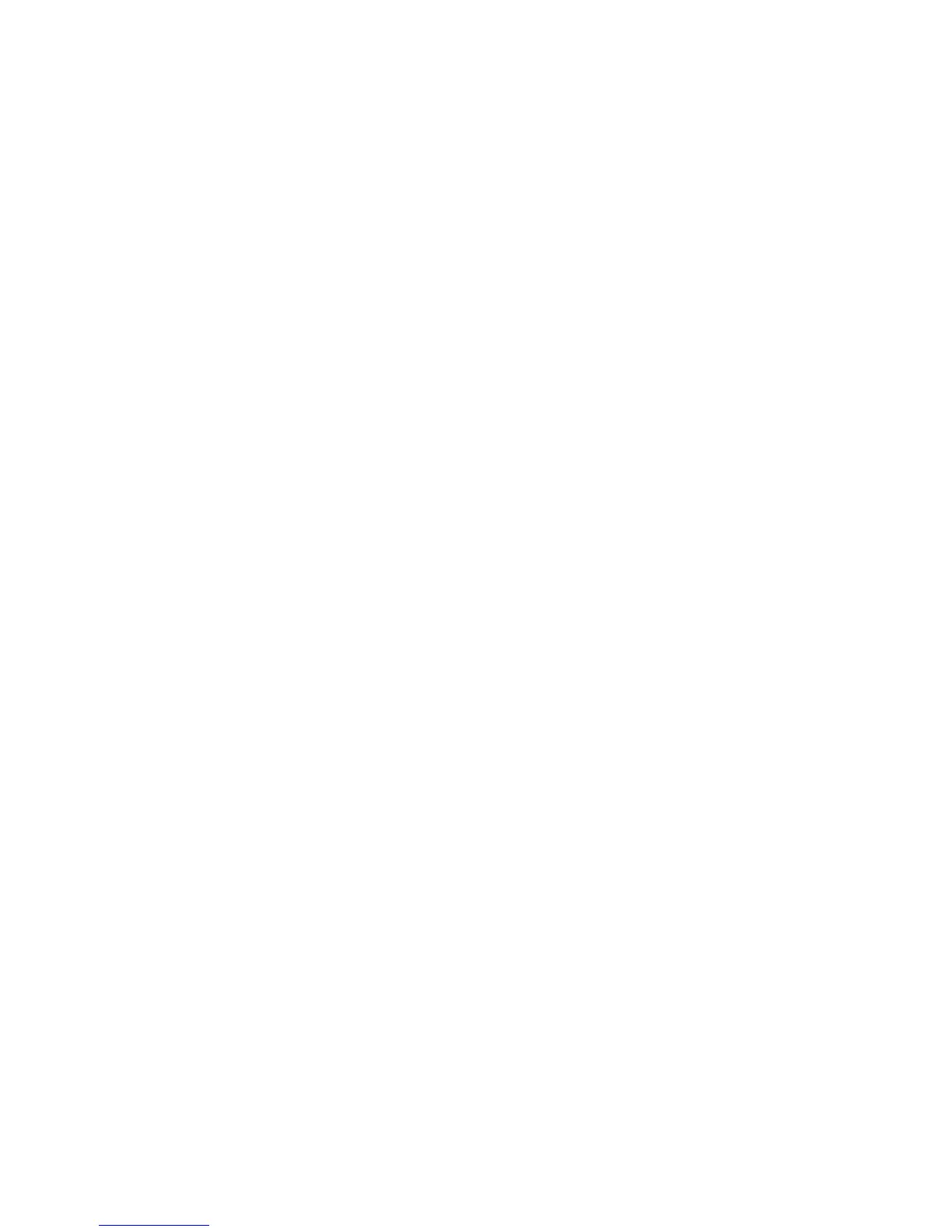Chapter 4: Configuring Your Pro Tools System 37
Turning Off Software Update
To turn off the Software Update feature:
1 Choose System Preferences from the Apple menu and click Software Update.
2 Click the Scheduled Check tab and ensure Check for updates is deselected.
Turning Off Energy Saver
To turn off the Energy Saver feature:
1 Choose System Preferences from the Apple menu and click Energy Saver.
2 Click Sleep and do the following:
• Set the computer sleep setting to Never.
• Set the display sleep setting to Never.
• Deselect Put the hard disk(s) to sleep when possible.
Setting Processor Performance
(Mac G5 Computers and G4 Powerbooks Only)
To set the Processor Performance:
1 Choose System Preferences from the Apple menu and click Energy Saver.
2 Click the Options tab and set Processor Performance to Highest.