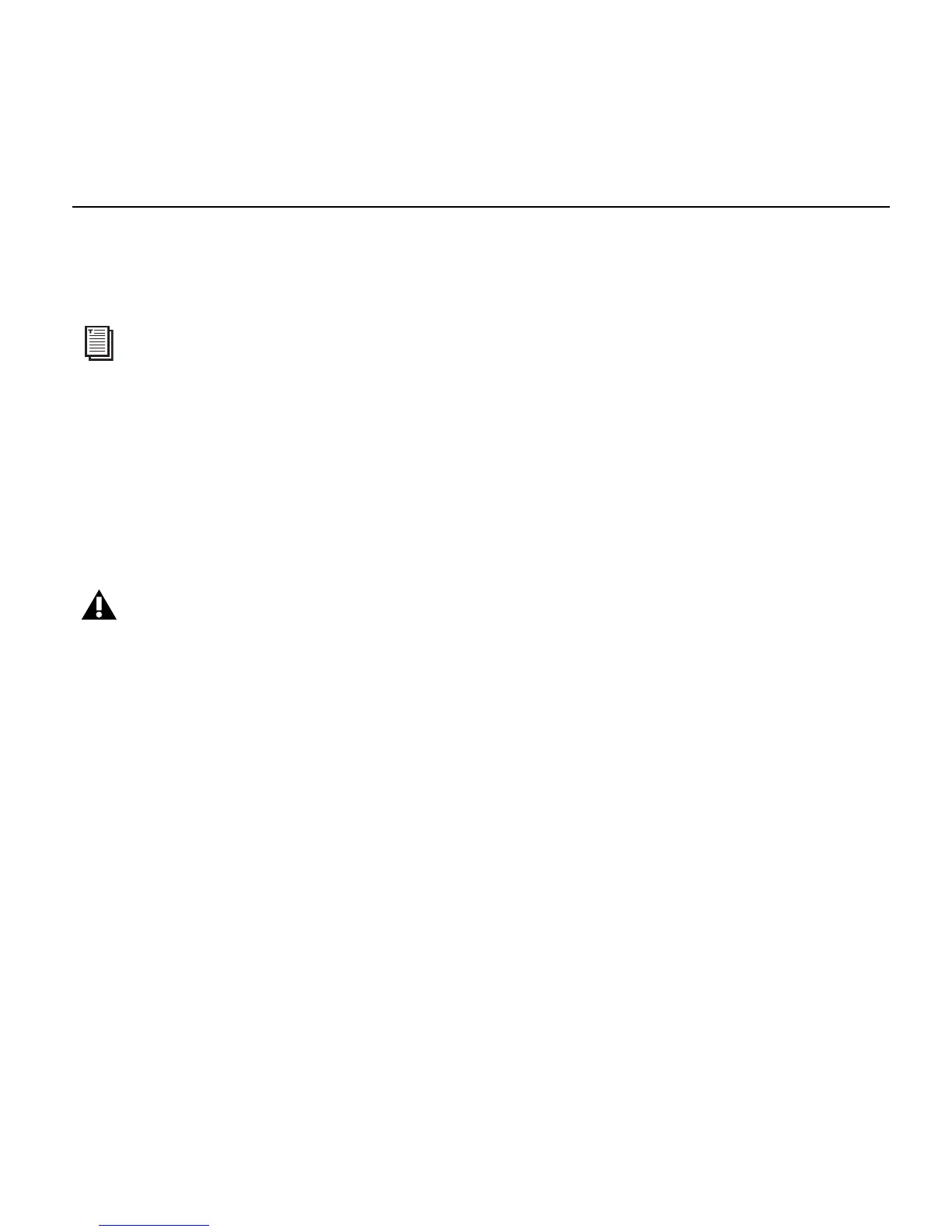Chapter 4: Configuring Your Pro Tools System 41
Optimizing a Windows System for Pro Tools
To ensure optimum performance with Pro Tools LE, configure your computer before using
Pro Tools hardware and software.
Before configuring your computer, make sure you are logged in as an Administrator for the ac-
count where you want to install Pro Tools. For details on Administrator privileges, see your
Windows documentation.
Required Optimizations
To ensure optimum performance with Pro Tools, configure the following settings before using
Pro Tools hardware and software.
Enabling DMA
Enabling your computer's DMA (Direct Memory Access) frees up CPU bandwidth so your com-
puter can do other Pro Tools tasks.
In most cases the DMA option will already be set correctly, as Windows detects and activates
DMA mode by default.
To enable DMA for any IDE hard drives:
1 Right-click My Computer (Windows XP) or Computer (Windows Vista).
2 In the left-hand pane of the Computer Management window under System Tools, click De-
vice Manager.
3 In the right-hand pane, click the plus (+) sign to expand IDE ATA/API Controllers.
4 Right-click the Primary IDE Controller and select Properties.
For Mac System Optimization, see “Optimizing a Mac System for Pro Tools” on page 36.
When you are finished changing Windows system settings, restart your computer.