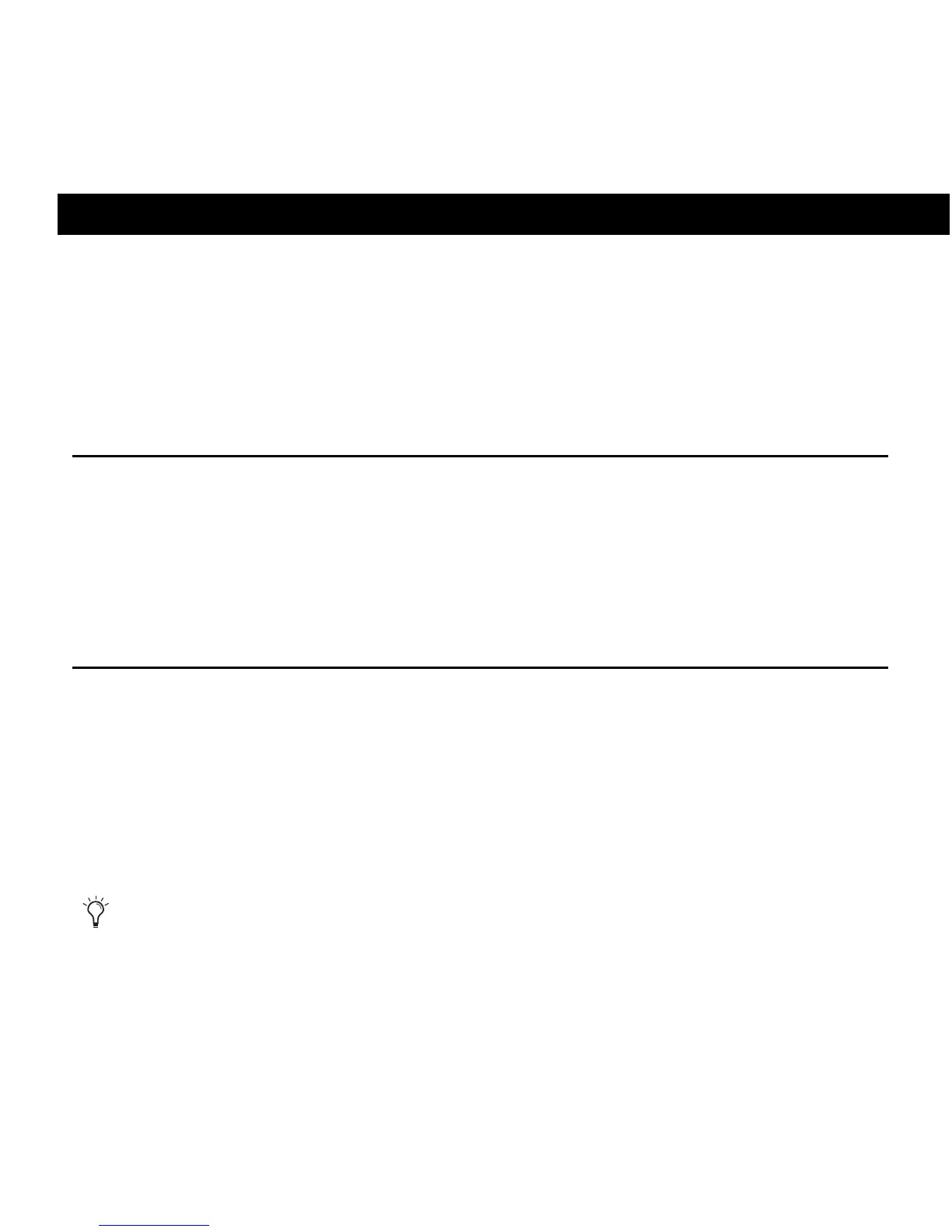Chapter 6: Making Hardware Connections 53
chapter 6
Making Hardware Connections
To hear audio recorded into a Pro Tools session, you will need to connect headphones or an
external sound system (such as powered monitors or a home stereo) to Mbox 2 Mini. Sound
from Mbox 2 Mini cannot be played through your computer’s speakers or your computer’s
sound output.
Connecting Headphones
On the front panel of the Mbox 2 Mini is a 1/4-inch jack to connect headphones.Use the
Headphone and Monitor Output Level control to adjust headphone and monitor volume.
To connect headphones:
Connect headphones with a 1/4-inch stereo connector (or adapter) to the Headphone jack.
Connecting a Sound System
The Mon Out (Monitor Outputs) on the back of the Mbox 2 Mini support 1/4-inch plugs.
These connections can be balanced or unbalanced TRS (Tip-Ring-Sleeve) style connectors, or
unbalanced connectors. To listen to your Pro Tools session, these outputs can be connected to
any amplification system: powered speakers, a home stereo system, or an audio mixer.
When connecting to a stereo system, connect the left channel (often the white plug) to
Mon Out L, and right channel (often the red plug) to Mon Out R.
Mon Out L and R play the audio that is routed to analog outputs 1 and 2 within Pro Tools.
Home stereo systems often use RCA connectors. You can use an adaptor or a special cable to
convert from the 1/4-inch TRS (Tip-Ring-Sleeve) connectors used by Mbox 2 Mini to the RCA
connectors on your home stereo.
