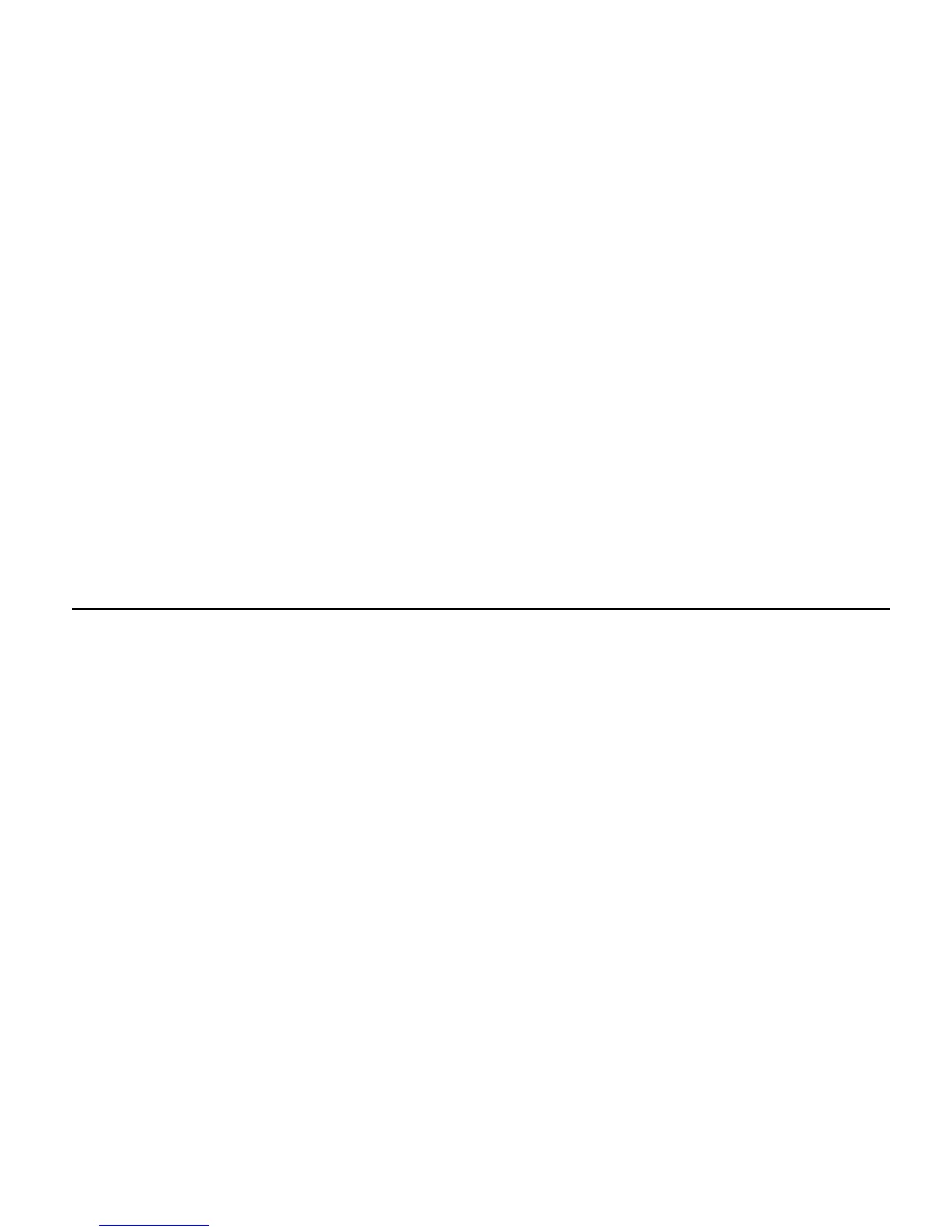Appendix D: Troubleshooting 87
Audio Interface Is Not Recognized
Problem
When you launch Pro Tools it does not recognize an audio interface, or a connected audio in-
terface is not available.
Possible Solutions
Turn off your computer and check to be sure your cables are properly and securely con-
nected to your computer and to your audio interface.
Verify that your Hardware Setup dialog settings are correct.
Try unplugging the Mbox 2 Micro from the USB port on your computer and then plugging
it back in. If the USB LED still does not illuminate, shut down the computer, disconnect
Mbox 2 Micro and start the computer. Once the computer has fully restarted, reconnect
Mbox 2 Micro.
Performance Factors
There are several conditions that may adversely affect the performance of Pro Tools. These in-
clude:
Network Connections Close any network connections unless you are using them for network
interchange of audio data.
Background Applications Any software utilities that run in the background or generate disk ac-
tivity, such as virus protection, disk optimization, or file savers, should be turned off or re-
moved.
Screen Savers Screen saver software should be completely disabled on your computer before
running Pro Tools.
Power Saver Features Some automatic power saver features, such as those that spin down the
system hard drive, can affect Pro Tools performance. These features should be turned off.
