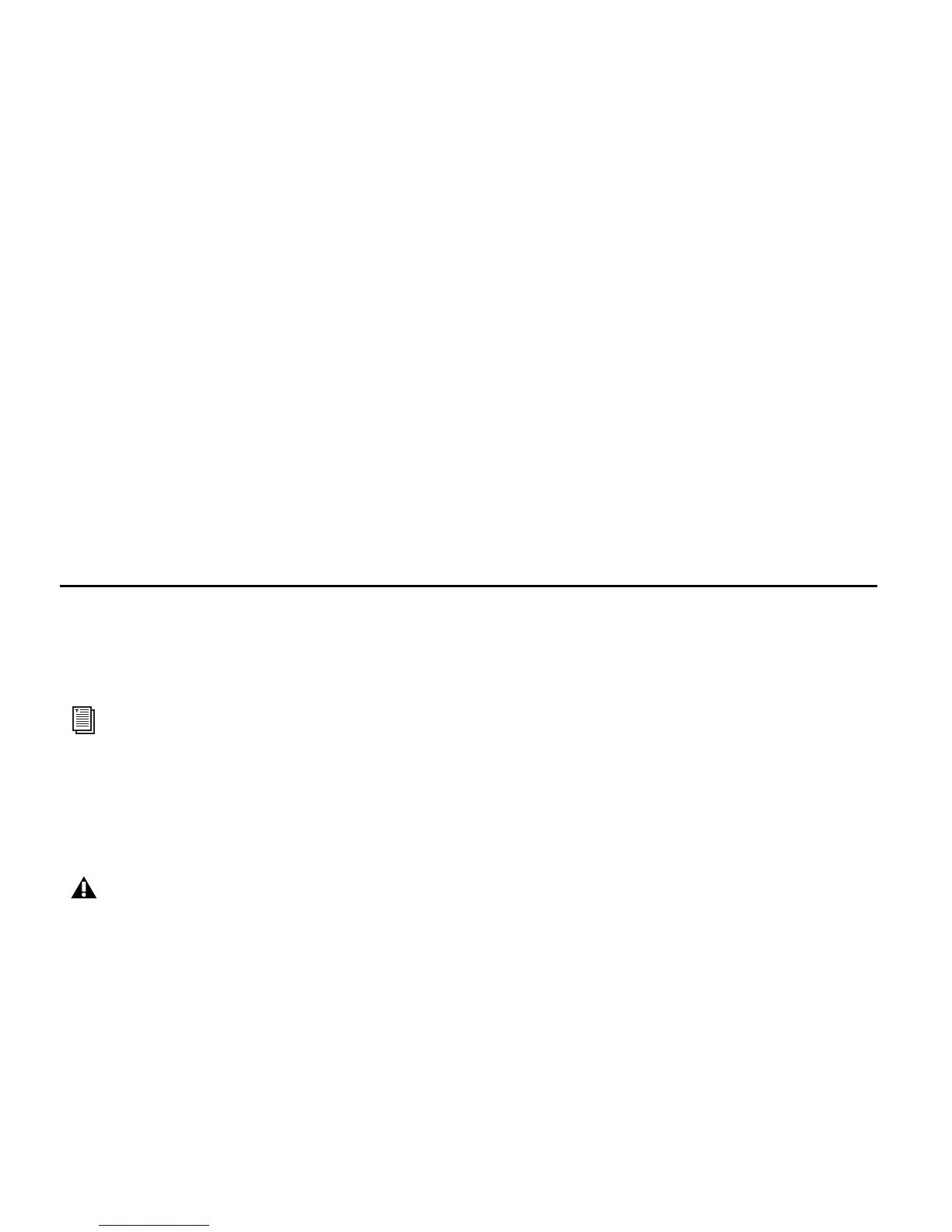Mbox 2 Mini Setup Guide
36
Configuring MIDI Setup
If you plan to use any MIDI devices with Pro Tools, do one of the following:
On Mac, configure your MIDI setup with the Apple Audio MIDI Setup (AMS) utility. See
Appendix A, “Configuring AMS (Mac OS X Only).”
– or –
On Windows, configure your MIDI setup with MIDI Studio Setup. See Appendix B, “Config-
uring MIDI Studio Setup (Windows Only)” for details.
Backing Up your System Configuration
After configuring your system and Pro Tools, you should save an image of your system drive
using a backup utility such as Norton Ghost. By doing this, you can quickly restore your sys-
tem configuration and settings if you encounter any problems.
Optimizing a Mac System for Pro Tools
To ensure optimum performance with Pro Tools, configure your computer before using
Pro Tools hardware and software.
Before configuring your computer, make sure you are logged in as an Administrator for the ac-
count where you want to install Pro Tools. For details on Administrator privileges in
Mac OS X, refer to your Apple OS X documentation.
To optimize a Windows XP system for Pro Tools, see “Optimizing a Windows System for
Pro Tools” on page 41.
Do not use the Mac OS X automatic Software Update feature, as it may upgrade your system
to a version of Mac OS that has not yet been qualified for Pro Tools. For details on qualified
versions of Mac OS, see the latest compatibility information on our website (www.digide-
sign.com/compatibility).