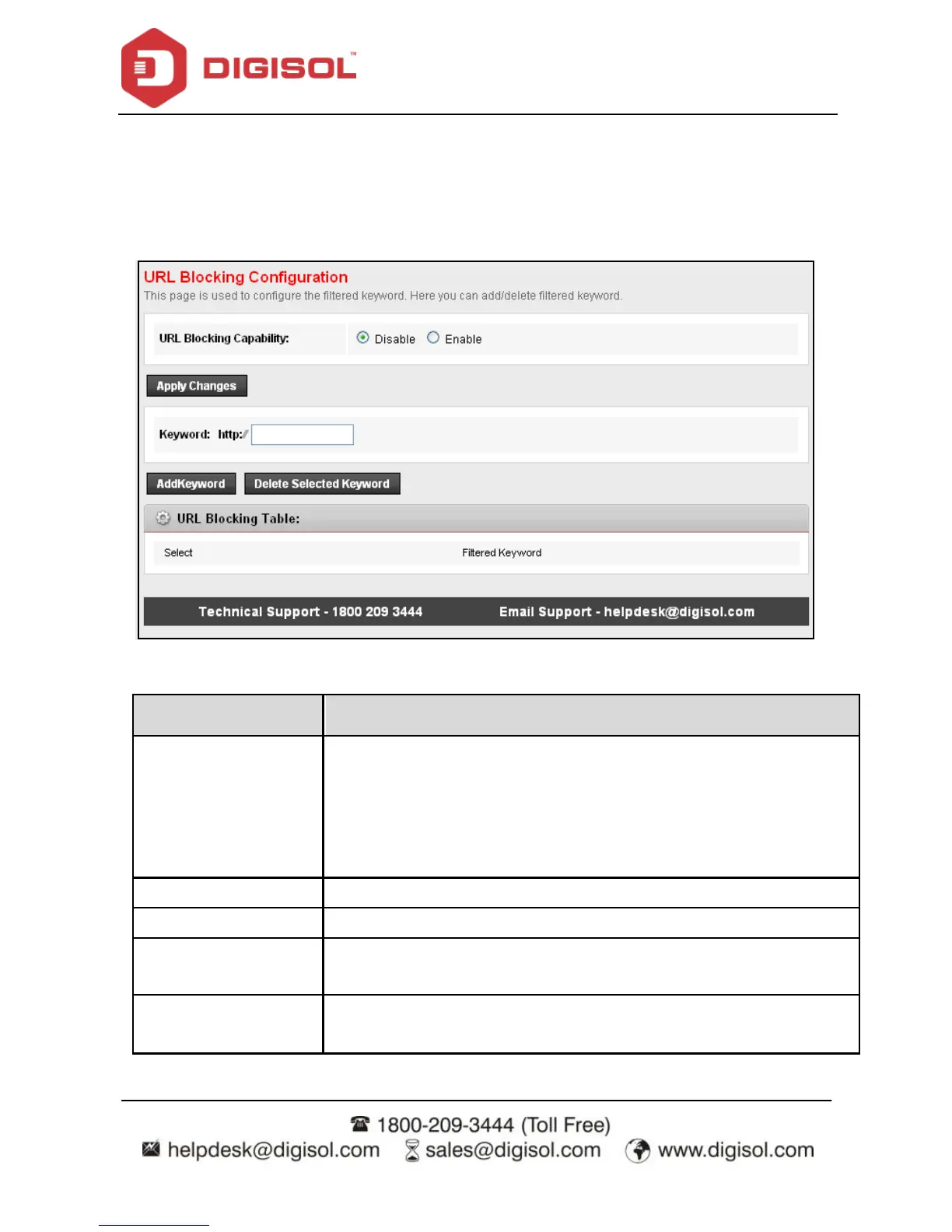DG-BG4100NU User Manual
105
URL Filter
Click URL Filter in the left pane, and the page shown in the following figure appears. This
page is used to block a fully qualif ied domain name, such as tw.yahoo.com and filtered
key word. You can add or delete the filtered key word.
The following table describes the parameters and buttons of this page:
You can choose Disable or Enable.
Select Disable to disable URL blocking function and
keyword filtering f unction.
Select Enable to block access to the URLs and key words
specified in the URL/KEYWORD Blocking Table.
Enter the URL/key word to block.
Click it to add a URL/keyword to the URL/KEYWORD Blocking Table.
Select a row in the URL/KEYWORD Blocking Table and click Delete
to delete the row.
URL/KEYWORD
Blocking Table
A list of URL(s) to which access is blocked will be displayed in this
table.