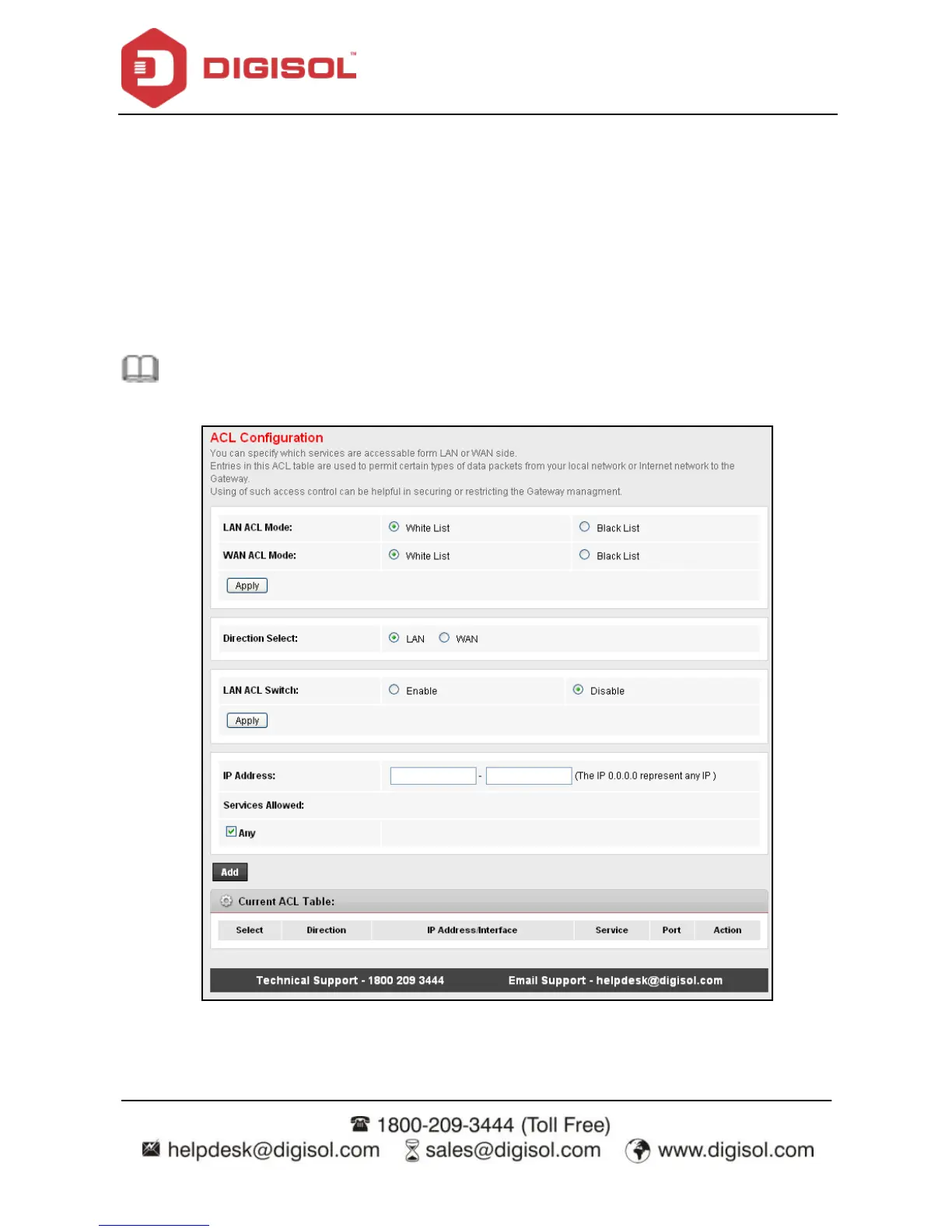DG-BG4100NU User Manual
106
ACL
ACL
Choose Firewall > ACL, the page shown in the following figure appears. In this page, you
can permit the data packets from LAN or WAN to access the router. You can configure the IP
address f or Access Control List (ACL). If ACL is enabled, only the eff ectiv e IP address in the
ACL can access the router.
Note: If you select Enable in ACL capability, ensure that your host IP address is in
ACL list before it takes effect.