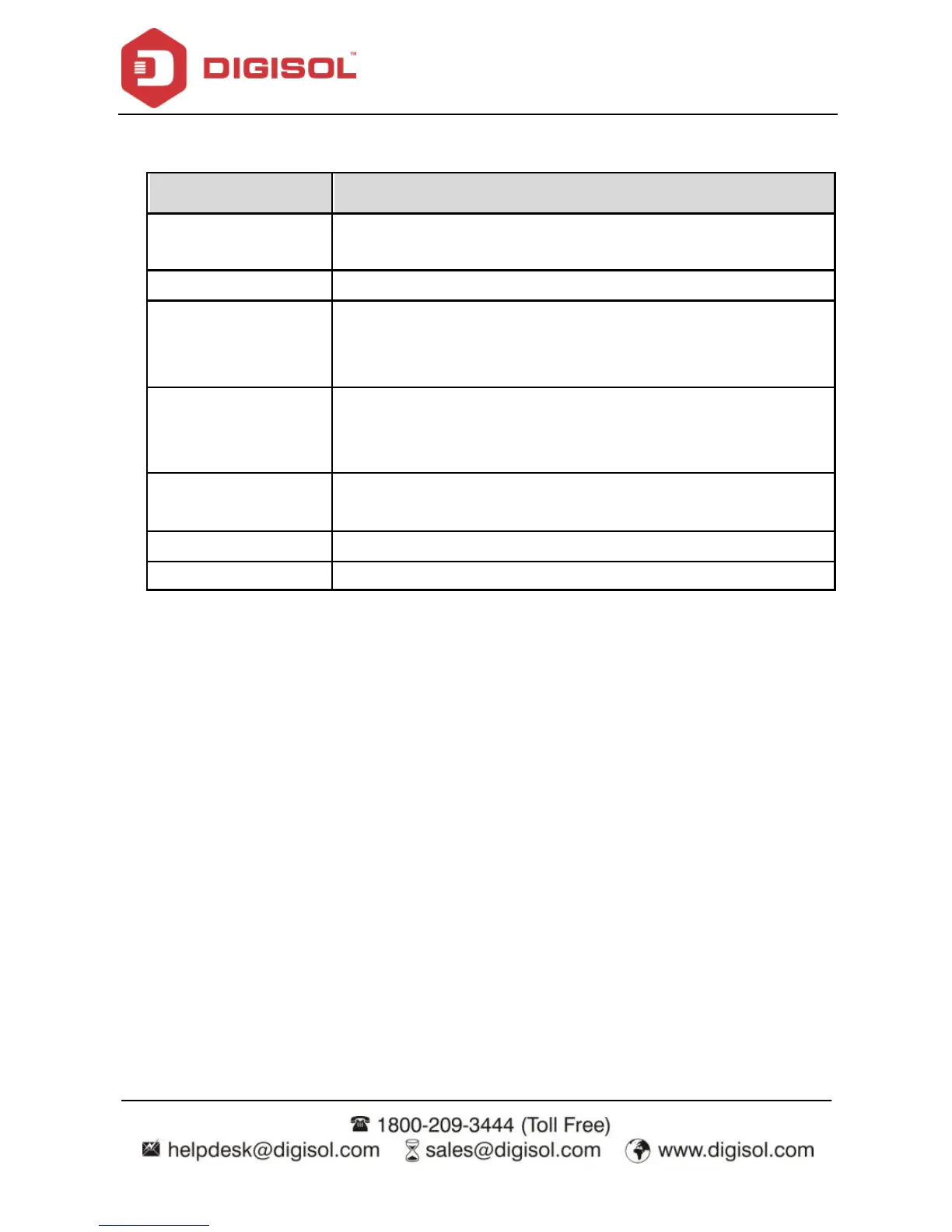DG-BG4100NU User Manual
107
The following table describes the parameters and buttons of this page:
Select the router interf ace. You can select LAN or WAN. In this
example, LAN is selected.
Select it to enable or disable ACL function.
Enter the IP address of the specif ied interf ace. Only the IP
address that is in the same network segment with the IP address
of the specified interf ace can access the router.
You can choose the following serv ices f rom LAN: Web, Telnet,
SSH, FTP, TFTP, SNMP or PING. You can also choose all the
serv ices.
After setting the parameters, click it to add an entry to the Current
ACL Table.
Click it to refresh this page.
Displays the serv ices that are added and are active.
Note: DMZ when enabled, the remote access service of the Router web page will be
disabled.
As an alternative, you can use the port forwarding for that IP address/Port. Please
contact technical support for any technical help.